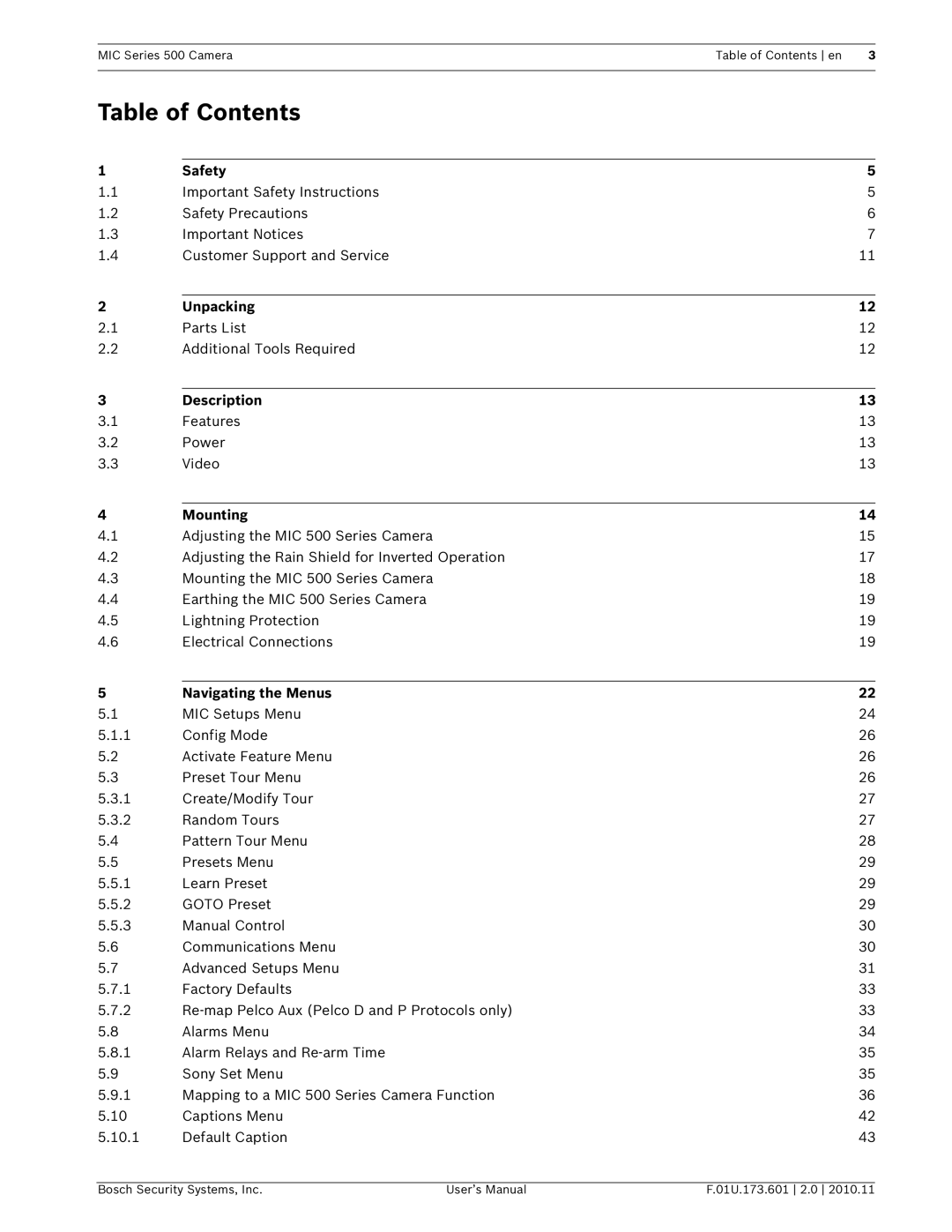MIC Series 500 Camera | Table of Contents en | 3 |
|
|
|
Table of Contents
1 | Safety | 5 |
1.1 | Important Safety Instructions | 5 |
1.2 | Safety Precautions | 6 |
1.3 | Important Notices | 7 |
1.4 | Customer Support and Service | 11 |
2 | Unpacking | 12 |
2.1 | Parts List | 12 |
2.2 | Additional Tools Required | 12 |
|
|
|
3 | Description | 13 |
3.1 | Features | 13 |
3.2 | Power | 13 |
3.3 | Video | 13 |
|
|
|
4 | Mounting | 14 |
4.1 | Adjusting the MIC 500 Series Camera | 15 |
4.2 | Adjusting the Rain Shield for Inverted Operation | 17 |
4.3 | Mounting the MIC 500 Series Camera | 18 |
4.4 | Earthing the MIC 500 Series Camera | 19 |
4.5 | Lightning Protection | 19 |
4.6 | Electrical Connections | 19 |
|
|
|
5 | Navigating the Menus | 22 |
5.1 | MIC Setups Menu | 24 |
5.1.1 | Config Mode | 26 |
5.2 | Activate Feature Menu | 26 |
5.3 | Preset Tour Menu | 26 |
5.3.1 | Create/Modify Tour | 27 |
5.3.2 | Random Tours | 27 |
5.4 | Pattern Tour Menu | 28 |
5.5 | Presets Menu | 29 |
5.5.1 | Learn Preset | 29 |
5.5.2 | GOTO Preset | 29 |
5.5.3 | Manual Control | 30 |
5.6 | Communications Menu | 30 |
5.7 | Advanced Setups Menu | 31 |
5.7.1 | Factory Defaults | 33 |
5.7.2 | 33 | |
5.8 | Alarms Menu | 34 |
5.8.1 | Alarm Relays and | 35 |
5.9 | Sony Set Menu | 35 |
5.9.1 | Mapping to a MIC 500 Series Camera Function | 36 |
5.10 | Captions Menu | 42 |
5.10.1 | Default Caption | 43 |
Bosch Security Systems, Inc. | User’s Manual | F.01U.173.601 2.0 2010.11 |