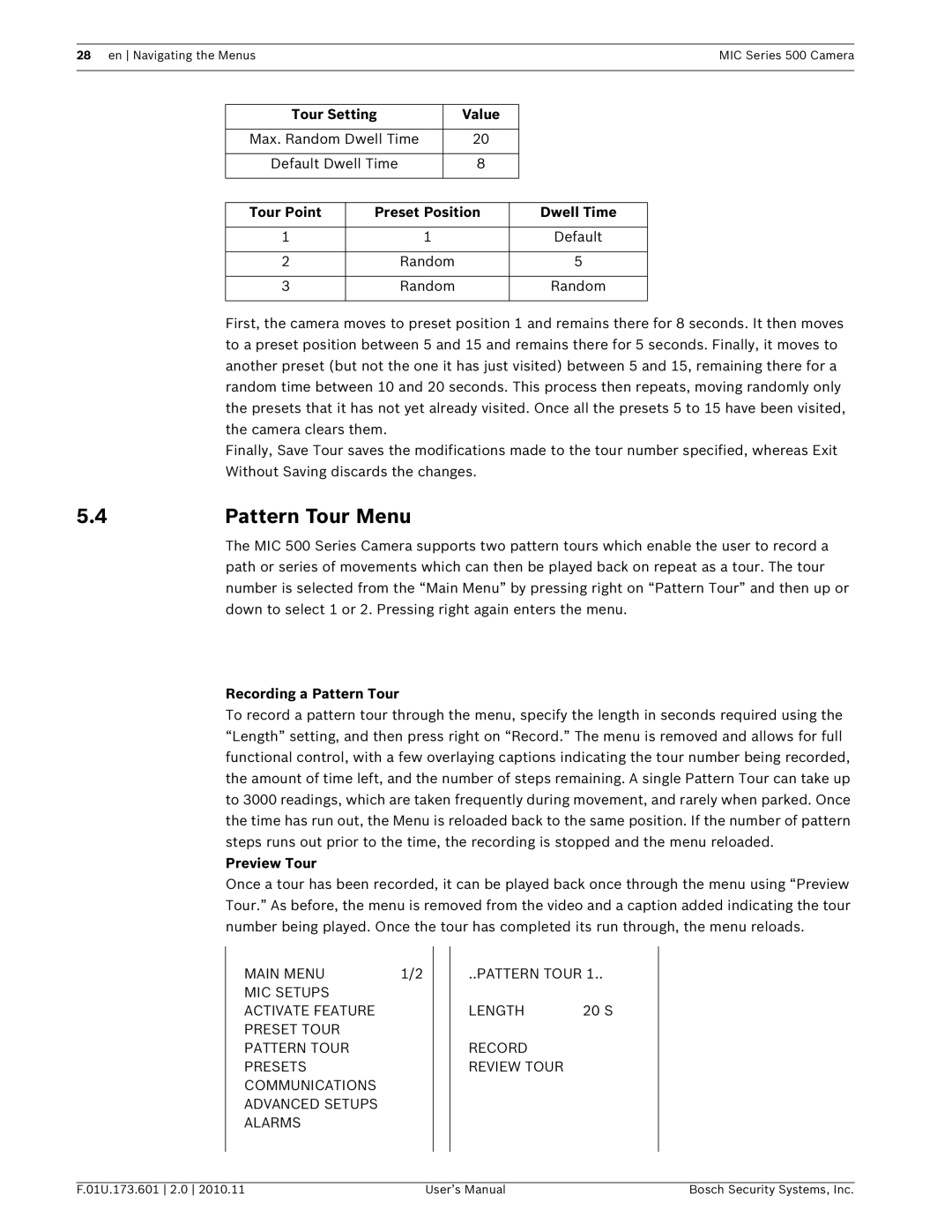28 en Navigating the MenusMIC Series 500 Camera
Tour Setting |
| Value |
| ||
|
|
|
|
|
|
Max. Random Dwell Time |
| 20 |
|
| |
|
|
|
|
|
|
Default Dwell Time |
| 8 |
|
| |
|
|
|
|
| |
|
|
|
| ||
Tour Point | Preset Position |
| Dwell Time | ||
|
|
|
|
|
|
1 | 1 |
|
|
| Default |
|
|
|
|
| |
2 | Random |
|
| 5 | |
|
|
|
|
| |
3 | Random |
|
| Random | |
|
|
|
|
|
|
| First, the camera moves to preset position 1 and remains there for 8 seconds. It then moves |
| to a preset position between 5 and 15 and remains there for 5 seconds. Finally, it moves to |
| another preset (but not the one it has just visited) between 5 and 15, remaining there for a |
| random time between 10 and 20 seconds. This process then repeats, moving randomly only |
| the presets that it has not yet already visited. Once all the presets 5 to 15 have been visited, |
| the camera clears them. |
| Finally, Save Tour saves the modifications made to the tour number specified, whereas Exit |
| Without Saving discards the changes. |
5.4 | Pattern Tour Menu |
| The MIC 500 Series Camera supports two pattern tours which enable the user to record a |
| path or series of movements which can then be played back on repeat as a tour. The tour |
number is selected from the “Main Menu” by pressing right on “Pattern Tour” and then up or down to select 1 or 2. Pressing right again enters the menu.
Recording a Pattern Tour
To record a pattern tour through the menu, specify the length in seconds required using the “Length” setting, and then press right on “Record.” The menu is removed and allows for full functional control, with a few overlaying captions indicating the tour number being recorded, the amount of time left, and the number of steps remaining. A single Pattern Tour can take up to 3000 readings, which are taken frequently during movement, and rarely when parked. Once the time has run out, the Menu is reloaded back to the same position. If the number of pattern steps runs out prior to the time, the recording is stopped and the menu reloaded.
Preview Tour
Once a tour has been recorded, it can be played back once through the menu using “Preview Tour.” As before, the menu is removed from the video and a caption added indicating the tour number being played. Once the tour has completed its run through, the menu reloads.
MAIN MENU | 1/2 |
MIC SETUPS
ACTIVATE FEATURE
PRESET TOUR
PATTERN TOUR
PRESETS
COMMUNICATIONS
ADVANCED SETUPS
ALARMS
..PATTERN TOUR 1..
LENGTH | 20 S |
RECORD
REVIEW TOUR
F.01U.173.601 2.0 2010.11 | User’s Manual | Bosch Security Systems, Inc. |