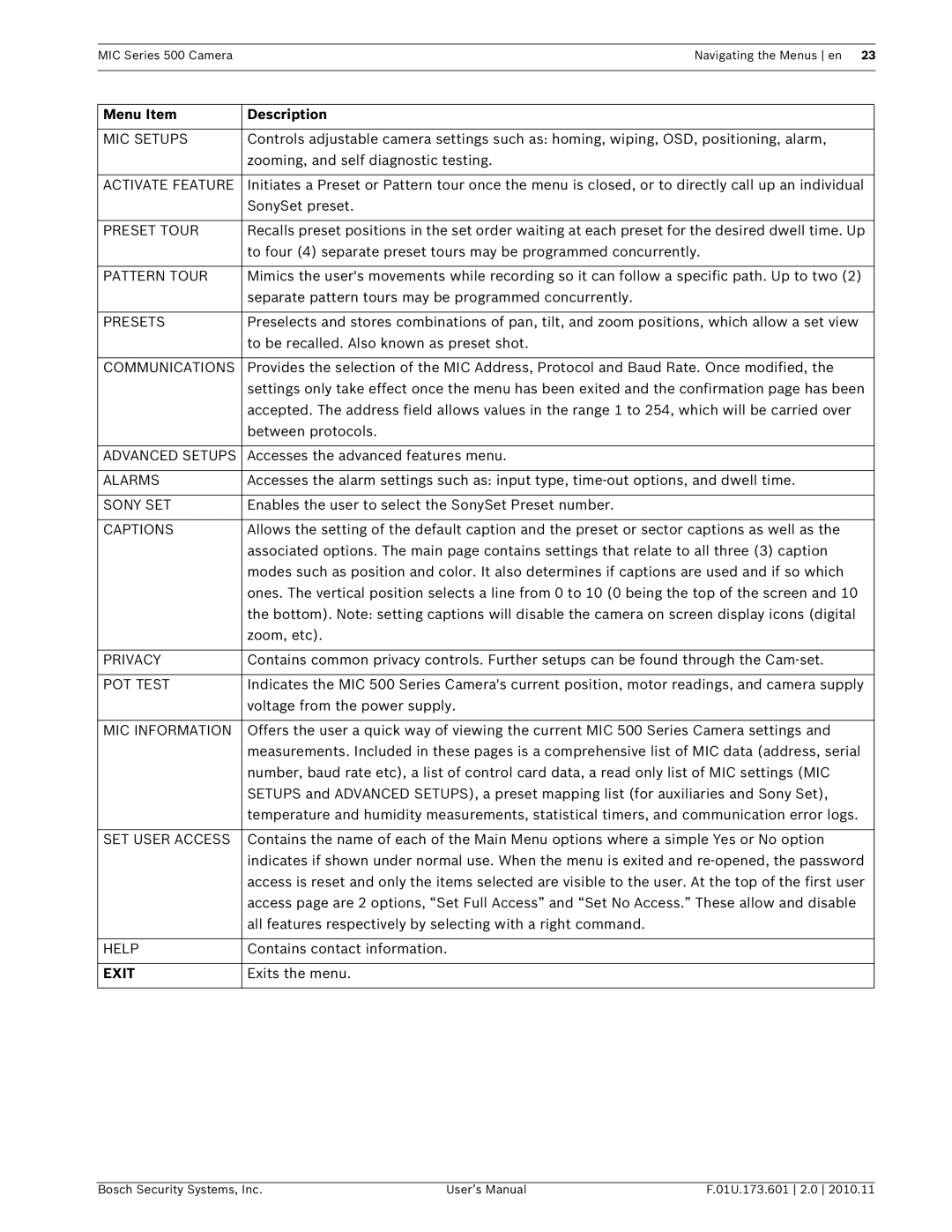MIC Series 500 CameraNavigating the Menus en 23
Menu Item | Description |
|
|
MIC SETUPS | Controls adjustable camera settings such as: homing, wiping, OSD, positioning, alarm, |
| zooming, and self diagnostic testing. |
|
|
ACTIVATE FEATURE | Initiates a Preset or Pattern tour once the menu is closed, or to directly call up an individual |
| SonySet preset. |
|
|
PRESET TOUR | Recalls preset positions in the set order waiting at each preset for the desired dwell time. Up |
| to four (4) separate preset tours may be programmed concurrently. |
|
|
PATTERN TOUR | Mimics the user's movements while recording so it can follow a specific path. Up to two (2) |
| separate pattern tours may be programmed concurrently. |
|
|
PRESETS | Preselects and stores combinations of pan, tilt, and zoom positions, which allow a set view |
| to be recalled. Also known as preset shot. |
|
|
COMMUNICATIONS | Provides the selection of the MIC Address, Protocol and Baud Rate. Once modified, the |
| settings only take effect once the menu has been exited and the confirmation page has been |
| accepted. The address field allows values in the range 1 to 254, which will be carried over |
| between protocols. |
|
|
ADVANCED SETUPS | Accesses the advanced features menu. |
|
|
ALARMS | Accesses the alarm settings such as: input type, |
|
|
SONY SET | Enables the user to select the SonySet Preset number. |
|
|
CAPTIONS | Allows the setting of the default caption and the preset or sector captions as well as the |
| associated options. The main page contains settings that relate to all three (3) caption |
| modes such as position and color. It also determines if captions are used and if so which |
| ones. The vertical position selects a line from 0 to 10 (0 being the top of the screen and 10 |
| the bottom). Note: setting captions will disable the camera on screen display icons (digital |
| zoom, etc). |
|
|
PRIVACY | Contains common privacy controls. Further setups can be found through the |
|
|
POT TEST | Indicates the MIC 500 Series Camera's current position, motor readings, and camera supply |
| voltage from the power supply. |
|
|
MIC INFORMATION | Offers the user a quick way of viewing the current MIC 500 Series Camera settings and |
| measurements. Included in these pages is a comprehensive list of MIC data (address, serial |
| number, baud rate etc), a list of control card data, a read only list of MIC settings (MIC |
| SETUPS and ADVANCED SETUPS), a preset mapping list (for auxiliaries and Sony Set), |
| temperature and humidity measurements, statistical timers, and communication error logs. |
|
|
SET USER ACCESS | Contains the name of each of the Main Menu options where a simple Yes or No option |
| indicates if shown under normal use. When the menu is exited and |
| access is reset and only the items selected are visible to the user. At the top of the first user |
| access page are 2 options, “Set Full Access” and “Set No Access.” These allow and disable |
| all features respectively by selecting with a right command. |
|
|
HELP | Contains contact information. |
|
|
EXIT | Exits the menu. |
|
|
Bosch Security Systems, Inc. | User’s Manual | F.01U.173.601 2.0 2010.11 |