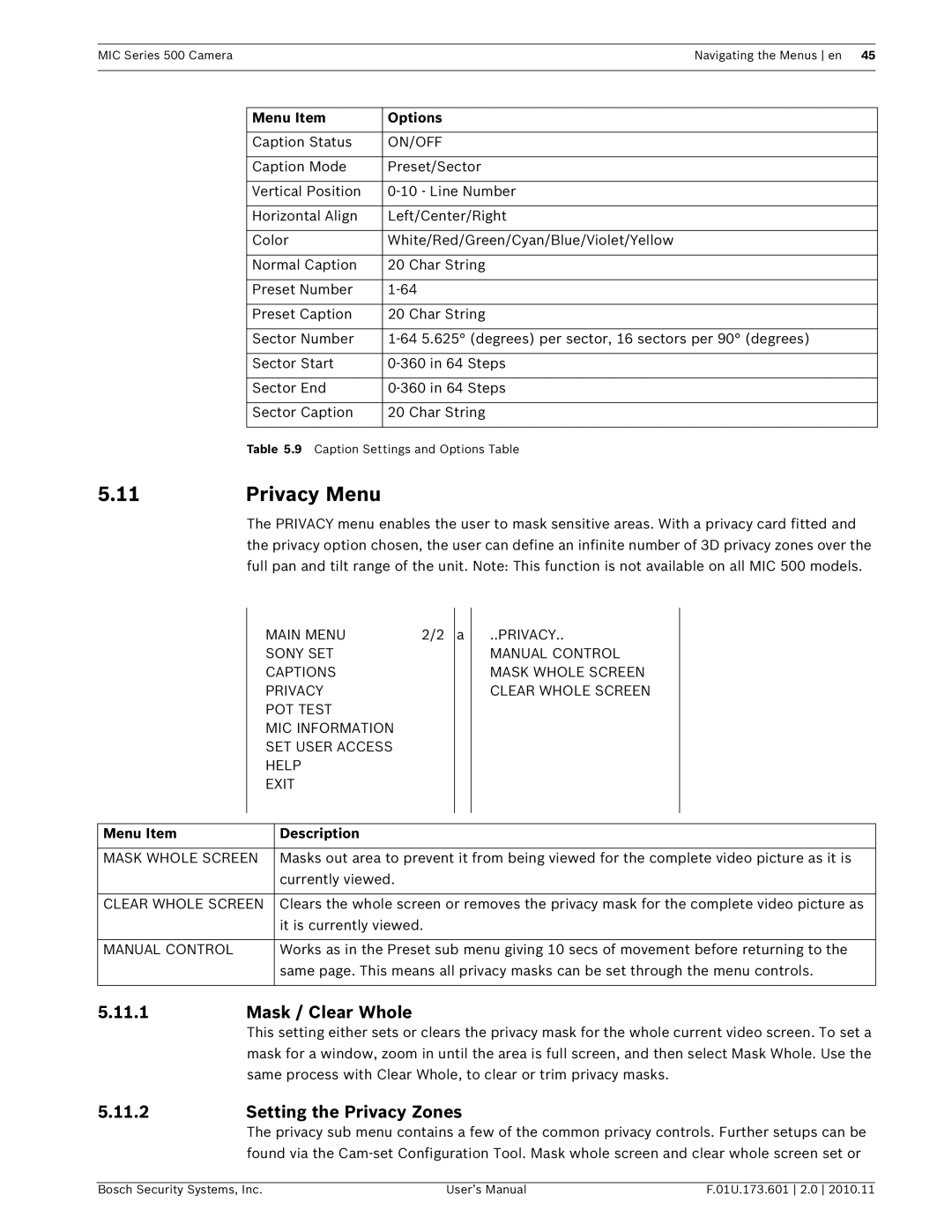MIC Series 500 CameraNavigating the Menus en 45
Menu Item | Options |
|
|
Caption Status | ON/OFF |
|
|
Caption Mode | Preset/Sector |
|
|
Vertical Position | |
|
|
Horizontal Align | Left/Center/Right |
|
|
Color | White/Red/Green/Cyan/Blue/Violet/Yellow |
|
|
Normal Caption | 20 Char String |
|
|
Preset Number | |
|
|
Preset Caption | 20 Char String |
|
|
Sector Number | |
|
|
Sector Start | |
|
|
Sector End | |
|
|
Sector Caption | 20 Char String |
|
|
| Table 5.9 Caption Settings and Options Table |
5.11 | Privacy Menu |
| The PRIVACY menu enables the user to mask sensitive areas. With a privacy card fitted and |
| the privacy option chosen, the user can define an infinite number of 3D privacy zones over the |
| full pan and tilt range of the unit. Note: This function is not available on all MIC 500 models. |
MAIN MENU | 2/2 |
SONY SET
CAPTIONS
PRIVACY
POT TEST
MIC INFORMATION
SET USER ACCESS
HELP
EXIT
a
..PRIVACY..
MANUAL CONTROL MASK WHOLE SCREEN CLEAR WHOLE SCREEN
Menu Item | Description |
|
|
MASK WHOLE SCREEN | Masks out area to prevent it from being viewed for the complete video picture as it is |
| currently viewed. |
|
|
CLEAR WHOLE SCREEN | Clears the whole screen or removes the privacy mask for the complete video picture as |
| it is currently viewed. |
|
|
MANUAL CONTROL | Works as in the Preset sub menu giving 10 secs of movement before returning to the |
| same page. This means all privacy masks can be set through the menu controls. |
|
|
5.11.1 | Mask / Clear Whole |
| This setting either sets or clears the privacy mask for the whole current video screen. To set a |
| mask for a window, zoom in until the area is full screen, and then select Mask Whole. Use the |
| same process with Clear Whole, to clear or trim privacy masks. |
5.11.2Setting the Privacy Zones
The privacy sub menu contains a few of the common privacy controls. Further setups can be found via the
Bosch Security Systems, Inc. | User’s Manual | F.01U.173.601 2.0 2010.11 |