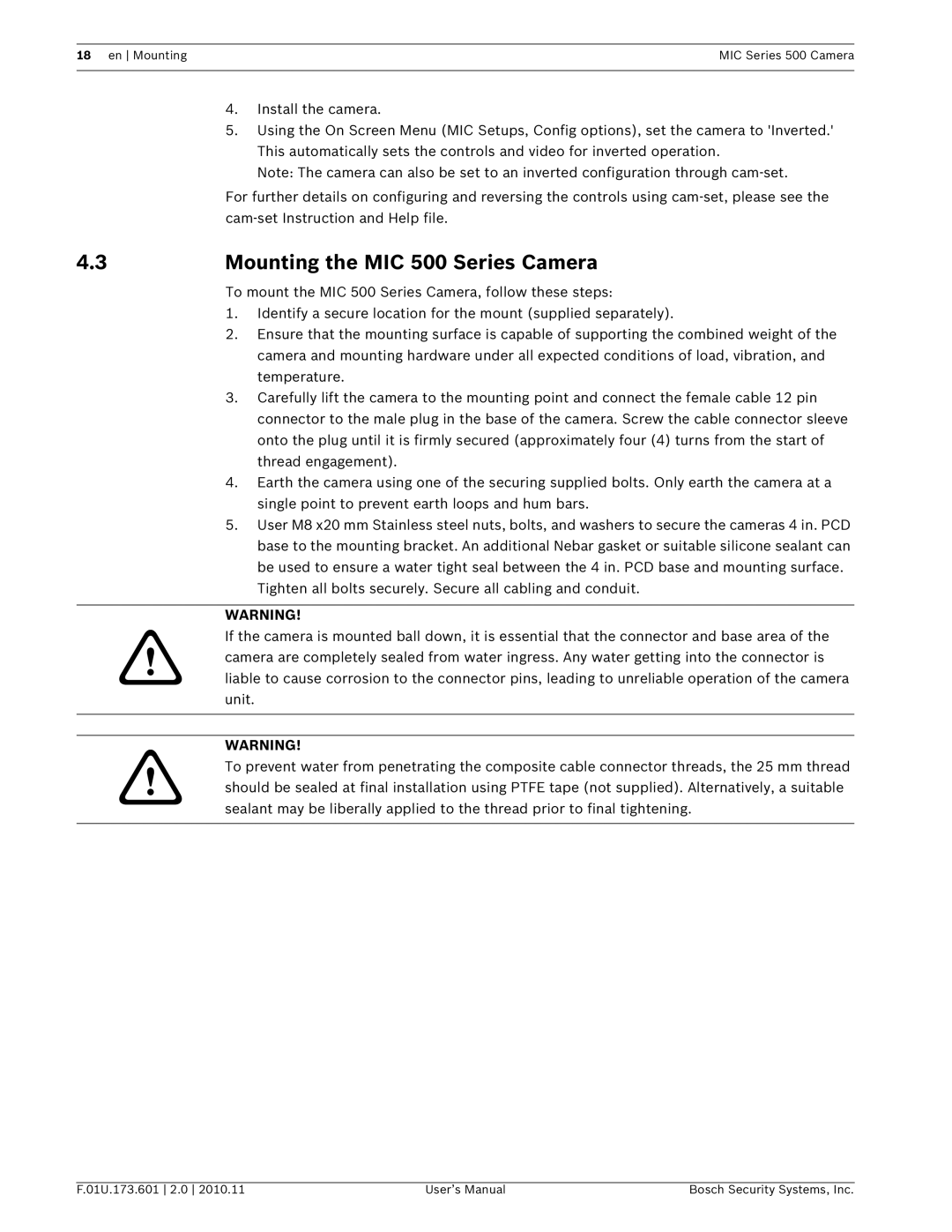18 en Mounting | MIC Series 500 Camera |
|
|
4.Install the camera.
5.Using the On Screen Menu (MIC Setups, Config options), set the camera to 'Inverted.' This automatically sets the controls and video for inverted operation.
Note: The camera can also be set to an inverted configuration through
For further details on configuring and reversing the controls using
4.3 | Mounting the MIC 500 Series Camera |
To mount the MIC 500 Series Camera, follow these steps:
1.Identify a secure location for the mount (supplied separately).
2.Ensure that the mounting surface is capable of supporting the combined weight of the camera and mounting hardware under all expected conditions of load, vibration, and temperature.
3.Carefully lift the camera to the mounting point and connect the female cable 12 pin connector to the male plug in the base of the camera. Screw the cable connector sleeve onto the plug until it is firmly secured (approximately four (4) turns from the start of thread engagement).
4.Earth the camera using one of the securing supplied bolts. Only earth the camera at a single point to prevent earth loops and hum bars.
5.User M8 x20 mm Stainless steel nuts, bolts, and washers to secure the cameras 4 in. PCD base to the mounting bracket. An additional Nebar gasket or suitable silicone sealant can be used to ensure a water tight seal between the 4 in. PCD base and mounting surface.
Tighten all bolts securely. Secure all cabling and conduit.
WARNING!
If the camera is mounted ball down, it is essential that the connector and base area of the camera are completely sealed from water ingress. Any water getting into the connector is liable to cause corrosion to the connector pins, leading to unreliable operation of the camera unit.
WARNING!
To prevent water from penetrating the composite cable connector threads, the 25 mm thread should be sealed at final installation using PTFE tape (not supplied). Alternatively, a suitable sealant may be liberally applied to the thread prior to final tightening.
F.01U.173.601 2.0 2010.11 | User’s Manual | Bosch Security Systems, Inc. |