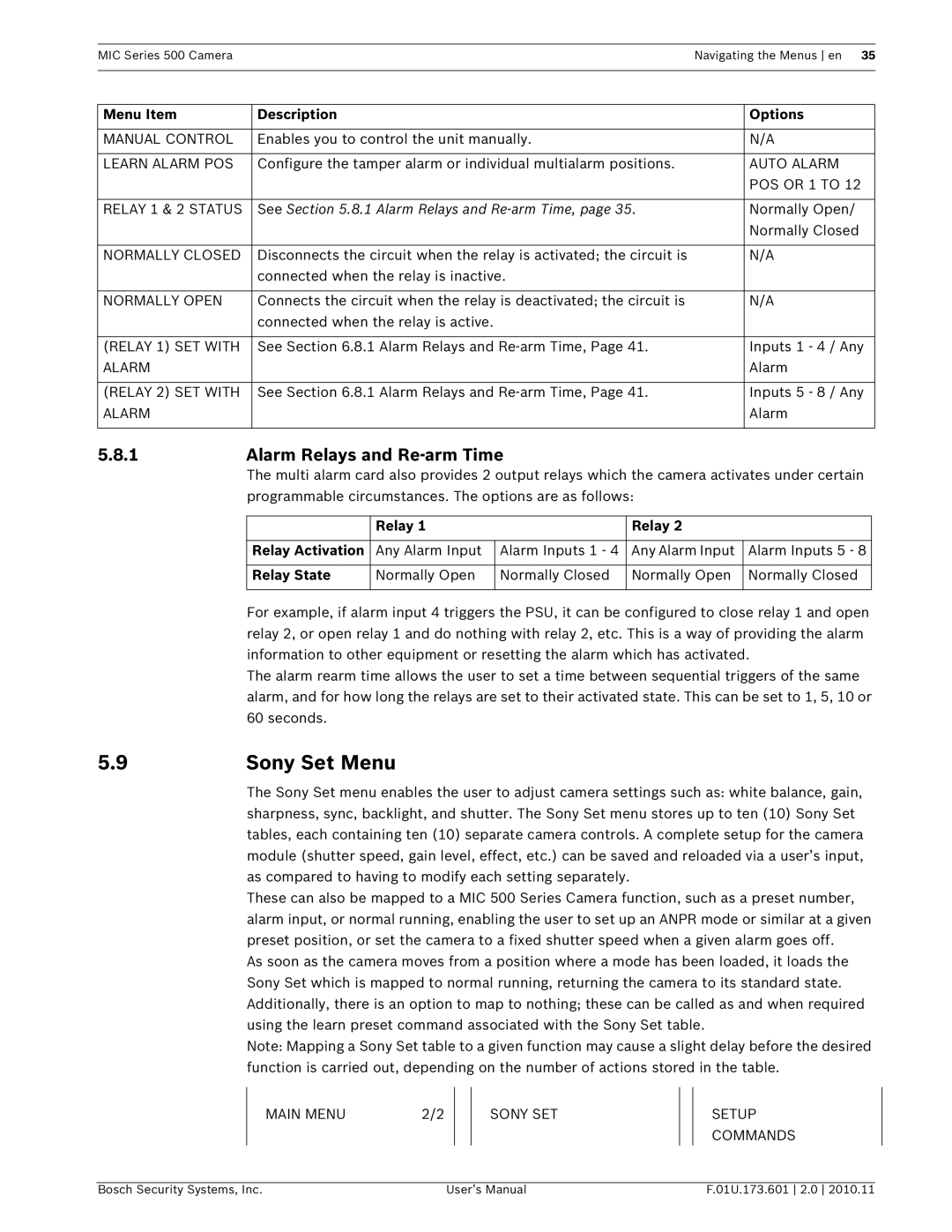MIC Series 500 CameraNavigating the Menus en 35
Menu Item | Description | Options |
|
|
|
MANUAL CONTROL | Enables you to control the unit manually. | N/A |
|
|
|
LEARN ALARM POS | Configure the tamper alarm or individual multialarm positions. | AUTO ALARM |
|
| POS OR 1 TO 12 |
|
|
|
RELAY 1 & 2 STATUS | See Section 5.8.1 Alarm Relays and | Normally Open/ |
|
| Normally Closed |
|
|
|
NORMALLY CLOSED | Disconnects the circuit when the relay is activated; the circuit is | N/A |
| connected when the relay is inactive. |
|
|
|
|
NORMALLY OPEN | Connects the circuit when the relay is deactivated; the circuit is | N/A |
| connected when the relay is active. |
|
|
|
|
(RELAY 1) SET WITH | See Section 6.8.1 Alarm Relays and | Inputs 1 - 4 / Any |
ALARM |
| Alarm |
|
|
|
(RELAY 2) SET WITH | See Section 6.8.1 Alarm Relays and | Inputs 5 - 8 / Any |
ALARM |
| Alarm |
|
|
|
5.8.1 | Alarm Relays and |
|
| |||
|
| The multi alarm card also provides 2 output relays which the camera activates under certain | ||||
|
| programmable circumstances. The options are as follows: |
| |||
|
|
|
|
|
|
|
|
|
| Relay 1 |
| Relay 2 |
|
|
|
|
|
|
|
|
|
| Relay Activation | Any Alarm Input | Alarm Inputs 1 - 4 | Any Alarm Input | Alarm Inputs 5 - 8 |
|
|
|
|
|
|
|
|
| Relay State | Normally Open | Normally Closed | Normally Open | Normally Closed |
|
|
|
|
|
|
|
For example, if alarm input 4 triggers the PSU, it can be configured to close relay 1 and open relay 2, or open relay 1 and do nothing with relay 2, etc. This is a way of providing the alarm information to other equipment or resetting the alarm which has activated.
The alarm rearm time allows the user to set a time between sequential triggers of the same alarm, and for how long the relays are set to their activated state. This can be set to 1, 5, 10 or 60 seconds.
5.9Sony Set Menu
The Sony Set menu enables the user to adjust camera settings such as: white balance, gain, sharpness, sync, backlight, and shutter. The Sony Set menu stores up to ten (10) Sony Set tables, each containing ten (10) separate camera controls. A complete setup for the camera module (shutter speed, gain level, effect, etc.) can be saved and reloaded via a user’s input, as compared to having to modify each setting separately.
These can also be mapped to a MIC 500 Series Camera function, such as a preset number, alarm input, or normal running, enabling the user to set up an ANPR mode or similar at a given preset position, or set the camera to a fixed shutter speed when a given alarm goes off.
As soon as the camera moves from a position where a mode has been loaded, it loads the Sony Set which is mapped to normal running, returning the camera to its standard state. Additionally, there is an option to map to nothing; these can be called as and when required using the learn preset command associated with the Sony Set table.
Note: Mapping a Sony Set table to a given function may cause a slight delay before the desired function is carried out, depending on the number of actions stored in the table.
MAIN MENU | 2/2 |
SONY SET
SETUP COMMANDS
Bosch Security Systems, Inc. | User’s Manual | F.01U.173.601 2.0 2010.11 |