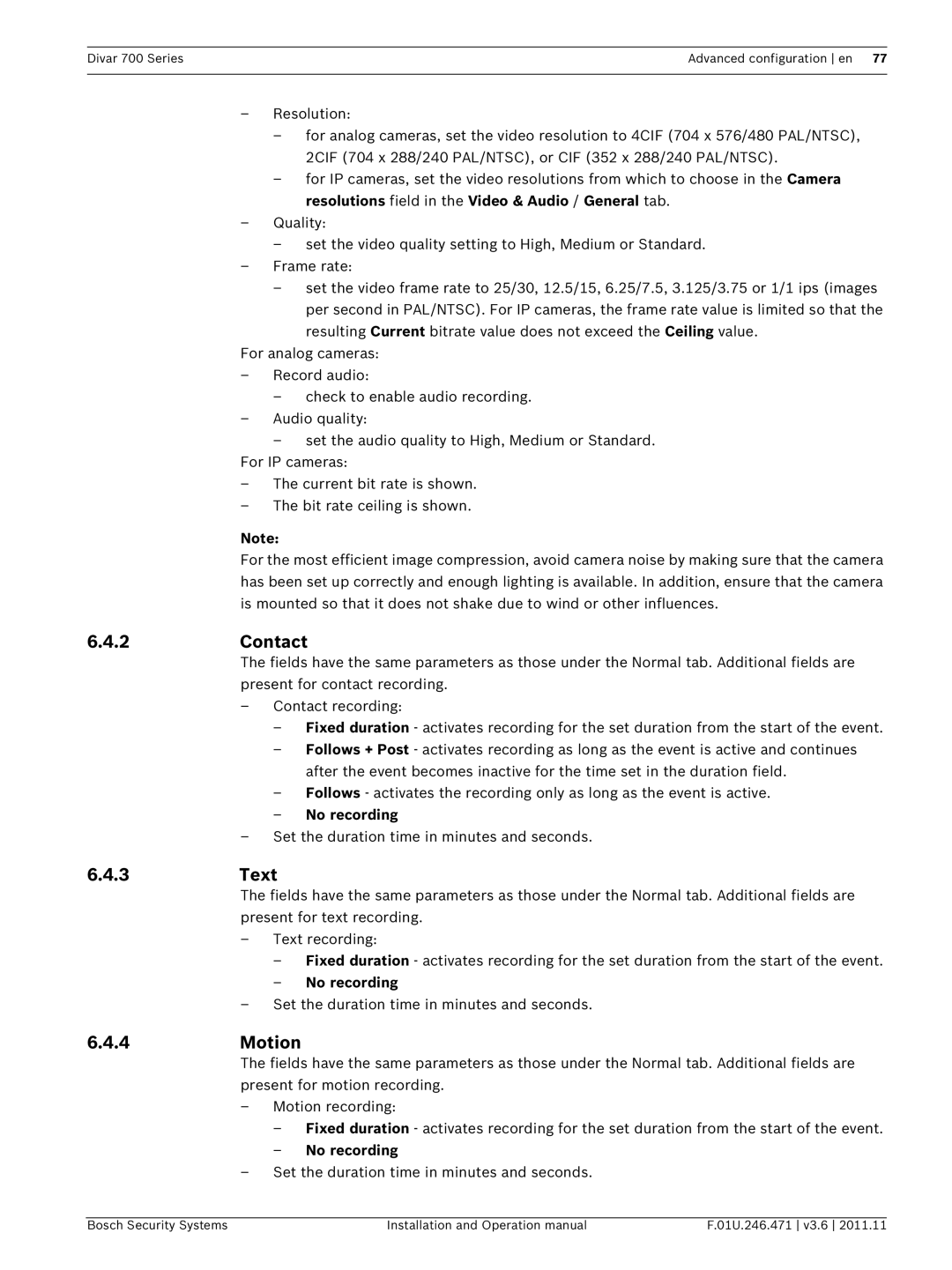700 specifications
Bosch Appliances has long been synonymous with innovation and quality, and their 700 Series stands as a testament to this legacy. Designed to elevate the cooking experience, the Bosch Appliances 700 Series combines advanced technology with sleek aesthetics, making it a favored choice for modern kitchens.One of the standout features of the 700 Series is its robust suite of cooking appliances, which includes wall ovens, cooktops, and microwaves. The wall ovens boast a European design that seamlessly fits into any kitchen decor. With a generous capacity, they allow for cooking large meals while ensuring even baking and roasting, thanks to the European Convection technology. This feature circulates hot air throughout the oven, ensuring perfectly cooked dishes every time.
The cooktops in the 700 Series are outfitted with precision burners, which provide instant heat adjustment, allowing for greater control and consistency in cooking. Whether you are simmering a delicate sauce or searing meat, the powerful burners provide the versatility needed for a wide range of culinary tasks. Bosch's induction cooktops also stand out for their energy efficiency and safety, as they heat cookware directly, leaving the surface cool to the touch.
Another notable characteristic of the 700 Series is its focus on smart technology. Many appliances in this series are equipped with Home Connect, which allows users to control their cooking experience remotely via a smartphone app. This feature enables you to preheat your oven or monitor cooking progress, ensuring convenience and flexibility in today’s fast-paced lifestyle.
The 700 Series also prioritizes ease of use and maintenance. The wall ovens come with self-cleaning options and easy-to-read LCD displays, simplifying the cooking process. Additionally, Bosch's attention to quiet operation means that you can enjoy your cooking experience without the distraction of unnecessary noise.
Overall, the Bosch Appliances 700 Series combines advanced technology, stylish design, and user-friendly features. Whether you're a home chef or a busy professional, this series offers the capabilities and elegance you need to elevate your culinary creations. With Bosch, you are not just buying an appliance; you are investing in a lifestyle of quality, efficiency, and innovation.