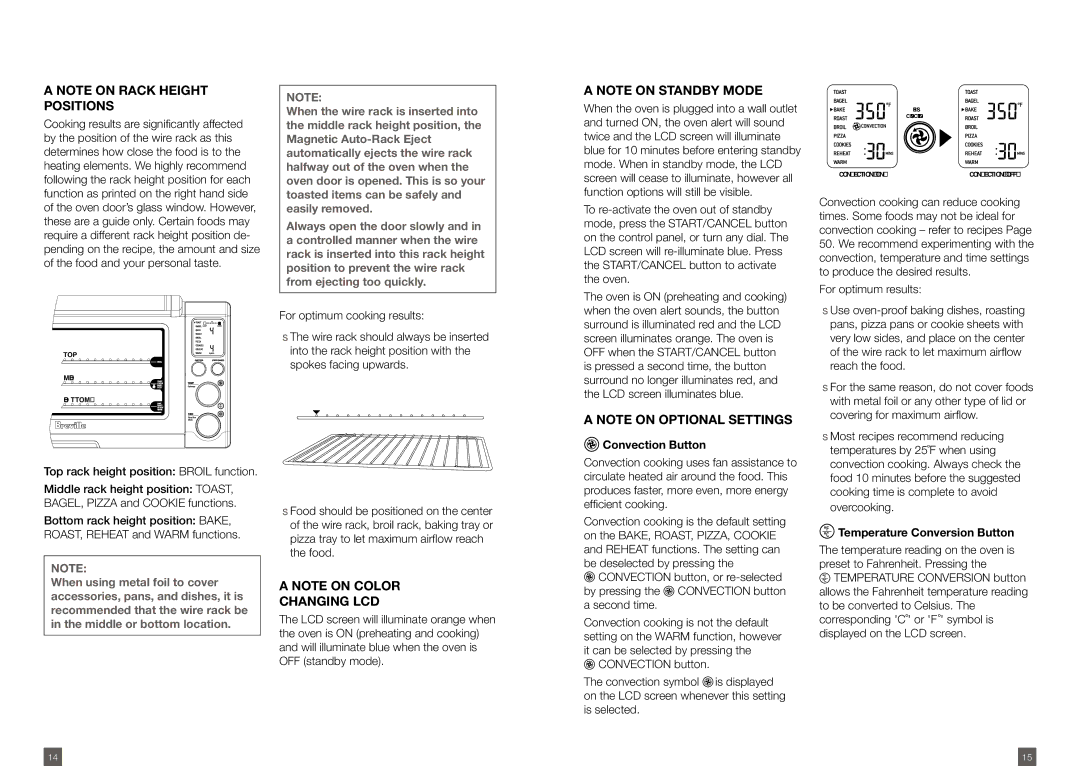BOV800XL /A specifications
The Breville BOV800XL/A is a versatile countertop oven that has garnered a reputation for its exceptional performance and innovative features. Combining the functions of a traditional countertop toaster oven with advanced technology, this appliance is designed to make cooking more efficient and enjoyable.One of the standout features of the BOV800XL/A is its powerful heating element, which utilizes the "Element IQ" technology. This system intelligently shifts heat around to ensure even cooking, while its 1800 watts of power means quicker preheating and faster cooking times. The precision of temperature control allows users to achieve perfect results whether baking, roasting, or toasting.
The Breville BOV800XL/A offers a spacious interior that can easily accommodate a 13-inch pizza or six slices of bread, making it suitable for both small and large meals. Its stainless steel finish gives it a sleek, modern look that fits well in any kitchen decor. The interior is equipped with an easy-to-clean non-stick coating, simplifying maintenance and enhancing overall durability.
One of the most convenient features is the 9 cooking functions. These include Toast, Bagel, Bake, Roast, Broil, Pizza, Cookies, Reheat, and Warm. Each function is specifically designed to deliver optimal results by intelligently adjusting time and temperature settings. Additionally, the oven includes a backlit LCD screen that makes it easy to select and monitor cooking functions.
The BOV800XL/A features a built-in timer and an automatic shut-off function, ensuring safety and preventing overcooking. The oven's convection fan promotes even cooking and can be turned on or off depending on the user's needs. With a removable crumb tray, cleaning up after use is hassle-free, while the option to customize settings allows for a more personalized cooking experience.
In summary, the Breville BOV800XL/A stands out for its combination of advanced heating technologies, spacious cooking capacity, and user-friendly controls. Ideal for individuals and families alike, it offers a wide range of cooking options, making meal preparation convenient and efficient. Whether you're roasting a chicken or making crispy toast, the Breville BOV800XL/A is designed to meet various culinary needs with ease and style.