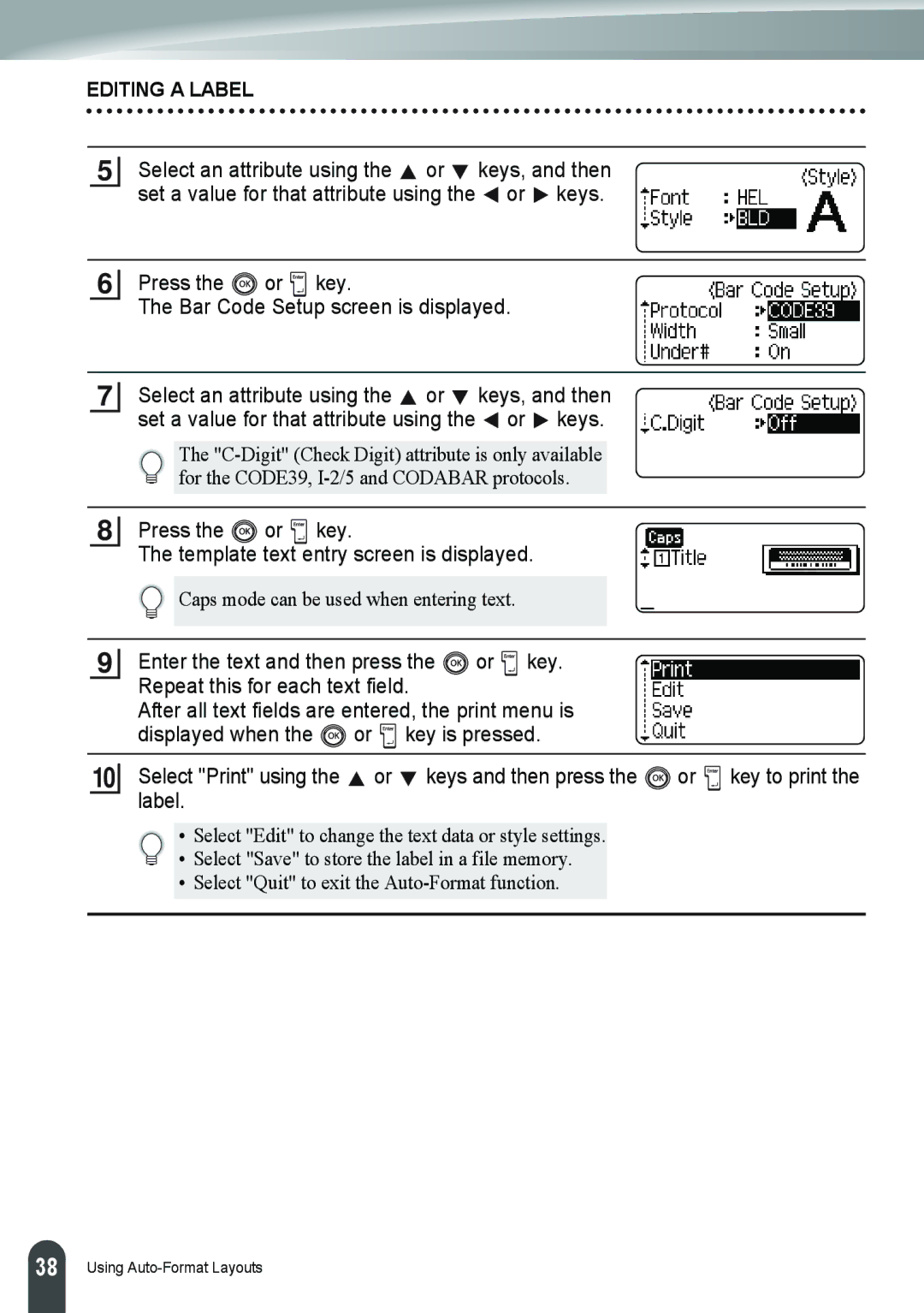EDITING A LABEL
5
Select an attribute using the ![]() or
or ![]() keys, and then set a value for that attribute using the
keys, and then set a value for that attribute using the ![]() or
or ![]() keys.
keys.
6
Press the ![]()
![]() or key.
or key.
The Bar Code Setup screen is displayed.
7Select an attribute using the ![]() or
or ![]() keys, and then set a value for that attribute using the
keys, and then set a value for that attribute using the ![]() or
or ![]() keys.
keys.
The
8 Press the | or | key. |
The template text entry screen is displayed. | ||
Caps mode can be used when entering text.
9
Enter the text and then press the ![]() or key. Repeat this for each text field.
or key. Repeat this for each text field.
After all text fields are entered, the print menu is
displayed when the | or key is pressed. |
10
Select "Print" using the | or | keys and then press the | or | key to print the |
label. |
|
|
|
|
• Select "Edit" to change the text data or style settings.
• Select "Save" to store the label in a file memory.
• Select "Quit" to exit the
38 |
Using