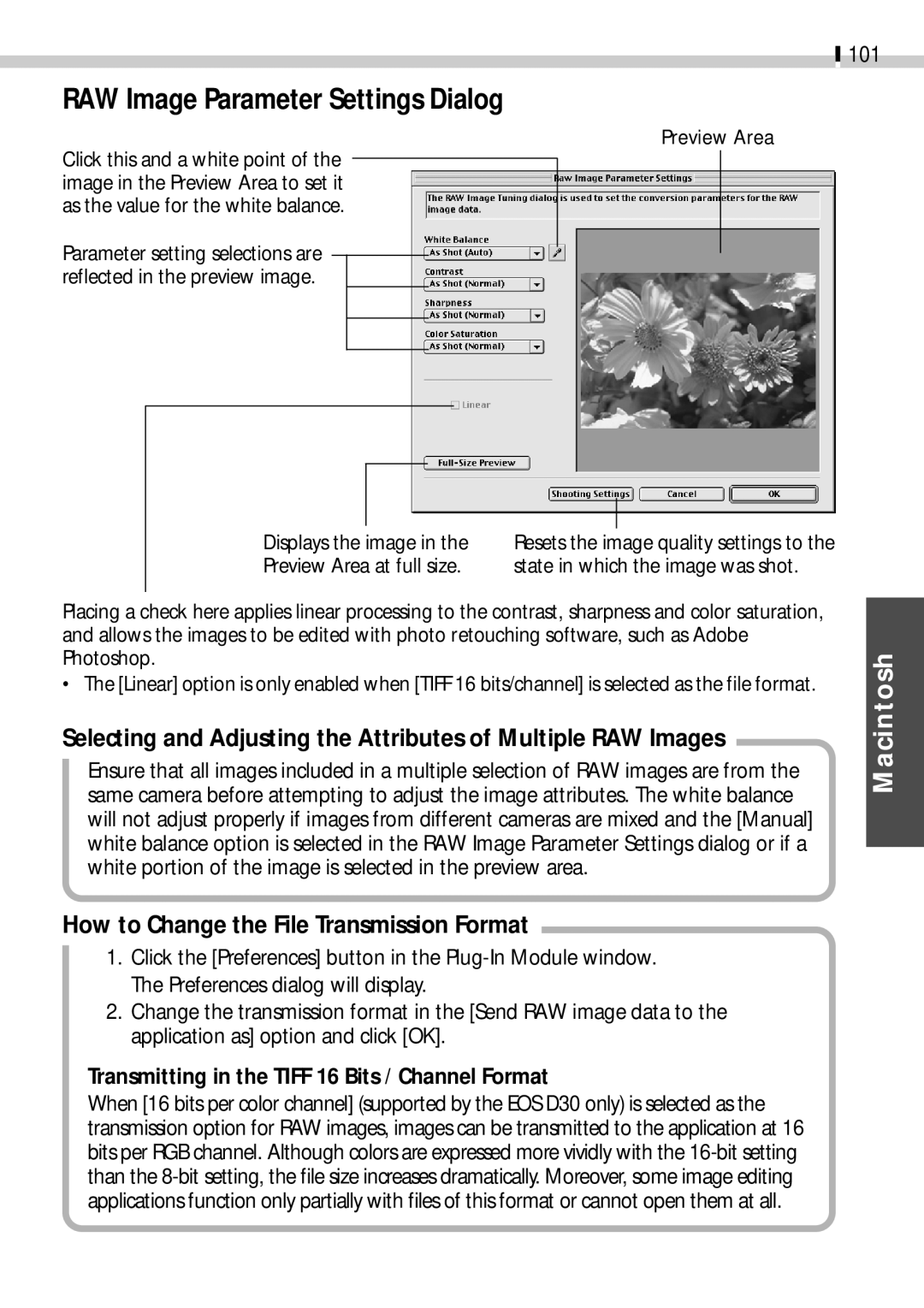RAW Image Parameter Settings Dialog
Preview Area
Click this and a white point of the image in the Preview Area to set it as the value for the white balance.
Parameter setting selections are reflected in the preview image.
Displays the image in the | Resets the image quality settings to the |
Preview Area at full size. | state in which the image was shot. |
Placing a check here applies linear processing to the contrast, sharpness and color saturation, and allows the images to be edited with photo retouching software, such as Adobe Photoshop.
• The [Linear] option is only enabled when [TIFF 16 bits/channel] is selected as the file format.
Selecting and Adjusting the Attributes of Multiple RAW Images
Ensure that all images included in a multiple selection of RAW images are from the same camera before attempting to adjust the image attributes. The white balance will not adjust properly if images from different cameras are mixed and the [Manual] white balance option is selected in the RAW Image Parameter Settings dialog or if a white portion of the image is selected in the preview area.
101
Macintosh
How to Change the File Transmission Format
1.Click the [Preferences] button in the
2.Change the transmission format in the [Send RAW image data to the application as] option and click [OK].
Transmitting in the TIFF 16 Bits / Channel Format
When [16 bits per color channel] (supported by the EOS D30 only) is selected as the transmission option for RAW images, images can be transmitted to the application at 16 bits per RGB channel. Although colors are expressed more vividly with the