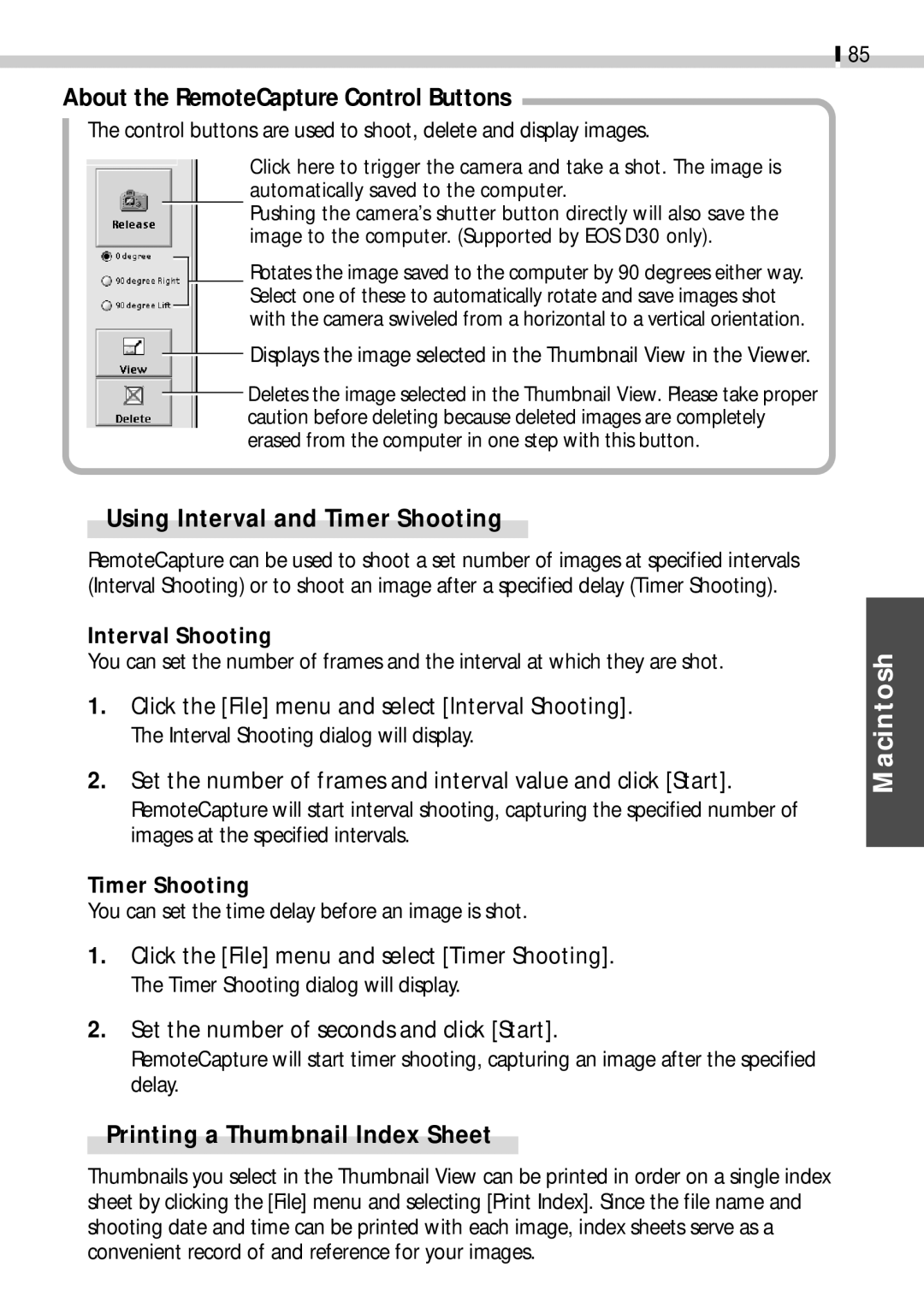85
About the RemoteCapture Control Buttons
The control buttons are used to shoot, delete and display images.
Click here to trigger the camera and take a shot. The image is automatically saved to the computer.
Pushing the camera’s shutter button directly will also save the image to the computer. (Supported by EOS D30 only).
Rotates the image saved to the computer by 90 degrees either way. Select one of these to automatically rotate and save images shot with the camera swiveled from a horizontal to a vertical orientation.
Displays the image selected in the Thumbnail View in the Viewer.
Deletes the image selected in the Thumbnail View. Please take proper caution before deleting because deleted images are completely erased from the computer in one step with this button.
Using Interval and Timer Shooting
RemoteCapture can be used to shoot a set number of images at specified intervals (Interval Shooting) or to shoot an image after a specified delay (Timer Shooting).
Interval Shooting
You can set the number of frames and the interval at which they are shot.
1.Click the [File] menu and select [Interval Shooting]. The Interval Shooting dialog will display.
2.Set the number of frames and interval value and click [Start]. RemoteCapture will start interval shooting, capturing the specified number of images at the specified intervals.
Timer Shooting
You can set the time delay before an image is shot.
1.Click the [File] menu and select [Timer Shooting]. The Timer Shooting dialog will display.
2.Set the number of seconds and click [Start].
RemoteCapture will start timer shooting, capturing an image after the specified delay.
Printing a Thumbnail Index Sheet
Thumbnails you select in the Thumbnail View can be printed in order on a single index sheet by clicking the [File] menu and selecting [Print Index]. Since the file name and shooting date and time can be printed with each image, index sheets serve as a convenient record of and reference for your images.