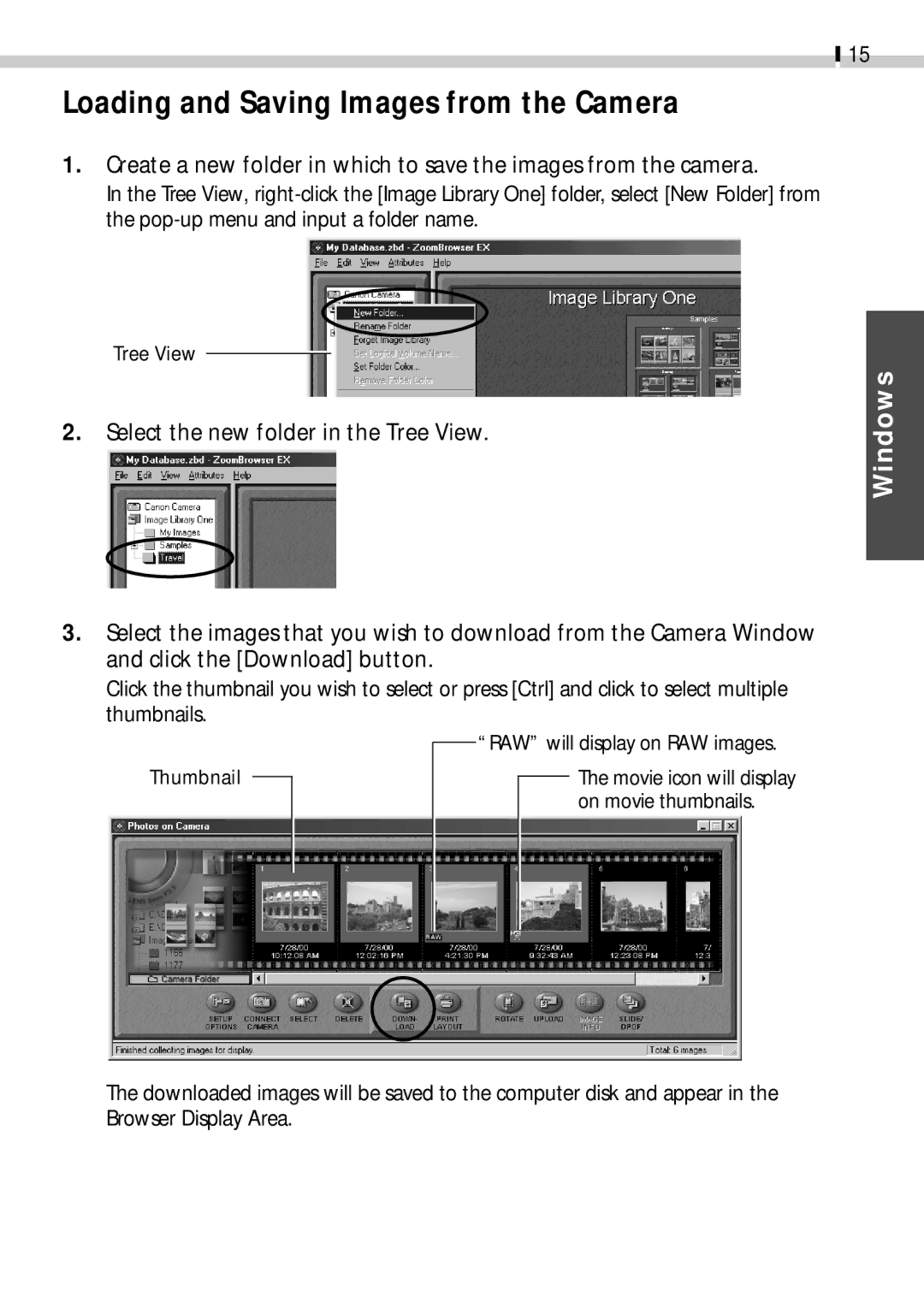15
Loading and Saving Images from the Camera
1.Create a new folder in which to save the images from the camera.
In the Tree View,
Tree View
2.Select the new folder in the Tree View.
3.Select the images that you wish to download from the Camera Window and click the [Download] button.
Click the thumbnail you wish to select or press [Ctrl] and click to select multiple thumbnails.
Thumbnail |
|
|
| “RAW” will display on RAW images. | ||
|
|
| ||||
|
|
|
|
| The movie icon will display | |
|
|
|
|
| ||
|
|
|
|
|
| on movie thumbnails. |
|
|
|
|
|
|
|
|
|
|
|
|
|
|
Windows
The downloaded images will be saved to the computer disk and appear in the Browser Display Area.