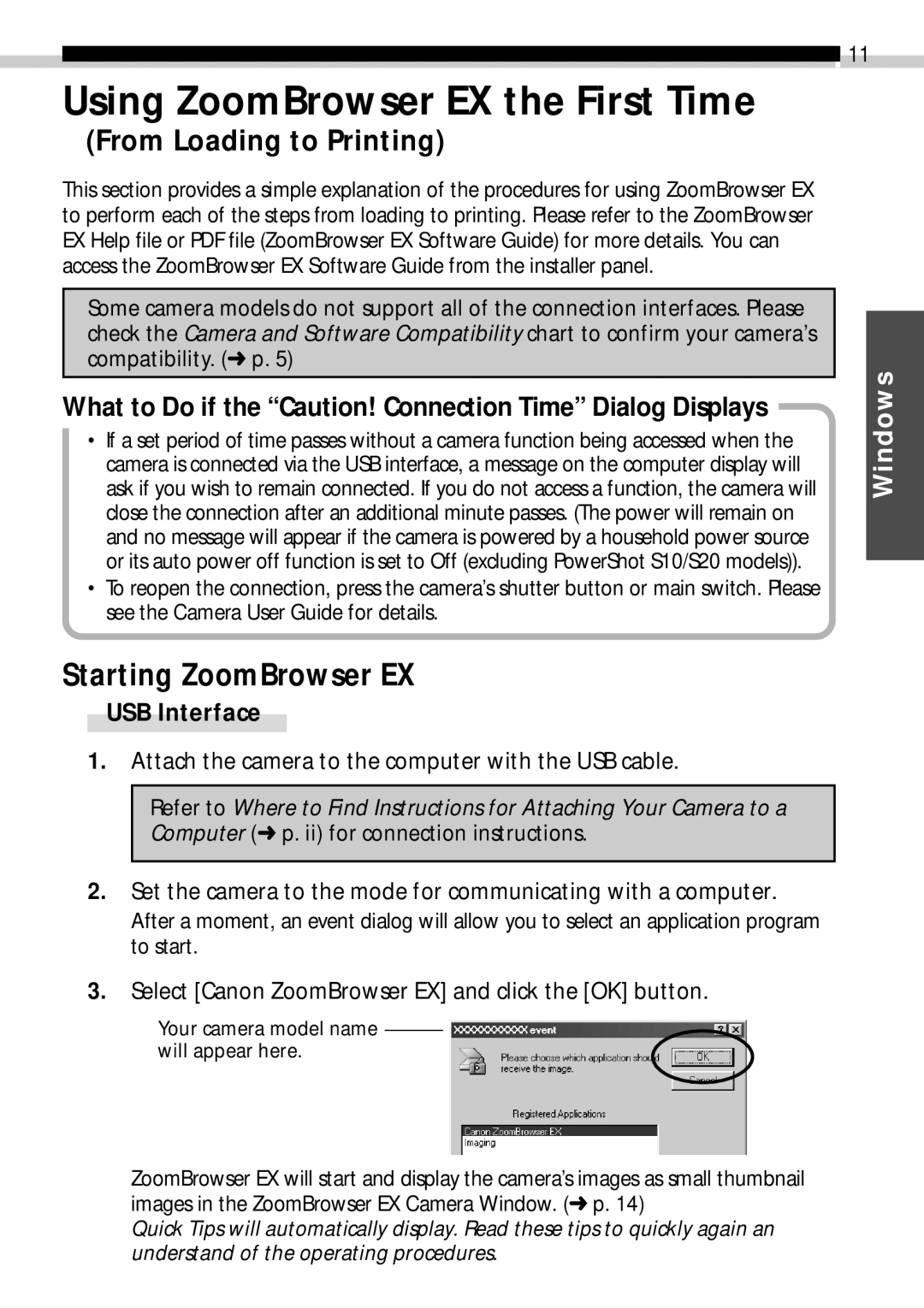11
Using ZoomBrowser EX the First Time
(From Loading to Printing)
This section provides a simple explanation of the procedures for using ZoomBrowser EX to perform each of the steps from loading to printing. Please refer to the ZoomBrowser EX Help file or PDF file (ZoomBrowser EX Software Guide) for more details. You can access the ZoomBrowser EX Software Guide from the installer panel.
Some camera models do not support all of the connection interfaces. Please check the Camera and Software Compatibility chart to confirm your camera’s compatibility. (➜ p. 5)
What to Do if the “Caution! Connection Time” Dialog Displays
•If a set period of time passes without a camera function being accessed when the camera is connected via the USB interface, a message on the computer display will ask if you wish to remain connected. If you do not access a function, the camera will close the connection after an additional minute passes. (The power will remain on and no message will appear if the camera is powered by a household power source or its auto power off function is set to Off (excluding PowerShot S10/S20 models)).
•To reopen the connection, press the camera’s shutter button or main switch. Please see the Camera User Guide for details.
Starting ZoomBrowser EX
USB Interface
1.Attach the camera to the computer with the USB cable.
Refer to Where to Find Instructions for Attaching Your Camera to a Computer (➜ p. ii) for connection instructions.
2.Set the camera to the mode for communicating with a computer. After a moment, an event dialog will allow you to select an application program to start.
3.Select [Canon ZoomBrowser EX] and click the [OK] button.
Your camera model name will appear here.
ZoomBrowser EX will start and display the camera’s images as small thumbnail images in the ZoomBrowser EX Camera Window. (➜ p. 14)
Windows
Quick Tips will automatically display. Read these tips to quickly again an understand of the operating procedures.