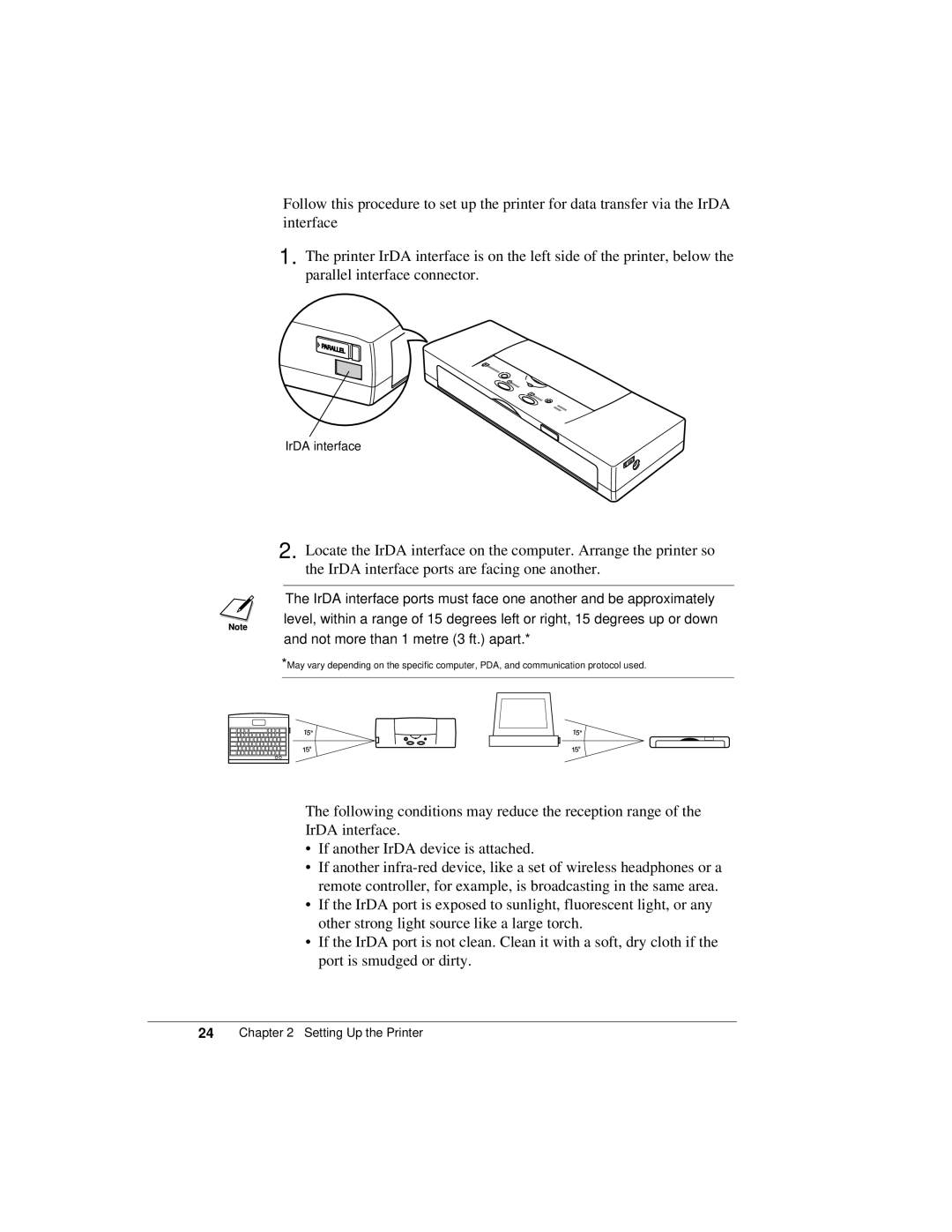Follow this procedure to set up the printer for data transfer via the IrDA interface
1. The printer IrDA interface is on the left side of the printer, below the parallel interface connector.
IrDA interface
2. Locate the IrDA interface on the computer. Arrange the printer so the IrDA interface ports are facing one another.
The IrDA interface ports must face one another and be approximately level, within a range of 15 degrees left or right, 15 degrees up or down and not more than 1 metre (3 ft.) apart.*
*May vary depending on the specific computer, PDA, and communication protocol used.
The following conditions may reduce the reception range of the IrDA interface.
•If another IrDA device is attached.
•If another
•If the IrDA port is exposed to sunlight, fluorescent light, or any other strong light source like a large torch.
•If the IrDA port is not clean. Clean it with a soft, dry cloth if the port is smudged or dirty.