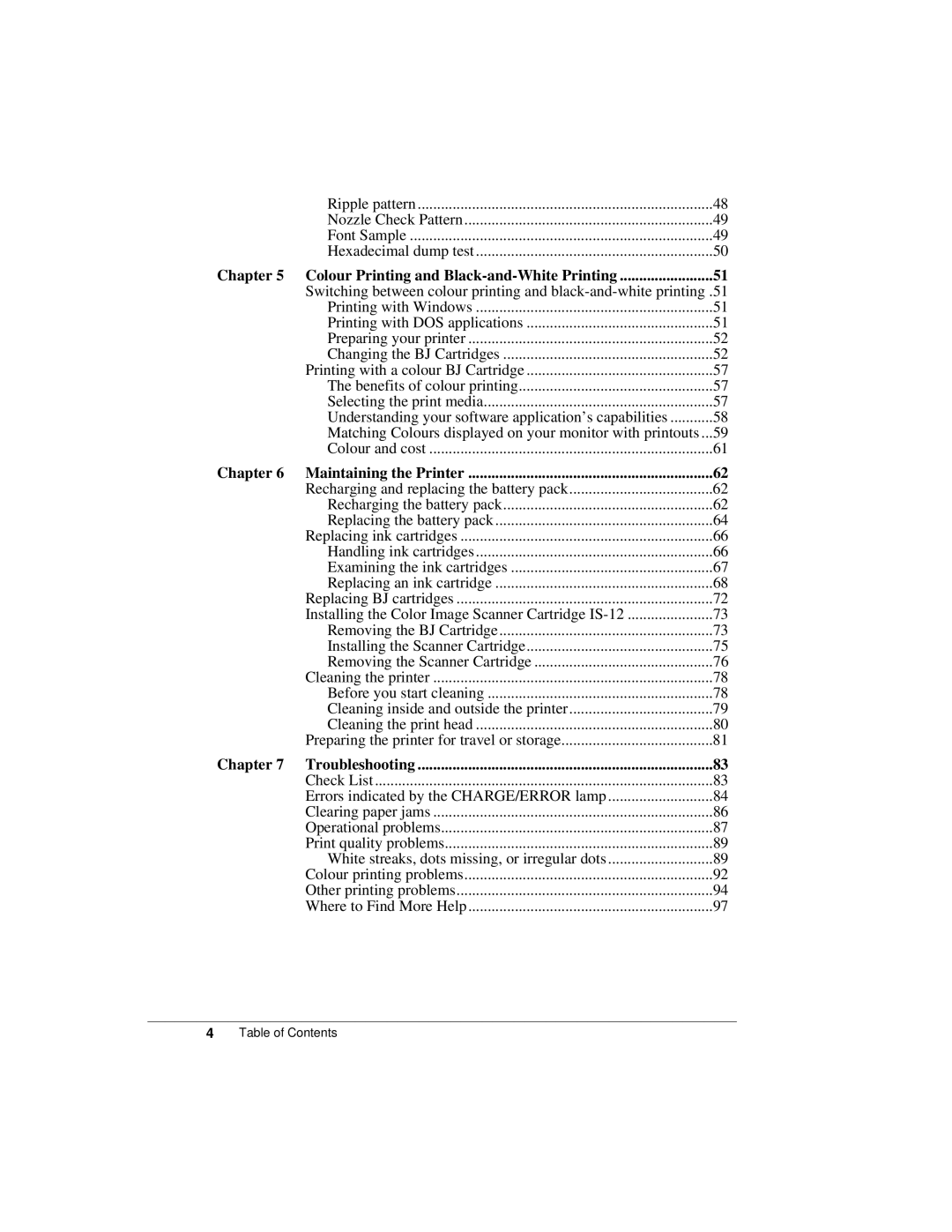Trademark Notice
FCC Regulations
International Energy Star Program
Canadian Radio Interference Regulations
Table of Contents
Colour Printing and Black-and-White Printing
Appendix B Code Pages and Character Sets
Chapter
How to use this manual
Introduction
Conventions
Simple maintenance
Features and benefits
Compact portable design
High quality ink
Scanner feature
Wireless Connection
Options and supplies
BJ Cartridges and ink cartridges
Color Image Scanner Cartridge IS-12
Black BJ Cartridge BC-10
BJ Cartridge Storage Container SB-10
Print media
Power supply
Canon Auto Sheet Feeder ASF-50
Available options
Selecting a location for your printer
Setting Up the Printer
Top cover
Examining the printer
Front view
Power connector
Auto Sheet Feeder ASF-50 connector
Power lock switch
Battery pack
Operation panel
Rear view
Resume button
Power button
Power lamp
CHARGE/ERROR lamp
Installing the battery pack
Setting Up the Printer
Setting Up the Printer
Connecting the parallel interface
Connecting the printer to your computer
Setting up the IrDA wireless interface
IrDA interface
Setting Up the Printer
To connect the AC adapter
Attaching the AC adapter
Switching the printer on and off
Choosing which BJ Cartridge to use
Installing the BJ Cartridge
BJ Cartridge guidelines
Raise the top cover
BJ Cartridge installation
Remove the BJ Cartridge from its protective packaging
Insert the BJ Cartridge to Align the marks
Performing a test print
Mark for the size
Above sample was printed with the Black BJ Cartridge BC-10
Installing a printer driver for DOS applications
Installing and using printer drivers
Printer Name
Plain paper
Paper Handling
Selecting paper types
Envelopes
Special media
To open the printer driver for Windows 98/Windows
Loading paper and other media
To open the printer driver for Windows
To check the settings for a DOS application
Name Media Type Print Side Purpose
Loading Table for Manual Feed
Paper guide Paper Handling
Start the print job with your software application
Starting the test prints
Performing Test Prints
Following table lists the defaults for each setting
Demonstration
Sample test prints
BJ Mode Ripple Pattern Sample
Printer settings
Ripple pattern
Status Information Sample
BJ Mode Font Sample
LQ Mode Ripple Pattern Sample
Nozzle Check Pattern
Font Sample
To turn on the hexadecimal dump mode
LQ Mode Font Sample
To turn off the hexadecimal dump mode
Hexadecimal dump test
Printing with DOS applications
Colour Printing and Black-and- White Printing
Printing with Windows
Changing the BJ Cartridges
Preparing your printer
Hold the green tab to remove the BJ Cartridge
Mark
Protective tape Protective cap
Colour Printing and Black-and-White Printing
Selecting the print media
Printing with a colour BJ Cartridge
Benefits of colour printing
Understanding your software application’s capabilities
Green RGB method Blue MagentaCMYK method Cyan
Matching Colours displayed on your monitor with printouts
Adjustment of colour from within software applications
Adjustments made to the monitor
Colour and cost
Maintaining the Printer
Recharging and replacing the battery pack
Recharging the battery pack
Press the Power button to switch the printer off
Replacing the battery pack
Maintaining the Printer
Handling ink cartridges
Replacing ink cartridges
Black BJ Cartridge BC-10 employs only one ink cartridge
Examining the ink cartridges
Replacing an ink cartridge
Ink Cartridge BCI-10 Black
Ink Cartridges BCI-11 Color and Black
Remove the orange protective cap from the new ink cartridge
BCI-11BCI-10 Insert the ink cartridge to align the marks
Replacing a BJ Cartridge
Replacing BJ Cartridges
Before you replace a worn BJ Cartridge
Removing the BJ Cartridge
Installing the Color Image Scanner Cartridge IS-12
Open the top cover
Installing the Scanner Cartridge
Removing the Scanner Cartridge
Tab
Before you start cleaning
Cleaning the printer
Cleaning inside and outside the printer
To start cleaning/flushing from the operation panel
Cleaning the print head
Preparing the printer for travel or storage
Maintaining the Printer
Check List
Troubleshooting
CHARGE/ERROR lamp lights and and buzzer beeps once
Errors indicated by the CHARGE/ERROR lamp
CHARGE/ERROR lamp flashes green when power is off
Buzzer beeps six times when power is on
CHARGE/ERROR lamp flashes and buzzer beeps three times
CHARGE/ERROR lamp flashes and buzzer beeps once
CHARGE/ERROR lamp flashes and buzzer beeps four times
CHARGE/ERROR lamp flashes and buzzer beeps five times
Clearing paper jams
Printer does not switch on
Operational problems
Ink runs out sooner than expected
Power lamp comes on, but printer does not print
White streaks, dots missing, or irregular dots
Print quality problems
Paper does not eject after printing
Sheet of paper is ejected upon starting up Windows
To start flushing
Normal print sample To clean the print head
Characters are blurred or smudged
Printout is not clear
Smudges on back or edge of printed
Output appears jagged
Colours are broken or uneven
Colour printing problems
Printer prints only in black-and-white
Printing is slow
Colours print incorrectly
Strange characters
Other printing problems
Printing job halts before completion
Printing beyond edge
Characters on the screen do not match printed characters
IrDA printing stops and paper is ejected
Printer prints incorrect number of lines on a
Computer indicates a device time-out
Where to Find More Help
United States
Paper weight
Paper Specifications
Appendix a
Paper size
Paper and special media
Printing area
European DL size
Code pages
Code Pages and Character Sets
Appendix B
MultilingualLatin I -- Code
USA English -- Code
Cyrillic Russian -- Code
Slavic Latin II -- Code
Portuguese -- Code
Turkish -- Code
Arabic -- Code
Canadian French -- Code
Greek -- Code
Nordic -- Code
Character sets
BJ mode
NUL BEL
Pts
International character sets
LQ mode
Epson character tables
Table below shows the International Character Sets
Graphics Character Table
Appendix C
Printer Command Summaries
Entering a setup string in Lotus
LQ mode example
BJ mode command summary
BJ mode example
ESCape sequence codes
Basic control codes
ESC E
Line Feed Character Height
Miscellaneous control codes
Alternate Graphics Mode AGM codes
ESCape sequence code for colour printing
LQ mode command summary
ESC SO
ESC @
USA
Roman 10,12,15,17,20, Proportional
Consumables
Options and Supplies
Appendix D
Available options
Paper and special media
Infrared Communications
Before Installing the IR Communications Driver Version
Appendix E
System Requirements
Page
Appendix E Infrared Communications
Appendix F
Specifications
Printer Specifications
Maximum Number of Characters per Line
Interface
Operating Environment Temperature
Appendix G
Interface Specifications
Parallel interface
IrDA interface
Glossary
Bit
BJ mode
BJ Cartridge
Bubble Jet printer
Configuration
Command
Code
Commercial 10 US Commercial
Embedded printer commands
Default setting
Dithering
Dot matrix
Font characteristics
Factory default
Fixed pitch spacing
Fixed pitch font
High Quality HQ mode
Hexadecimal dump mode
High Speed HS mode
Home position
Interface port
LQ mode
Internal fonts
IrDA
Orientation
Non-impact printer
Paper feed
Paper jam
Printer command
Print mode
Printer control mode
Print head capping
Saturation
Resolution
Software application
Spacing
Text scale mode
Text mode
Subtractive colours
Superscript
Index
Index
High Gloss Film HG-101 colour printing, 58 described
For colour BJ Mode miscellaneous codes, 118 Lotus 1-2-3
RGB
Index