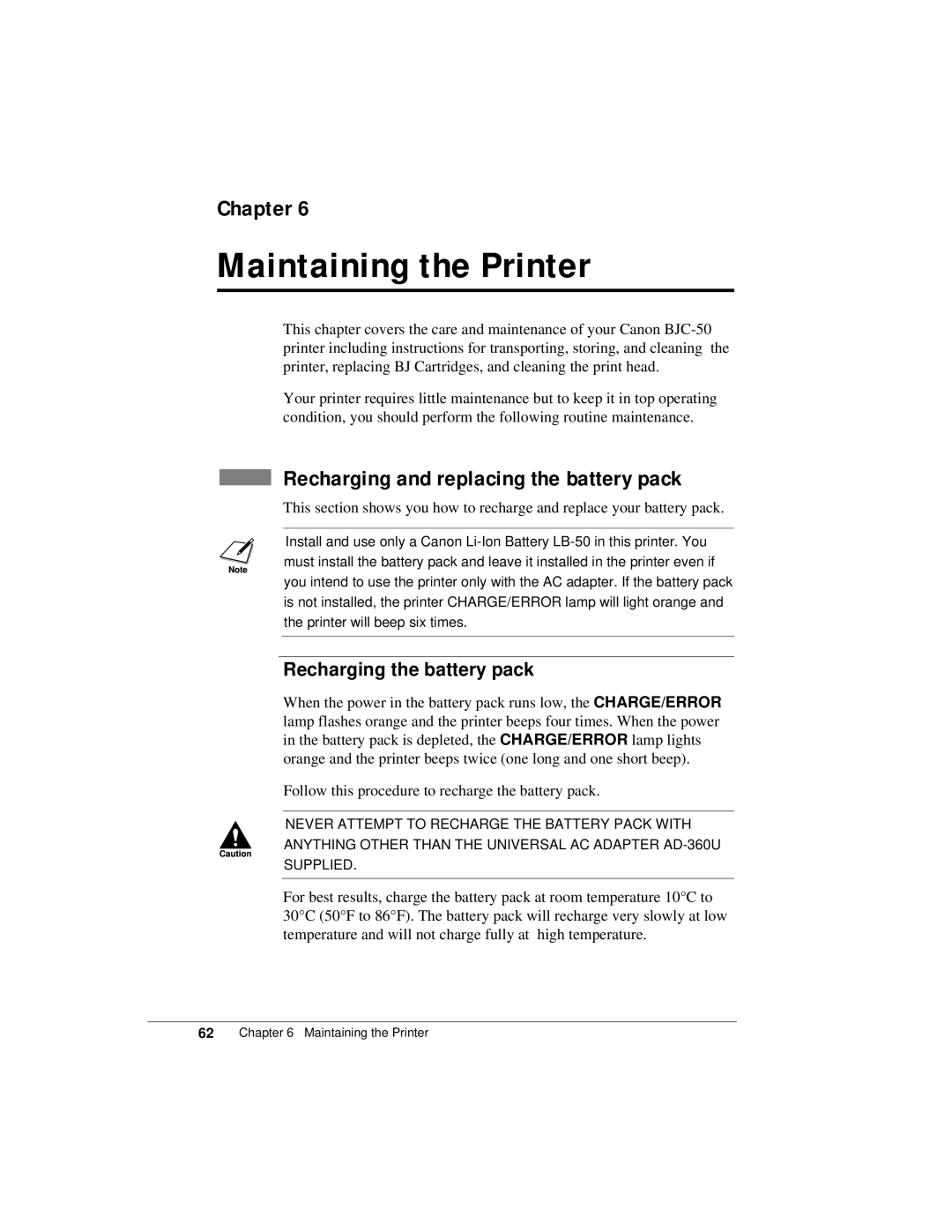Chapter 6
Maintaining the Printer
This chapter covers the care and maintenance of your Canon
Your printer requires little maintenance but to keep it in top operating condition, you should perform the following routine maintenance.
■Recharging and replacing the battery pack
This section shows you how to recharge and replace your battery pack.
Install and use only a Canon
Recharging the battery pack
When the power in the battery pack runs low, the CHARGE/ERROR lamp flashes orange and the printer beeps four times. When the power in the battery pack is depleted, the CHARGE/ERROR lamp lights orange and the printer beeps twice (one long and one short beep).
Follow this procedure to recharge the battery pack.
NEVER ATTEMPT TO RECHARGE THE BATTERY PACK WITH
ANYTHING OTHER THAN THE UNIVERSAL AC ADAPTER
SUPPLIED.
For best results, charge the battery pack at room temperature 10°C to 30°C (50°F to 86°F). The battery pack will recharge very slowly at low temperature and will not charge fully at high temperature.
62Chapter 6 Maintaining the Printer