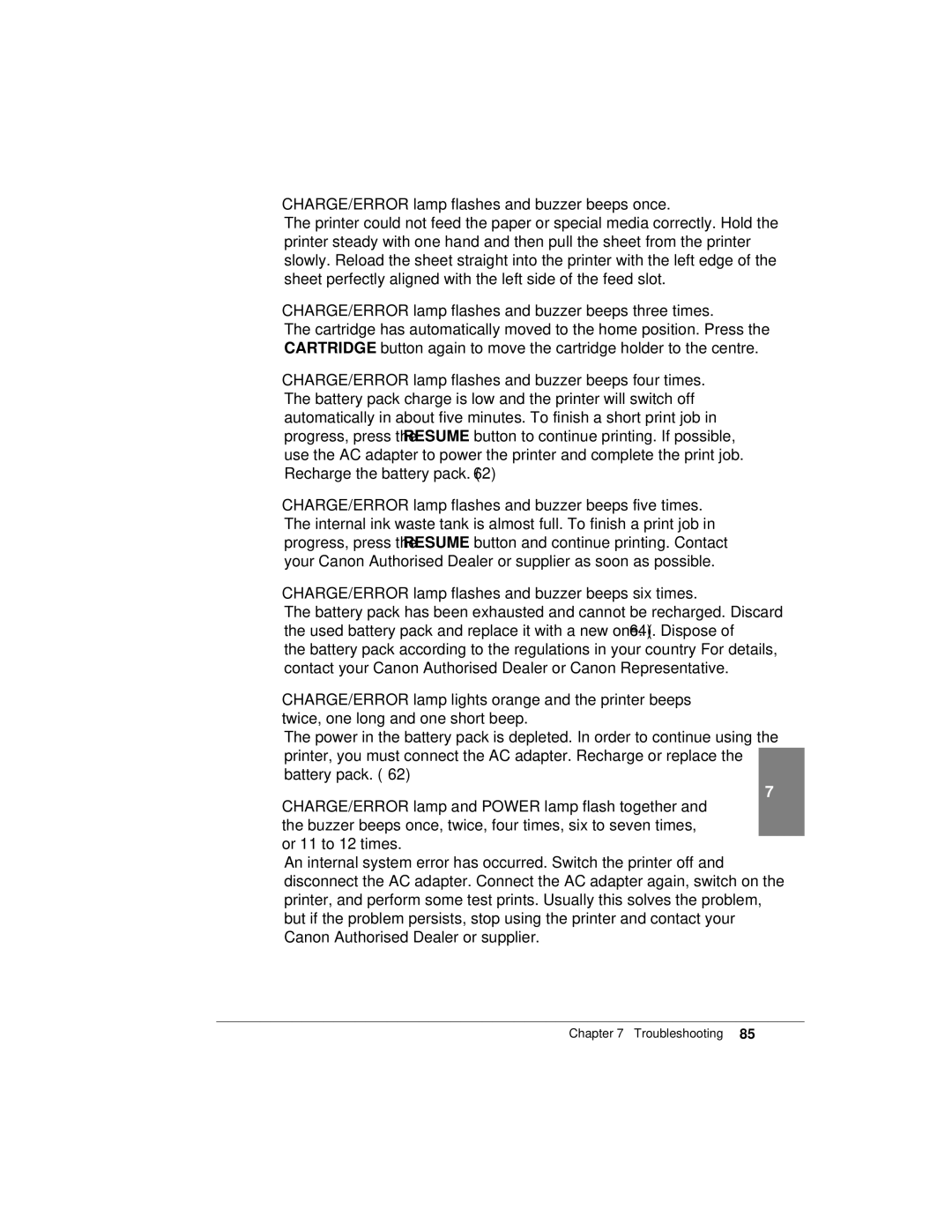CHARGE/ERROR lamp flashes and buzzer beeps once.
The printer could not feed the paper or special media correctly. Hold the printer steady with one hand and then pull the sheet from the printer slowly. Reload the sheet straight into the printer with the left edge of the sheet perfectly aligned with the left side of the feed slot.
CHARGE/ERROR lamp flashes and buzzer beeps three times.
The cartridge has automatically moved to the home position. Press the CARTRIDGE button again to move the cartridge holder to the centre.
CHARGE/ERROR lamp flashes and buzzer beeps four times.
The battery pack charge is low and the printer will switch off automatically in about five minutes. To finish a short print job in progress, press the RESUME button to continue printing. If possible, use the AC adapter to power the printer and complete the print job. Recharge the battery pack. (☞ 62)
CHARGE/ERROR lamp flashes and buzzer beeps five times.
The internal ink waste tank is almost full. To finish a print job in progress, press the RESUME button and continue printing. Contact your Canon Authorised Dealer or supplier as soon as possible.
CHARGE/ERROR lamp flashes and buzzer beeps six times.
The battery pack has been exhausted and cannot be recharged. Discard the used battery pack and replace it with a new one. (☞ 64). Dispose of the battery pack according to the regulations in your country For details, contact your Canon Authorised Dealer or Canon Representative.
CHARGE/ERROR lamp lights orange and the printer beeps twice, one long and one short beep.
The power in the battery pack is depleted. In order to continue using the printer, you must connect the AC adapter. Recharge or replace the battery pack. (☞ 62)
7
CHARGE/ERROR lamp and POWER lamp flash together and the buzzer beeps once, twice, four times, six to seven times, or 11 to 12 times.
An internal system error has occurred. Switch the printer off and disconnect the AC adapter. Connect the AC adapter again, switch on the printer, and perform some test prints. Usually this solves the problem, but if the problem persists, stop using the printer and contact your Canon Authorised Dealer or supplier.
Chapter 7 Troubleshooting 85