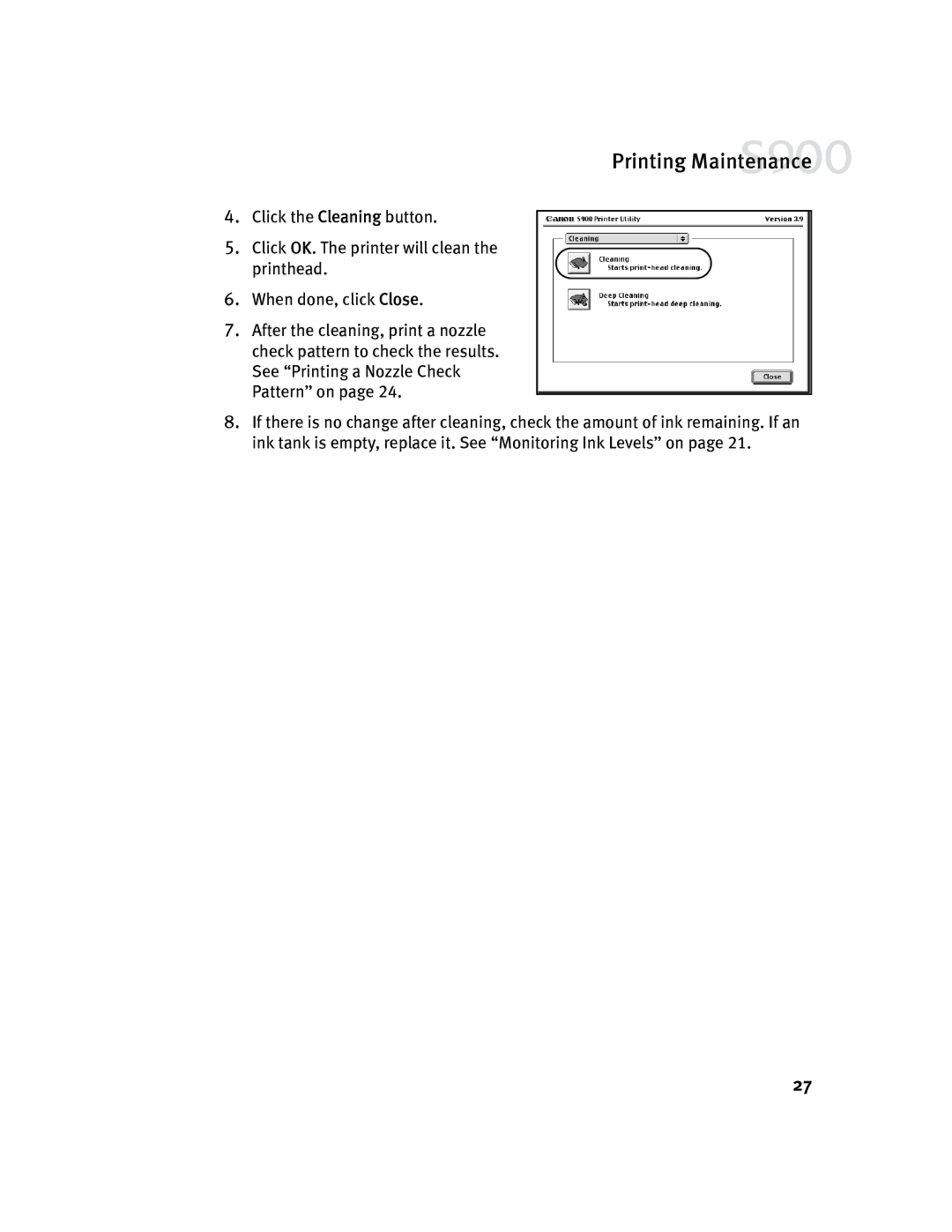Printing Maintenance
4.Click the Cleaning button.
5.Click OK. The printer will clean the printhead.
6.When done, click Close.
7.After the cleaning, print a nozzle check pattern to check the results. See “Printing a Nozzle Check Pattern” on page 24.
8.If there is no change after cleaning, check the amount of ink remaining. If an ink tank is empty, replace it. See “Monitoring Ink Levels” on page 21.
27