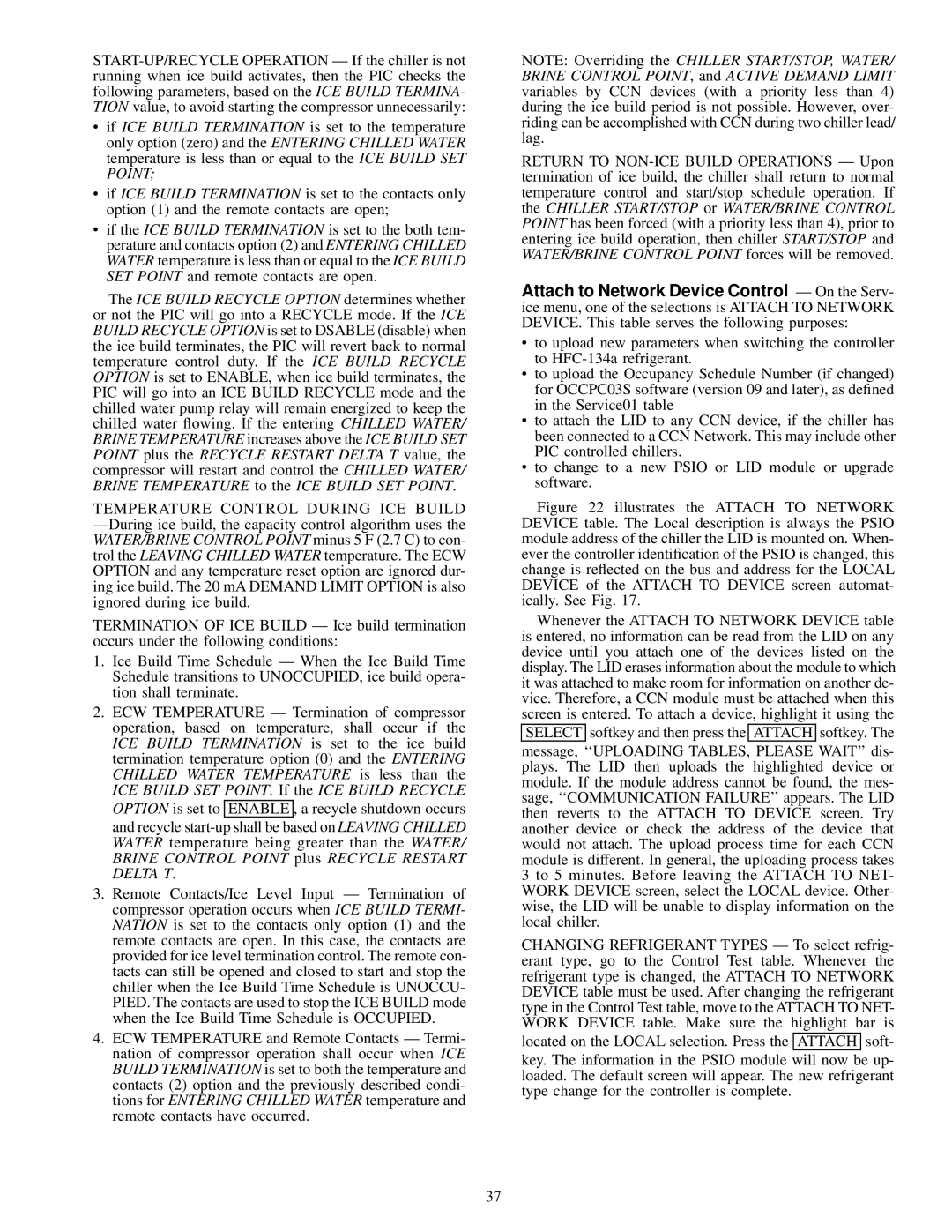START-UP/RECYCLE OPERATION Ð If the chiller is not running when ice build activates, then the PIC checks the following parameters, based on the ICE BUILD TERMINA- TION value, to avoid starting the compressor unnecessarily:
·if ICE BUILD TERMINATION is set to the temperature only option (zero) and the ENTERING CHILLED WATER temperature is less than or equal to the ICE BUILD SET POINT;
·if ICE BUILD TERMINATION is set to the contacts only option (1) and the remote contacts are open;
·if the ICE BUILD TERMINATION is set to the both tem- perature and contacts option (2) and ENTERING CHILLED WATER temperature is less than or equal to the ICE BUILD SET POINT and remote contacts are open.
The ICE BUILD RECYCLE OPTION determines whether or not the PIC will go into a RECYCLE mode. If the ICE BUILD RECYCLE OPTION is set to DSABLE (disable) when the ice build terminates, the PIC will revert back to normal temperature control duty. If the ICE BUILD RECYCLE OPTION is set to ENABLE, when ice build terminates, the PIC will go into an ICE BUILD RECYCLE mode and the chilled water pump relay will remain energized to keep the chilled water ¯owing. If the entering CHILLED WATER/ BRINE TEMPERATURE increases above the ICE BUILD SET POINT plus the RECYCLE RESTART DELTA T value, the compressor will restart and control the CHILLED WATER/ BRINE TEMPERATURE to the ICE BUILD SET POINT.
TEMPERATURE CONTROL DURING ICE BUILD ÐDuring ice build, the capacity control algorithm uses the WATER/BRINE CONTROL POINT minus 5 F (2.7 C) to con- trol the LEAVING CHILLED WATER temperature. The ECW OPTION and any temperature reset option are ignored dur- ing ice build. The 20 mA DEMAND LIMIT OPTION is also ignored during ice build.
TERMINATION OF ICE BUILD Ð Ice build termination occurs under the following conditions:
1.Ice Build Time Schedule Ð When the Ice Build Time Schedule transitions to UNOCCUPIED, ice build opera- tion shall terminate.
2.ECW TEMPERATURE Ð Termination of compressor operation, based on temperature, shall occur if the ICE BUILD TERMINATION is set to the ice build termination temperature option (0) and the ENTERING CHILLED WATER TEMPERATURE is less than the ICE BUILD SET POINT. If the ICE BUILD RECYCLE
OPTION is set to ENABLE , a recycle shutdown occurs
and recycle start-up shall be based on LEAVING CHILLED WATER temperature being greater than the WATER/ BRINE CONTROL POINT plus RECYCLE RESTART DELTA T.
3.Remote Contacts/Ice Level Input Ð Termination of compressor operation occurs when ICE BUILD TERMI- NATION is set to the contacts only option (1) and the remote contacts are open. In this case, the contacts are provided for ice level termination control. The remote con- tacts can still be opened and closed to start and stop the chiller when the Ice Build Time Schedule is UNOCCU- PIED. The contacts are used to stop the ICE BUILD mode when the Ice Build Time Schedule is OCCUPIED.
4.ECW TEMPERATURE and Remote Contacts Ð Termi- nation of compressor operation shall occur when ICE BUILD TERMINATION is set to both the temperature and contacts (2) option and the previously described condi- tions for ENTERING CHILLED WATER temperature and remote contacts have occurred.
NOTE: Overriding the CHILLER START/STOP, WATER/ BRINE CONTROL POINT, and ACTIVE DEMAND LIMIT variables by CCN devices (with a priority less than 4) during the ice build period is not possible. However, over- riding can be accomplished with CCN during two chiller lead/ lag.
RETURN TO NON-ICE BUILD OPERATIONS Ð Upon termination of ice build, the chiller shall return to normal temperature control and start/stop schedule operation. If the CHILLER START/STOP or WATER/BRINE CONTROL POINT has been forced (with a priority less than 4), prior to entering ice build operation, then chiller START/STOP and WATER/BRINE CONTROL POINT forces will be removed.
Attach to Network Device Control Ð On the Serv- ice menu, one of the selections is ATTACH TO NETWORK DEVICE. This table serves the following purposes:
·to upload new parameters when switching the controller to HFC-134a refrigerant.
·to upload the Occupancy Schedule Number (if changed) for OCCPC03S software (version 09 and later), as de®ned in the Service01 table
·to attach the LID to any CCN device, if the chiller has been connected to a CCN Network. This may include other PIC controlled chillers.
·to change to a new PSIO or LID module or upgrade software.
Figure 22 illustrates the ATTACH TO NETWORK DEVICE table. The Local description is always the PSIO module address of the chiller the LID is mounted on. When- ever the controller identi®cation of the PSIO is changed, this change is re¯ected on the bus and address for the LOCAL DEVICE of the ATTACH TO DEVICE screen automat- ically. See Fig. 17.
Whenever the ATTACH TO NETWORK DEVICE table is entered, no information can be read from the LID on any device until you attach one of the devices listed on the display. The LID erases information about the module to which it was attached to make room for information on another de- vice. Therefore, a CCN module must be attached when this screen is entered. To attach a device, highlight it using the
SELECT softkey and then press the ATTACH softkey. The
message, ``UPLOADING TABLES, PLEASE WAIT'' dis- plays. The LID then uploads the highlighted device or module. If the module address cannot be found, the mes- sage, ``COMMUNICATION FAILURE'' appears. The LID then reverts to the ATTACH TO DEVICE screen. Try another device or check the address of the device that would not attach. The upload process time for each CCN module is different. In general, the uploading process takes 3 to 5 minutes. Before leaving the ATTACH TO NET- WORK DEVICE screen, select the LOCAL device. Other- wise, the LID will be unable to display information on the local chiller.
CHANGING REFRIGERANT TYPES Ð To select refrig- erant type, go to the Control Test table. Whenever the refrigerant type is changed, the ATTACH TO NETWORK DEVICE table must be used. After changing the refrigerant type in the Control Test table, move to the ATTACH TO NET- WORK DEVICE table. Make sure the highlight bar is
located on the LOCAL selection. Press the ATTACH soft-
key. The information in the PSIO module will now be up- loaded. The default screen will appear. The new refrigerant type change for the controller is complete.