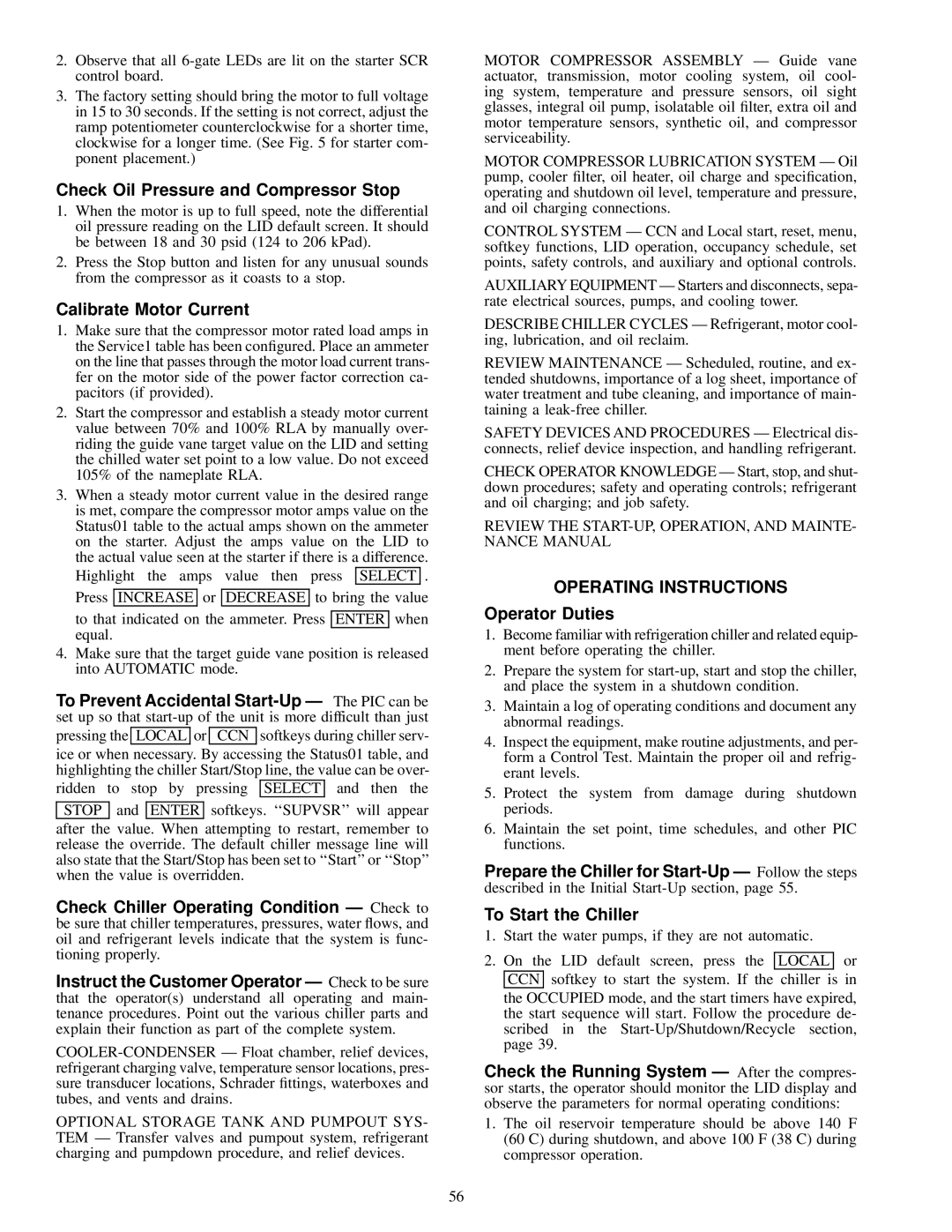2.Observe that all 6-gate LEDs are lit on the starter SCR control board.
3.The factory setting should bring the motor to full voltage in 15 to 30 seconds. If the setting is not correct, adjust the ramp potentiometer counterclockwise for a shorter time, clockwise for a longer time. (See Fig. 5 for starter com- ponent placement.)
Check Oil Pressure and Compressor Stop
1.When the motor is up to full speed, note the differential oil pressure reading on the LID default screen. It should be between 18 and 30 psid (124 to 206 kPad).
2.Press the Stop button and listen for any unusual sounds from the compressor as it coasts to a stop.
Calibrate Motor Current
1.Make sure that the compressor motor rated load amps in the Service1 table has been con®gured. Place an ammeter on the line that passes through the motor load current trans- fer on the motor side of the power factor correction ca- pacitors (if provided).
2.Start the compressor and establish a steady motor current value between 70% and 100% RLA by manually over- riding the guide vane target value on the LID and setting the chilled water set point to a low value. Do not exceed 105% of the nameplate RLA.
3.When a steady motor current value in the desired range is met, compare the compressor motor amps value on the Status01 table to the actual amps shown on the ammeter on the starter. Adjust the amps value on the LID to the actual value seen at the starter if there is a difference.
Highlight the amps value then press SELECT . Press INCREASE or DECREASE to bring the value
to that indicated on the ammeter. Press ENTER when equal.
4.Make sure that the target guide vane position is released into AUTOMATIC mode.
To Prevent Accidental Start-Up Ð The PIC can be set up so that start-up of the unit is more difficult than just
pressing the LOCAL or CCN softkeys during chiller serv-
ice or when necessary. By accessing the Status01 table, and highlighting the chiller Start/Stop line, the value can be over-
ridden to stop by pressing SELECT and then the STOP and ENTER softkeys. ``SUPVSR'' will appear
after the value. When attempting to restart, remember to release the override. The default chiller message line will also state that the Start/Stop has been set to ``Start'' or ``Stop'' when the value is overridden.
Check Chiller Operating Condition Ð Check to be sure that chiller temperatures, pressures, water ¯ows, and oil and refrigerant levels indicate that the system is func- tioning properly.
Instruct the Customer Operator Ð Check to be sure that the operator(s) understand all operating and main- tenance procedures. Point out the various chiller parts and explain their function as part of the complete system.
COOLER-CONDENSER Ð Float chamber, relief devices, refrigerant charging valve, temperature sensor locations, pres- sure transducer locations, Schrader ®ttings, waterboxes and tubes, and vents and drains.
OPTIONAL STORAGE TANK AND PUMPOUT SYS- TEM Ð Transfer valves and pumpout system, refrigerant charging and pumpdown procedure, and relief devices.
MOTOR COMPRESSOR ASSEMBLY Ð Guide vane actuator, transmission, motor cooling system, oil cool- ing system, temperature and pressure sensors, oil sight glasses, integral oil pump, isolatable oil ®lter, extra oil and motor temperature sensors, synthetic oil, and compressor serviceability.
MOTOR COMPRESSOR LUBRICATION SYSTEM Ð Oil pump, cooler ®lter, oil heater, oil charge and speci®cation, operating and shutdown oil level, temperature and pressure, and oil charging connections.
CONTROL SYSTEM Ð CCN and Local start, reset, menu, softkey functions, LID operation, occupancy schedule, set points, safety controls, and auxiliary and optional controls.
AUXILIARY EQUIPMENT Ð Starters and disconnects, sepa- rate electrical sources, pumps, and cooling tower.
DESCRIBE CHILLER CYCLES Ð Refrigerant, motor cool- ing, lubrication, and oil reclaim.
REVIEW MAINTENANCE Ð Scheduled, routine, and ex- tended shutdowns, importance of a log sheet, importance of water treatment and tube cleaning, and importance of main- taining a leak-free chiller.
SAFETY DEVICES AND PROCEDURES Ð Electrical dis- connects, relief device inspection, and handling refrigerant.
CHECK OPERATOR KNOWLEDGE Ð Start, stop, and shut- down procedures; safety and operating controls; refrigerant and oil charging; and job safety.
REVIEW THE START-UP, OPERATION, AND MAINTE- NANCE MANUAL
OPERATING INSTRUCTIONS
Operator Duties
1.Become familiar with refrigeration chiller and related equip- ment before operating the chiller.
2.Prepare the system for start-up, start and stop the chiller, and place the system in a shutdown condition.
3.Maintain a log of operating conditions and document any abnormal readings.
4.Inspect the equipment, make routine adjustments, and per- form a Control Test. Maintain the proper oil and refrig- erant levels.
5.Protect the system from damage during shutdown periods.
6.Maintain the set point, time schedules, and other PIC functions.
Prepare the Chiller for Start-Up Ð Follow the steps described in the Initial Start-Up section, page 55.
To Start the Chiller
1.Start the water pumps, if they are not automatic.
2.On the LID default screen, press the LOCAL or CCN softkey to start the system. If the chiller is in
the OCCUPIED mode, and the start timers have expired, the start sequence will start. Follow the procedure de- scribed in the Start-Up/Shutdown/Recycle section, page 39.
Check the Running System Ð After the compres- sor starts, the operator should monitor the LID display and observe the parameters for normal operating conditions:
1.The oil reservoir temperature should be above 140 F (60 C) during shutdown, and above 100 F (38 C) during compressor operation.