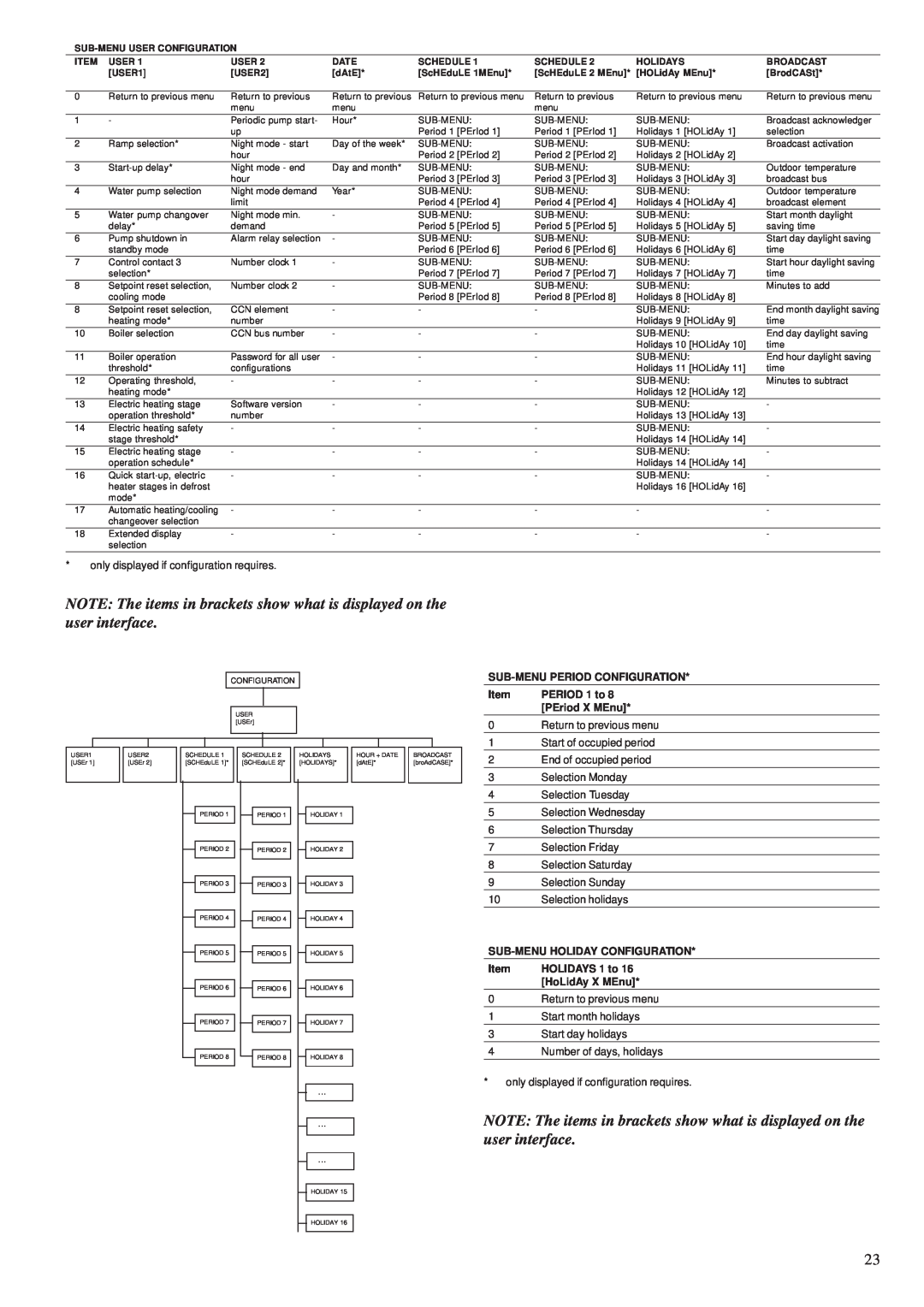ITEM | USER 1 | USER 2 | DATE | SCHEDULE 1 | SCHEDULE 2 | HOLIDAYS | BROADCAST |
| [USER1] | [USER2] | [dAtE]* | [ScHEduLE 1MEnu]* | [ScHEduLE 2 MEnu]* | [HOLidAy MEnu]* | [BrodCASt]* |
|
|
|
|
|
|
|
|
0 | Return to previous menu | Return to previous | Return to previous | Return to previous menu | Return to previous | Return to previous menu | Return to previous menu |
|
| menu | menu |
| menu |
|
|
|
|
|
|
|
|
|
|
1 | - | Periodic pump start- | Hour* | Broadcast acknowledger | |||
|
| up |
| Period 1 [PErIod 1] | Period 1 [PErIod 1] | Holidays 1 [HOLidAy 1] | selection |
2 | Ramp selection* | Night mode - start | Day of the week* | Broadcast activation | |||
|
| hour |
| Period 2 [PErIod 2] | Period 2 [PErIod 2] | Holidays 2 [HOLidAy 2] |
|
3 | Night mode - end | Day and month* | Outdoor temperature | ||||
|
| hour |
| Period 3 [PErIod 3] | Period 3 [PErIod 3] | Holidays 3 [HOLidAy 3] | broadcast bus |
|
|
|
|
|
|
|
|
4 | Water pump selection | Night mode demand | Year* | Outdoor temperature | |||
|
| limit |
| Period 4 [PErIod 4] | Period 4 [PErIod 4] | Holidays 4 [HOLidAy 4] | broadcast element |
|
|
|
|
|
|
|
|
5 | Water pump changover | Night mode min. | - | Start month daylight | |||
| delay* | demand |
| Period 5 [PErIod 5] | Period 5 [PErIod 5] | Holidays 5 [HOLidAy 5] | saving time |
6 | Pump shutdown in | Alarm relay selection | - | Start day daylight saving | |||
| standby mode |
|
| Period 6 [PErIod 6] | Period 6 [PErIod 6] | Holidays 6 [HOLidAy 6] | time |
|
|
|
|
|
|
|
|
7 | Control contact 3 | Number clock 1 | - | Start hour daylight saving | |||
| selection* |
|
| Period 7 [PErIod 7] | Period 7 [PErIod 7] | Holidays 7 [HOLidAy 7] | time |
8 | Setpoint reset selection, | Number clock 2 | - | Minutes to add | |||
| cooling mode |
|
| Period 8 [PErIod 8] | Period 8 [PErIod 8] | Holidays 8 [HOLidAy 8] |
|
|
|
|
|
|
|
|
|
8 | Setpoint reset selection, | CCN element | - | - | - | End month daylight saving | |
| heating mode* | number |
|
|
| Holidays 9 [HOLidAy 9] | time |
|
|
|
|
|
|
|
|
10 | Boiler selection | CCN bus number | - | - | - | End day daylight saving | |
|
|
|
|
|
| Holidays 10 [HOLidAy 10] | time |
11 | Boiler operation | Password for all user | - | - | - | End hour daylight saving | |
| threshold* | configurations |
|
|
| Holidays 11 [HOLidAy 11] | time |
12 | Operating threshold, | - | - | - | - | Minutes to subtract | |
| heating mode* |
|
|
|
| Holidays 12 [HOLidAy 12] |
|
|
|
|
|
|
|
|
|
13 | Electric heating stage | Software version | - | - | - | - | |
| operation threshold* | number |
|
|
| Holidays 13 [HOLidAy 13] |
|
|
|
|
|
|
|
|
|
14 | Electric heating safety | - | - | - | - | - | |
| stage threshold* |
|
|
|
| Holidays 14 [HOLidAy 14] |
|
15 | Electric heating stage | - | - | - | - | - | |
| operation schedule* |
|
|
|
| Holidays 14 [HOLidAy 14] |
|
|
|
|
|
|
|
|
|
16 | Quick | - | - | - | - | - | |
| heater stages in defrost |
|
|
|
| Holidays 16 [HOLidAy 16] |
|
| mode* |
|
|
|
|
|
|
|
|
|
|
|
|
|
|
17 | Automatic heating/cooling | - | - | - | - | - | - |
| changeover selection |
|
|
|
|
|
|
|
|
|
|
|
|
|
|
18 | Extended display | - | - | - | - | - | - |
| selection |
|
|
|
|
|
|
*only displayed if configuration requires.
NOTE: The items in brackets show what is displayed on the user interface.
CONFIGURATION
USER [USEr]
|
|
|
|
|
|
|
|
|
|
|
|
|
|
|
|
|
|
|
|
|
|
|
|
|
|
|
|
|
|
|
|
|
|
|
|
|
|
|
|
|
|
USER1 |
| USER2 |
| SCHEDULE 1 |
| SCHEDULE 2 |
| HOLIDAYS |
| HOUR + DATE |
| BROADCAST | ||||||||
[USEr 1] |
| [USEr 2] |
| [SCHEduLE 1]* |
| [SCHEduLE 2]* |
| [HOLIDAYS]* |
| [dAtE]* |
| [broAdCASE]* | ||||||||
|
|
|
|
|
|
|
|
|
|
|
|
|
|
|
|
|
|
|
|
|
SUB-MENU PERIOD CONFIGURATION*
Item | PERIOD 1 to 8 |
| [PEriod X MEnu]* |
0 | Return to previous menu |
1 | Start of occupied period |
2 | End of occupied period |
|
|
3 | Selection Monday |
|
|
4 | Selection Tuesday |
|
|
| PERIOD 1 |
|
| PERIOD 1 | |
|
|
| |||
|
|
|
|
|
|
|
|
|
|
|
|
| PERIOD 2 |
|
|
| PERIOD 2 |
|
|
| |||
|
|
|
|
|
|
|
|
|
|
|
|
| PERIOD 3 |
|
|
| PERIOD 3 |
|
|
|
|
| |
|
|
|
|
|
|
| PERIOD 4 |
|
| PERIOD 4 | |
|
|
|
|
|
|
|
|
|
|
|
|
| PERIOD 5 |
|
|
| PERIOD 5 |
|
|
|
|
|
|
|
|
|
|
|
|
| PERIOD 6 |
|
|
| PERIOD 6 |
|
|
| |||
|
|
|
|
|
|
HOLIDAY 1
HOLIDAY 2
HOLIDAY 3
HOLIDAY 4
HOLIDAY 5
HOLIDAY 6
5 | Selection Wednesday |
6 | Selection Thursday |
|
|
7 | Selection Friday |
8 | Selection Saturday |
9 | Selection Sunday |
10 | Selection holidays |
|
|
SUB-MENU HOLIDAY CONFIGURATION*
Item | HOLIDAYS 1 to 16 |
| [HoLidAy X MEnu]* |
0 | Return to previous menu |
1 | Start month holidays |
| PERIOD 7 |
| PERIOD 7 |
| HOLIDAY 7 | ||
|
|
| |||||
|
|
|
|
|
|
|
|
|
|
|
|
|
|
|
|
| PERIOD 8 |
|
| PERIOD 8 |
|
| HOLIDAY 8 |
|
|
|
|
|
|
|
|
|
|
|
|
|
|
|
|
|
|
|
|
|
|
| ... |
|
|
|
|
|
|
| |
|
|
|
|
|
|
|
|
|
|
|
|
|
|
|
|
|
|
|
|
|
|
| ... |
|
|
|
|
|
|
|
|
|
|
|
|
|
|
|
|
|
|
|
|
|
|
| ... |
|
|
|
|
|
|
| |
|
|
|
|
|
|
|
|
|
|
|
|
|
|
|
|
|
|
|
|
|
|
| HOLIDAY 15 |
|
|
|
|
|
|
|
|
|
|
|
|
|
|
|
|
|
|
|
|
|
|
| HOLIDAY 16 |
|
|
|
|
|
|
|
|
3Start day holidays
4Number of days, holidays
*only displayed if configuration requires.
NOTE: The items in brackets show what is displayed on the user interface.
23