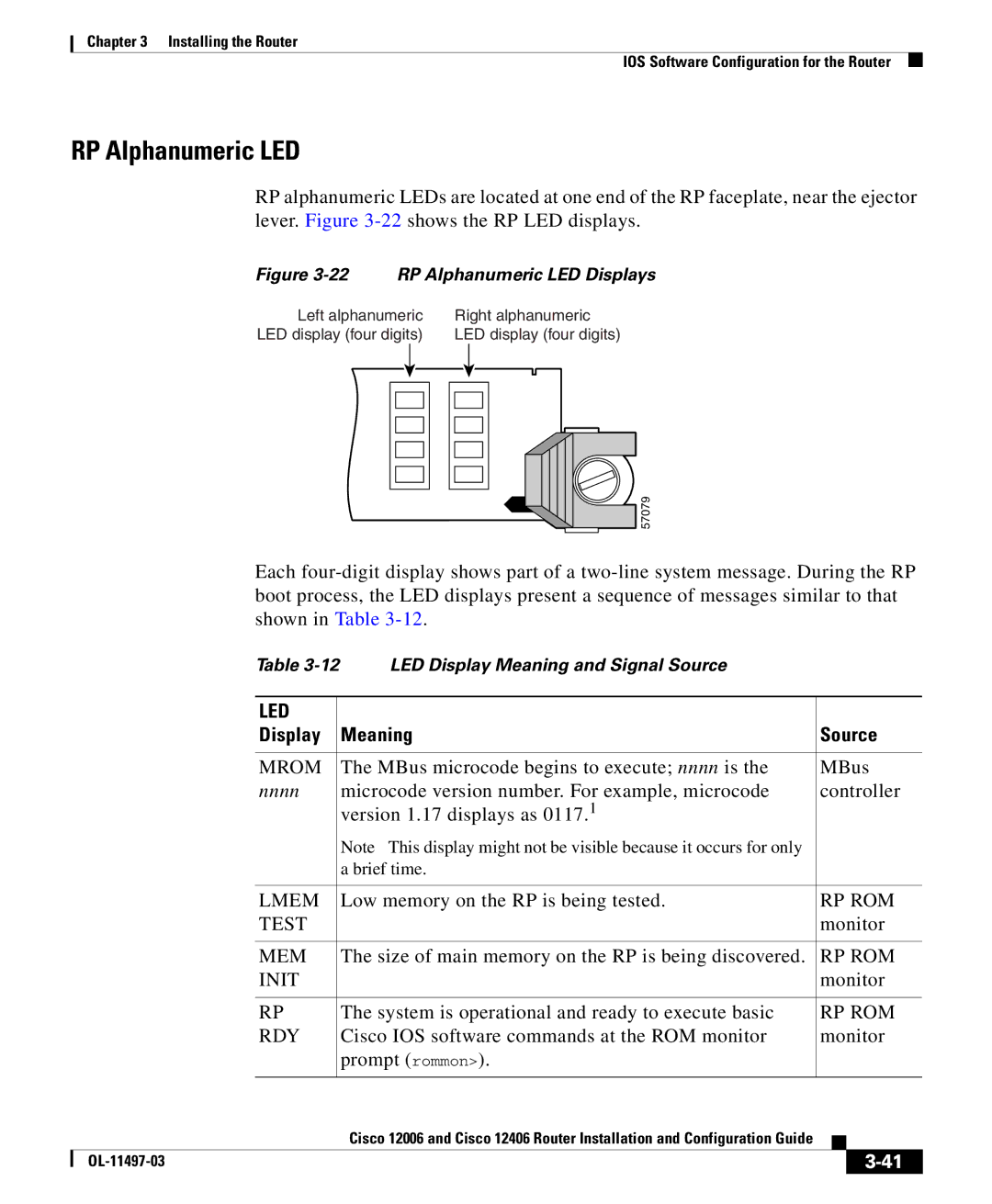Chapter 3 Installing the Router
IOS Software Configuration for the Router
RP Alphanumeric LED
RP alphanumeric LEDs are located at one end of the RP faceplate, near the ejector lever. Figure
Figure 3-22 RP Alphanumeric LED Displays
Left alphanumeric | Right alphanumeric |
LED display (four digits) | LED display (four digits) |
![]()
![]()
![]() 57079
57079
Each
|
| Table | LED Display Meaning and Signal Source |
|
|
| |
|
|
|
|
|
|
| |
|
| LED |
|
|
|
|
|
|
| Display |
| Meaning | Source | ||
|
|
|
|
|
| ||
|
| MROM |
| The MBus microcode begins to execute; nnnn is the | MBus | ||
|
| nnnn |
| microcode version number. For example, microcode | controller | ||
|
|
|
| version 1.17 displays as 0117.1 |
|
|
|
|
|
|
| Note This display might not be visible because it occurs for only |
|
|
|
|
|
|
| a brief time. |
|
|
|
|
|
|
|
|
| ||
|
| LMEM |
| Low memory on the RP is being tested. | RP ROM | ||
|
| TEST |
|
| monitor | ||
|
|
|
|
|
| ||
|
| MEM |
| The size of main memory on the RP is being discovered. | RP ROM | ||
|
| INIT |
|
| monitor | ||
|
|
|
|
|
| ||
|
| RP |
| The system is operational and ready to execute basic | RP ROM | ||
|
| RDY |
| Cisco IOS software commands at the ROM monitor | monitor | ||
|
|
|
| prompt (rommon>). |
|
|
|
|
|
|
|
|
|
|
|
|
|
|
| Cisco 12006 and Cisco 12406 Router Installation and Configuration Guide |
|
|
|
|
|
|
|
|
|
| |
|
|
|
| ||||
|
|
|
| ||||