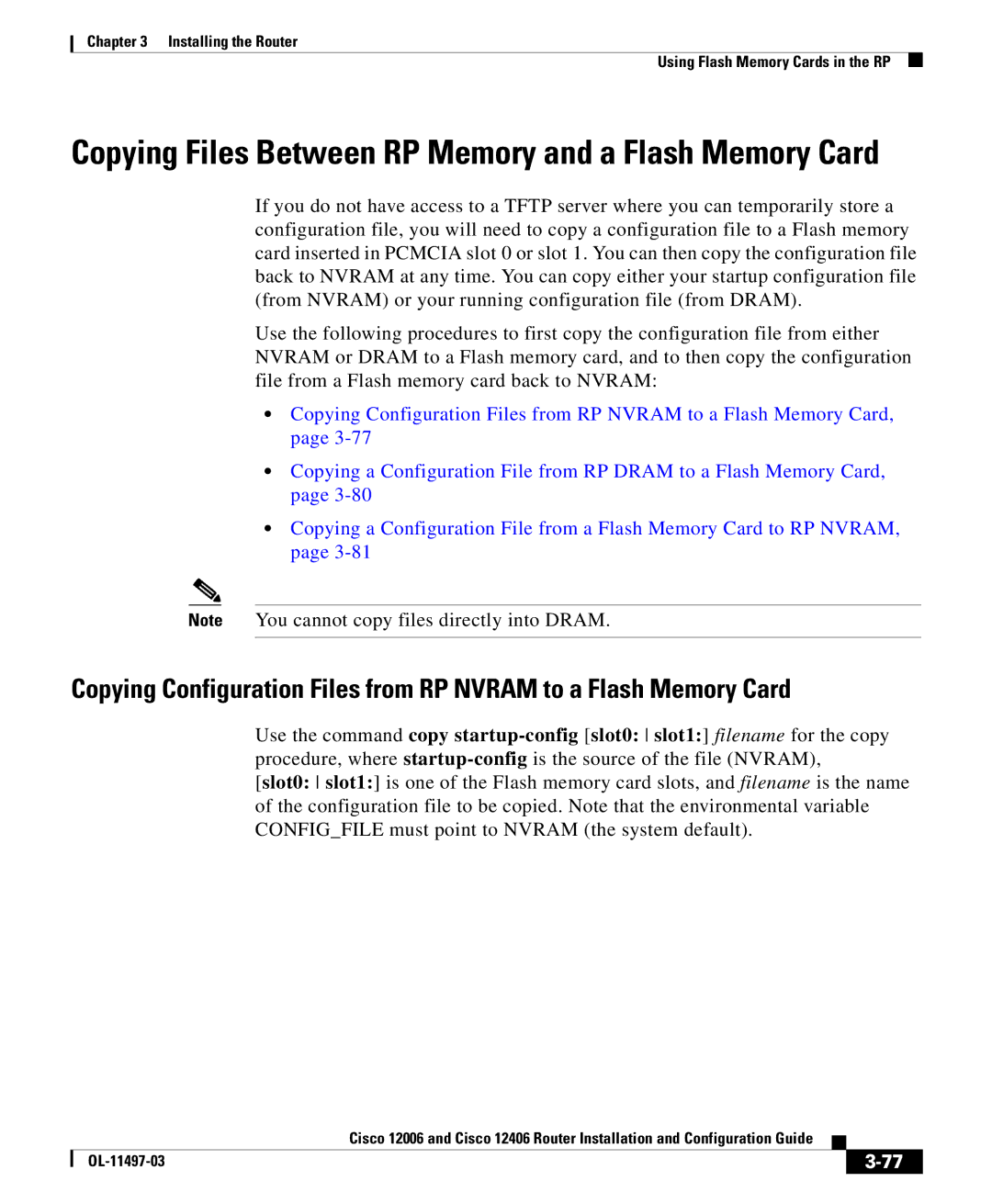Chapter 3 Installing the Router
Using Flash Memory Cards in the RP
Copying Files Between RP Memory and a Flash Memory Card
If you do not have access to a TFTP server where you can temporarily store a configuration file, you will need to copy a configuration file to a Flash memory card inserted in PCMCIA slot 0 or slot 1. You can then copy the configuration file back to NVRAM at any time. You can copy either your startup configuration file (from NVRAM) or your running configuration file (from DRAM).
Use the following procedures to first copy the configuration file from either NVRAM or DRAM to a Flash memory card, and to then copy the configuration file from a Flash memory card back to NVRAM:
•Copying Configuration Files from RP NVRAM to a Flash Memory Card, page
•Copying a Configuration File from RP DRAM to a Flash Memory Card, page
•Copying a Configuration File from a Flash Memory Card to RP NVRAM, page
Note You cannot copy files directly into DRAM.
Copying Configuration Files from RP NVRAM to a Flash Memory Card
Use the command copy
[slot0: slot1:] is one of the Flash memory card slots, and filename is the name of the configuration file to be copied. Note that the environmental variable CONFIG_FILE must point to NVRAM (the system default).
|
| Cisco 12006 and Cisco 12406 Router Installation and Configuration Guide |
|
|
|
|
| ||
|
|
| ||
|
|
|