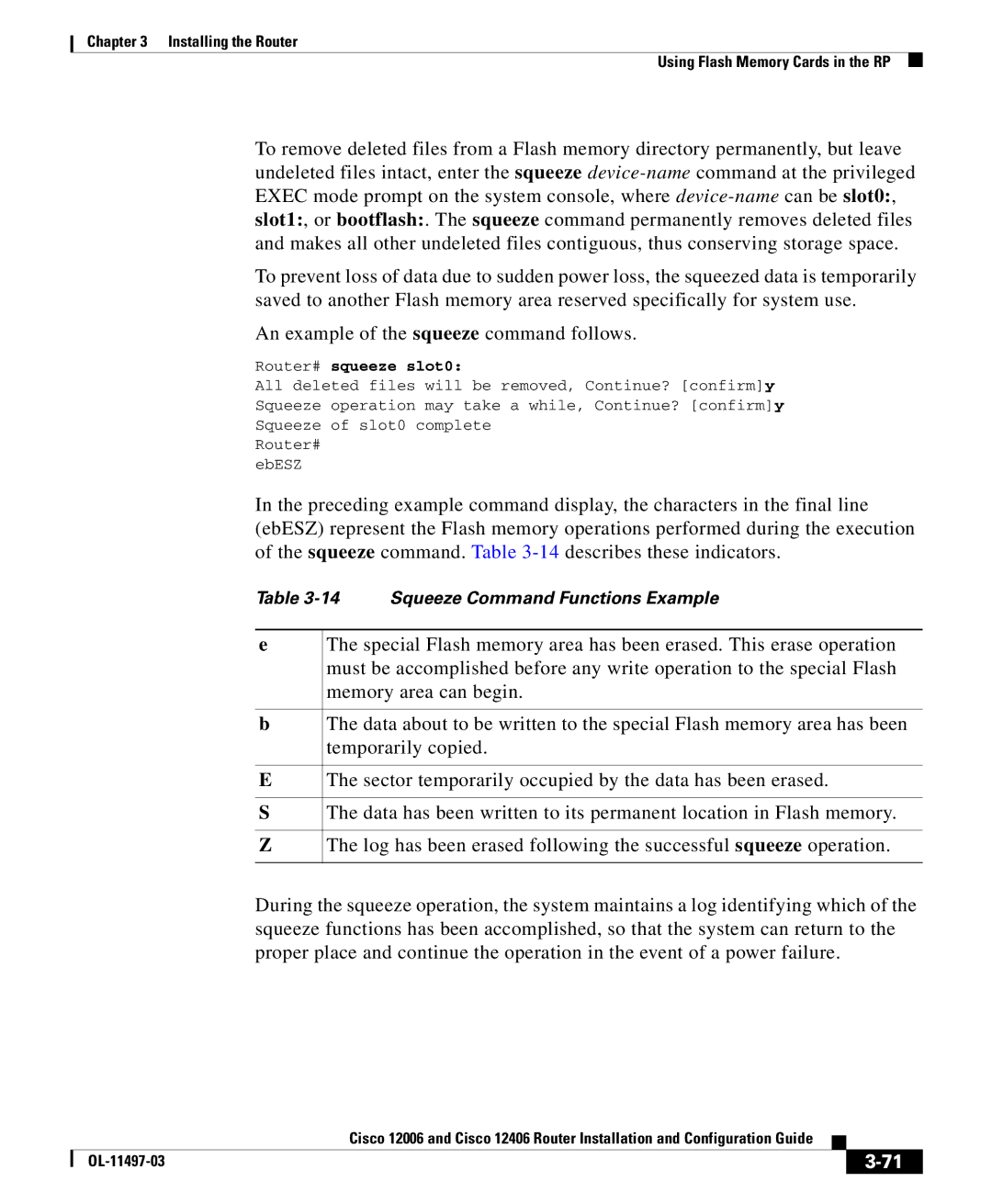Chapter 3 Installing the Router
Using Flash Memory Cards in the RP
To remove deleted files from a Flash memory directory permanently, but leave undeleted files intact, enter the squeeze
To prevent loss of data due to sudden power loss, the squeezed data is temporarily saved to another Flash memory area reserved specifically for system use.
An example of the squeeze command follows.
Router# squeeze slot0:
All deleted files will be removed, Continue? [confirm]y Squeeze operation may take a while, Continue? [confirm]y Squeeze of slot0 complete
Router# ebESZ
In the preceding example command display, the characters in the final line (ebESZ) represent the Flash memory operations performed during the execution of the squeeze command. Table
Table
e
b
E
S
Z
The special Flash memory area has been erased. This erase operation must be accomplished before any write operation to the special Flash memory area can begin.
The data about to be written to the special Flash memory area has been temporarily copied.
The sector temporarily occupied by the data has been erased.
The data has been written to its permanent location in Flash memory.
The log has been erased following the successful squeeze operation.
During the squeeze operation, the system maintains a log identifying which of the squeeze functions has been accomplished, so that the system can return to the proper place and continue the operation in the event of a power failure.
|
| Cisco 12006 and Cisco 12406 Router Installation and Configuration Guide |
|
|
|
|
| ||
|
|
| ||
|
|
|