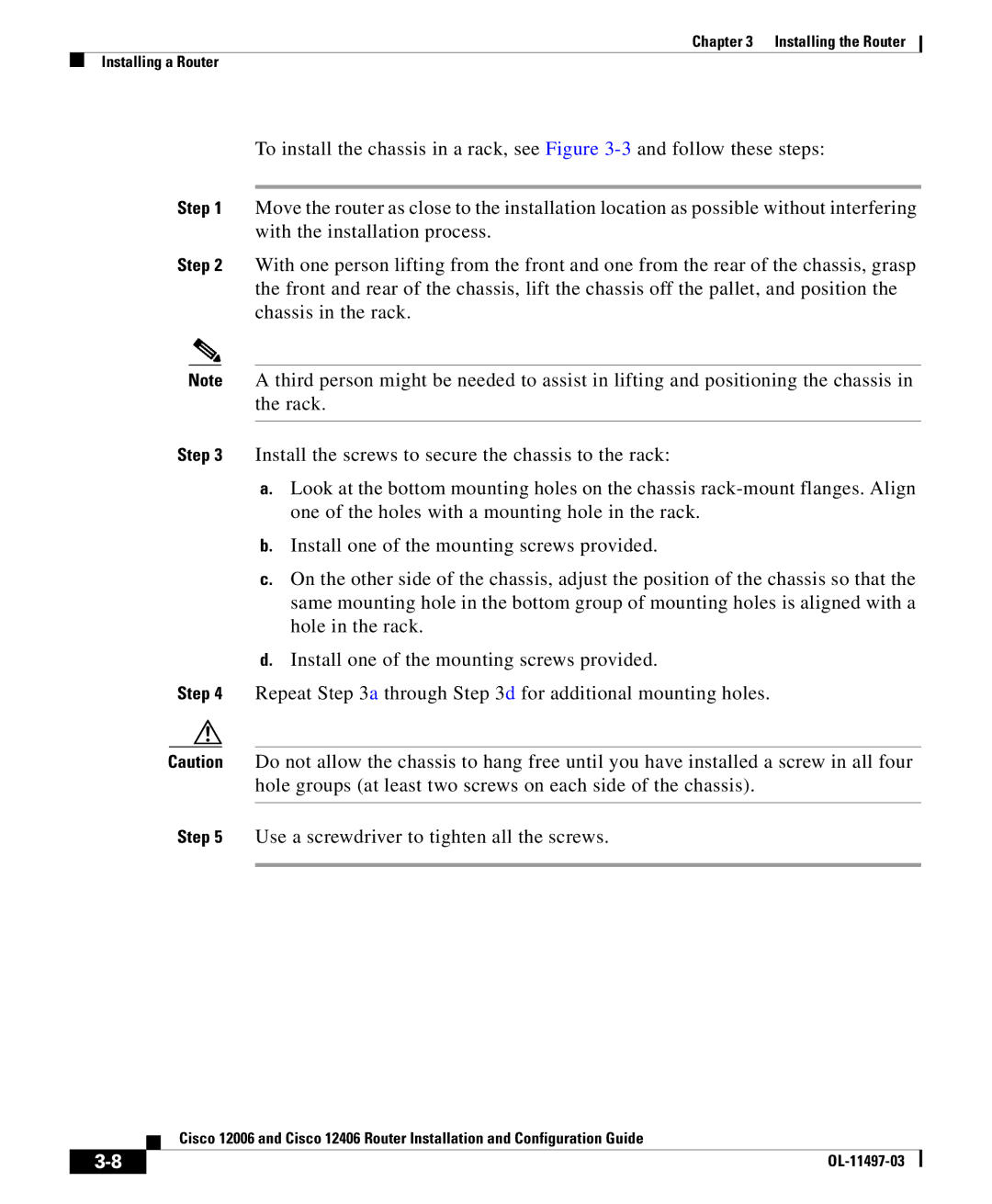Chapter 3 Installing the Router
Installing a Router
To install the chassis in a rack, see Figure
Step 1 Move the router as close to the installation location as possible without interfering with the installation process.
Step 2 With one person lifting from the front and one from the rear of the chassis, grasp the front and rear of the chassis, lift the chassis off the pallet, and position the chassis in the rack.
Note A third person might be needed to assist in lifting and positioning the chassis in the rack.
Step 3 Install the screws to secure the chassis to the rack:
a.Look at the bottom mounting holes on the chassis
b.Install one of the mounting screws provided.
c.On the other side of the chassis, adjust the position of the chassis so that the same mounting hole in the bottom group of mounting holes is aligned with a hole in the rack.
d.Install one of the mounting screws provided.
Step 4 Repeat Step 3a through Step 3d for additional mounting holes.
Caution Do not allow the chassis to hang free until you have installed a screw in all four hole groups (at least two screws on each side of the chassis).
Step 5 Use a screwdriver to tighten all the screws.
| Cisco 12006 and Cisco 12406 Router Installation and Configuration Guide |
|