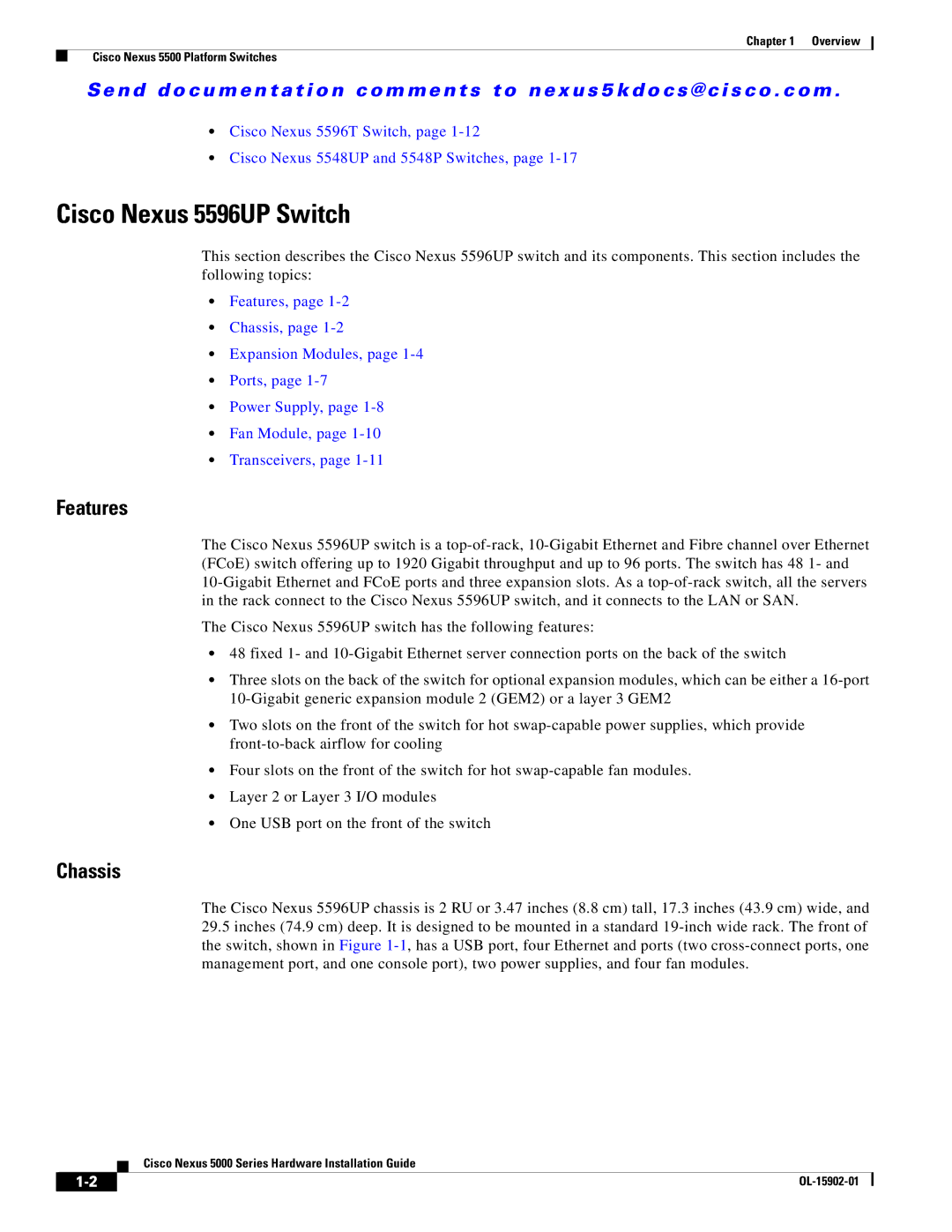Chapter 1 Overview
Cisco Nexus 5500 Platform Switches
Se n d d o c u m e n t a t i o n c o m m e n t s t o n ex u s 5 k d o c s @ c i s c o . c o m .
•Cisco Nexus 5596T Switch, page
•Cisco Nexus 5548UP and 5548P Switches, page
Cisco Nexus 5596UP Switch
This section describes the Cisco Nexus 5596UP switch and its components. This section includes the following topics:
•Features, page
•Chassis, page
•Expansion Modules, page
•Ports, page
•Power Supply, page
•Fan Module, page
•Transceivers, page
Features
The Cisco Nexus 5596UP switch is a
The Cisco Nexus 5596UP switch has the following features:
•48 fixed 1- and
•Three slots on the back of the switch for optional expansion modules, which can be either a
•Two slots on the front of the switch for hot
•Four slots on the front of the switch for hot
•Layer 2 or Layer 3 I/O modules
•One USB port on the front of the switch
Chassis
The Cisco Nexus 5596UP chassis is 2 RU or 3.47 inches (8.8 cm) tall, 17.3 inches (43.9 cm) wide, and
29.5inches (74.9 cm) deep. It is designed to be mounted in a standard
Cisco Nexus 5000 Series Hardware Installation Guide
| ||
|