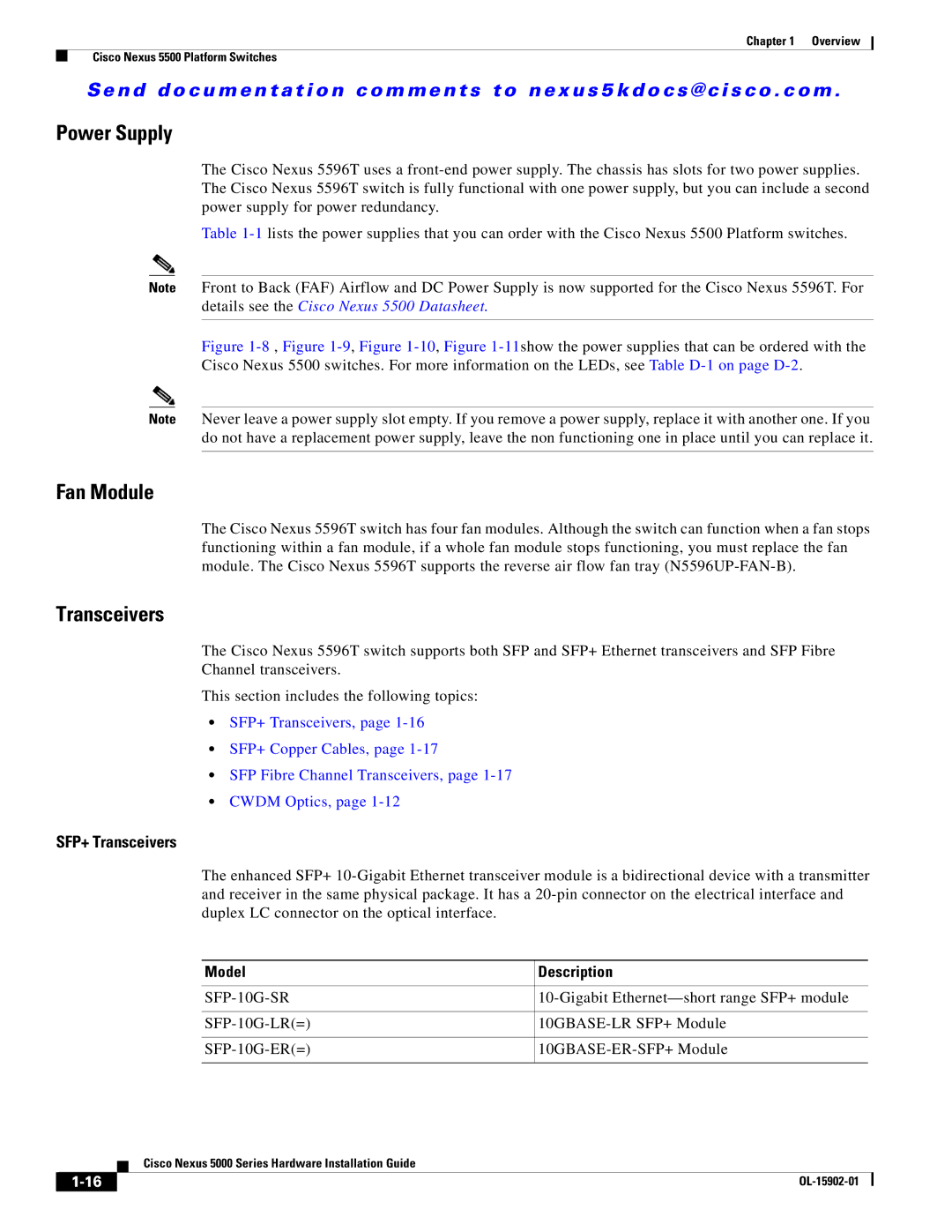Chapter 1 Overview
Cisco Nexus 5500 Platform Switches
Se n d d o c u m e n t a t i o n c o m m e n t s t o n ex u s 5 k d o c s @ c i s c o . c o m .
Power Supply
The Cisco Nexus 5596T uses a
Table
Note Front to Back (FAF) Airflow and DC Power Supply is now supported for the Cisco Nexus 5596T. For details see the Cisco Nexus 5500 Datasheet.
Figure 1-8 , Figure 1-9, Figure 1-10, Figure 1-11show the power supplies that can be ordered with the Cisco Nexus 5500 switches. For more information on the LEDs, see Table D-1 on page D-2.
Note Never leave a power supply slot empty. If you remove a power supply, replace it with another one. If you do not have a replacement power supply, leave the non functioning one in place until you can replace it.
Fan Module
The Cisco Nexus 5596T switch has four fan modules. Although the switch can function when a fan stops functioning within a fan module, if a whole fan module stops functioning, you must replace the fan module. The Cisco Nexus 5596T supports the reverse air flow fan tray
Transceivers
The Cisco Nexus 5596T switch supports both SFP and SFP+ Ethernet transceivers and SFP Fibre Channel transceivers.
This section includes the following topics:
•SFP+ Transceivers, page
•SFP+ Copper Cables, page
•SFP Fibre Channel Transceivers, page
•CWDM Optics, page
SFP+ Transceivers
The enhanced SFP+
Model
SFP-10G-LR(=)
SFP-10G-ER(=)
Description
| Cisco Nexus 5000 Series Hardware Installation Guide |