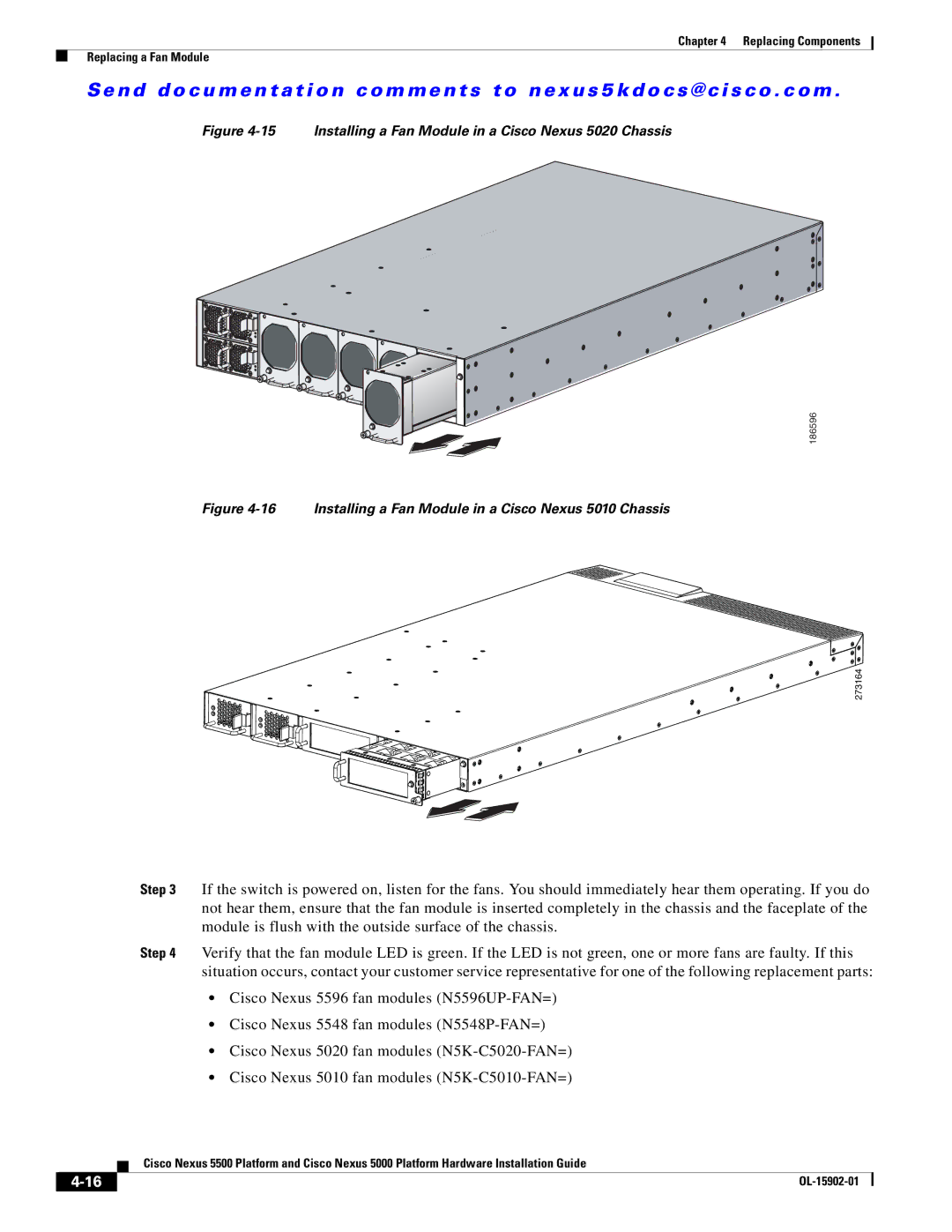Chapter 4 Replacing Components
Replacing a Fan Module
Se n d d o c u m e n t a t i o n c o m m e n t s t o n ex u s 5 k d o c s @ c i s c o . c o m .
Figure 4-15 Installing a Fan Module in a Cisco Nexus 5020 Chassis
186596
Figure 4-16 Installing a Fan Module in a Cisco Nexus 5010 Chassis
273164
Step 3 If the switch is powered on, listen for the fans. You should immediately hear them operating. If you do not hear them, ensure that the fan module is inserted completely in the chassis and the faceplate of the module is flush with the outside surface of the chassis.
Step 4 Verify that the fan module LED is green. If the LED is not green, one or more fans are faulty. If this situation occurs, contact your customer service representative for one of the following replacement parts:
•Cisco Nexus 5596 fan modules
•Cisco Nexus 5548 fan modules
•Cisco Nexus 5020 fan modules
•Cisco Nexus 5010 fan modules
| Cisco Nexus 5500 Platform and Cisco Nexus 5000 Platform Hardware Installation Guide |
|