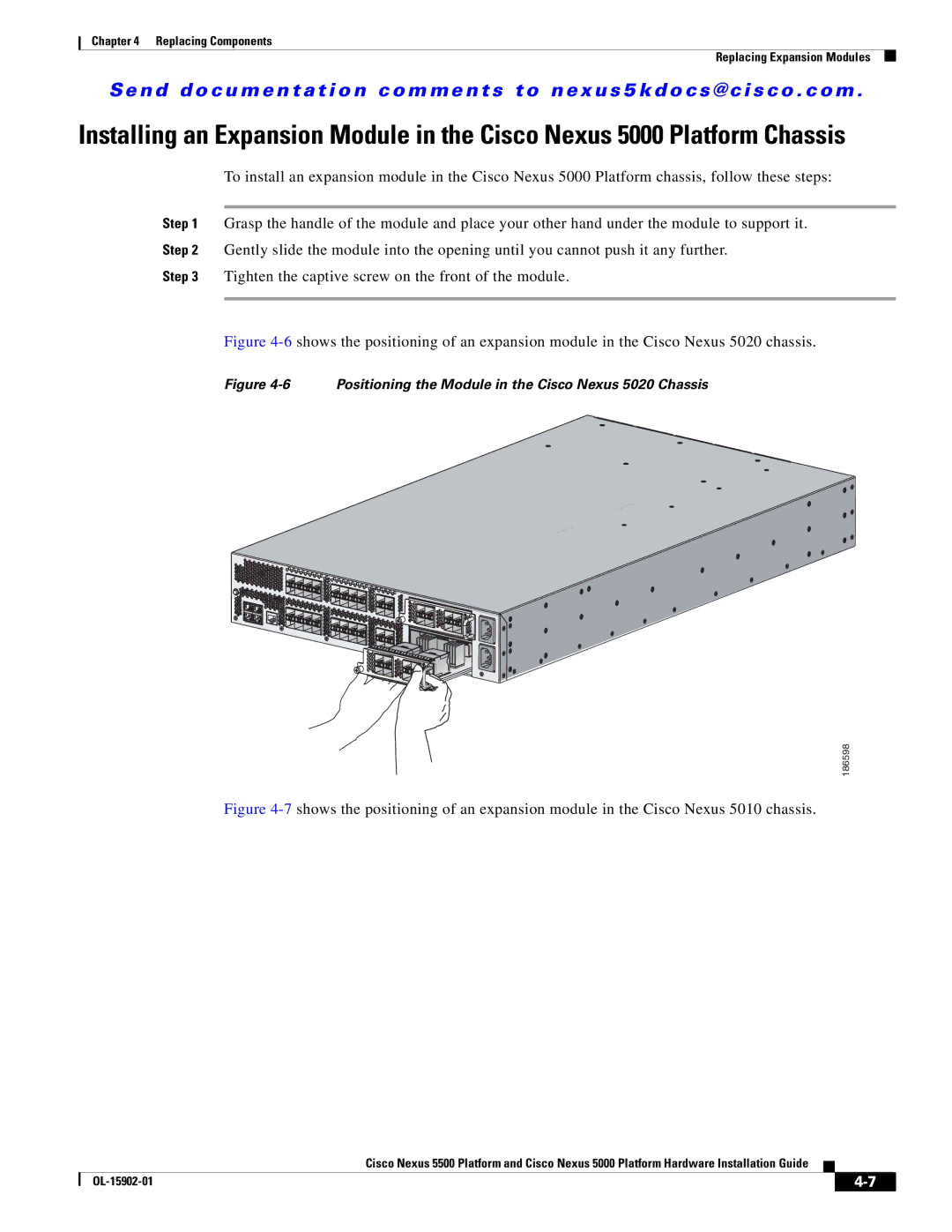Chapter 4 Replacing Components
Replacing Expansion Modules
Se n d d o c u m e n t a t i o n c o m m e n t s t o n ex u s 5 k d o c s @ c i s c o . c o m .
Installing an Expansion Module in the Cisco Nexus 5000 Platform Chassis
To install an expansion module in the Cisco Nexus 5000 Platform chassis, follow these steps:
Step 1 Grasp the handle of the module and place your other hand under the module to support it. Step 2 Gently slide the module into the opening until you cannot push it any further.
Step 3 Tighten the captive screw on the front of the module.
Figure 4-6 shows the positioning of an expansion module in the Cisco Nexus 5020 chassis.
Figure 4-6 Positioning the Module in the Cisco Nexus 5020 Chassis
186598
Figure 4-7 shows the positioning of an expansion module in the Cisco Nexus 5010 chassis.
Cisco Nexus 5500 Platform and Cisco Nexus 5000 Platform Hardware Installation Guide
|
| ||
|
|