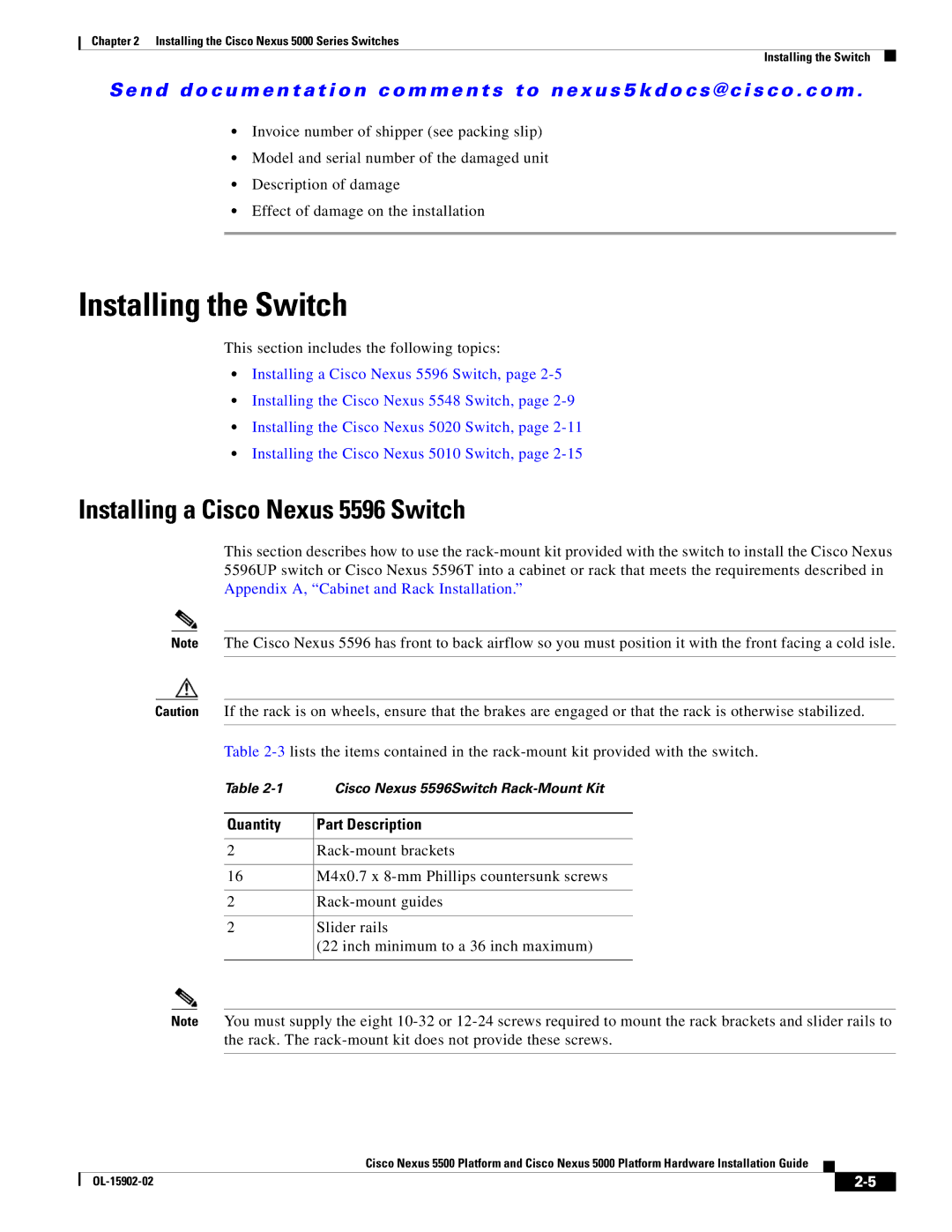Chapter 2 Installing the Cisco Nexus 5000 Series Switches
Installing the Switch
Se n d d o c u m e n t a t i o n c o m m e n t s t o n ex u s 5 k d o c s @ c i s c o . c o m .
•Invoice number of shipper (see packing slip)
•Model and serial number of the damaged unit
•Description of damage
•Effect of damage on the installation
Installing the Switch
This section includes the following topics:
•Installing a Cisco Nexus 5596 Switch, page
•Installing the Cisco Nexus 5548 Switch, page
•Installing the Cisco Nexus 5020 Switch, page
•Installing the Cisco Nexus 5010 Switch, page
Installing a Cisco Nexus 5596 Switch
This section describes how to use the
Note The Cisco Nexus 5596 has front to back airflow so you must position it with the front facing a cold isle.
Caution If the rack is on wheels, ensure that the brakes are engaged or that the rack is otherwise stabilized.
Table
Table | Cisco Nexus 5596Switch |
|
|
Quantity | Part Description |
|
|
2 | |
|
|
16 | M4x0.7 x |
|
|
2 | |
|
|
2 | Slider rails |
| (22 inch minimum to a 36 inch maximum) |
|
|
Note You must supply the eight
Cisco Nexus 5500 Platform and Cisco Nexus 5000 Platform Hardware Installation Guide
|
| ||
|
|