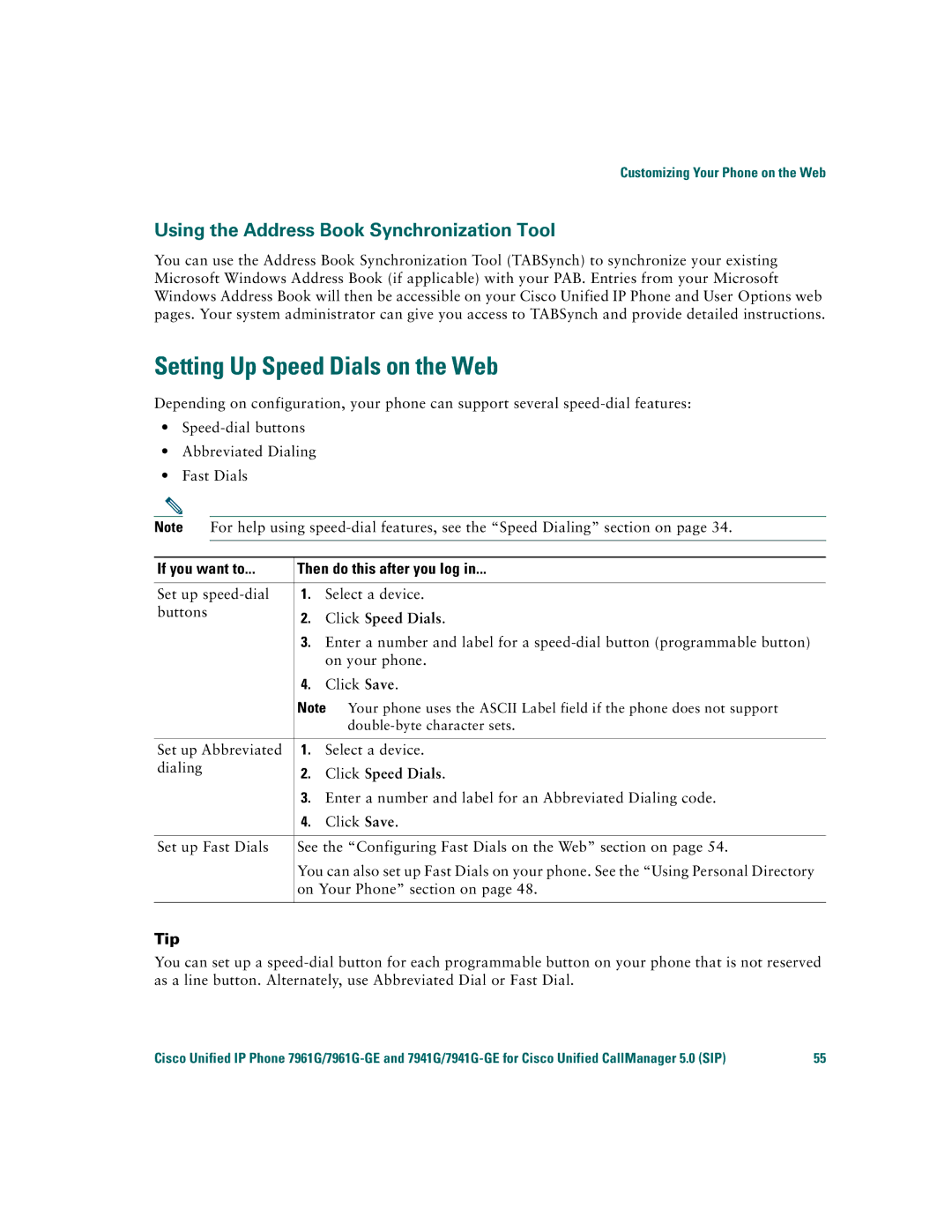Customizing Your Phone on the Web
Using the Address Book Synchronization Tool
You can use the Address Book Synchronization Tool (TABSynch) to synchronize your existing Microsoft Windows Address Book (if applicable) with your PAB. Entries from your Microsoft Windows Address Book will then be accessible on your Cisco Unified IP Phone and User Options web pages. Your system administrator can give you access to TABSynch and provide detailed instructions.
Setting Up Speed Dials on the Web
Depending on configuration, your phone can support several
•
•Abbreviated Dialing
•Fast Dials
Note For help using
If you want to... | Then do this after you log in... | |
Set up | 1. | Select a device. |
buttons | 2. | Click Speed Dials. |
| ||
3.Enter a number and label for a
4.Click Save.
| Note Your phone uses the ASCII Label field if the phone does not support | |
|
| |
|
|
|
Set up Abbreviated | 1. | Select a device. |
dialing | 2. | Click Speed Dials. |
| ||
| 3. | Enter a number and label for an Abbreviated Dialing code. |
| 4. | Click Save. |
|
| |
Set up Fast Dials | See the “Configuring Fast Dials on the Web” section on page 54. | |
| You can also set up Fast Dials on your phone. See the “Using Personal Directory | |
| on Your Phone” section on page 48. | |
Tip
You can set up a
Cisco Unified IP Phone | 55 |