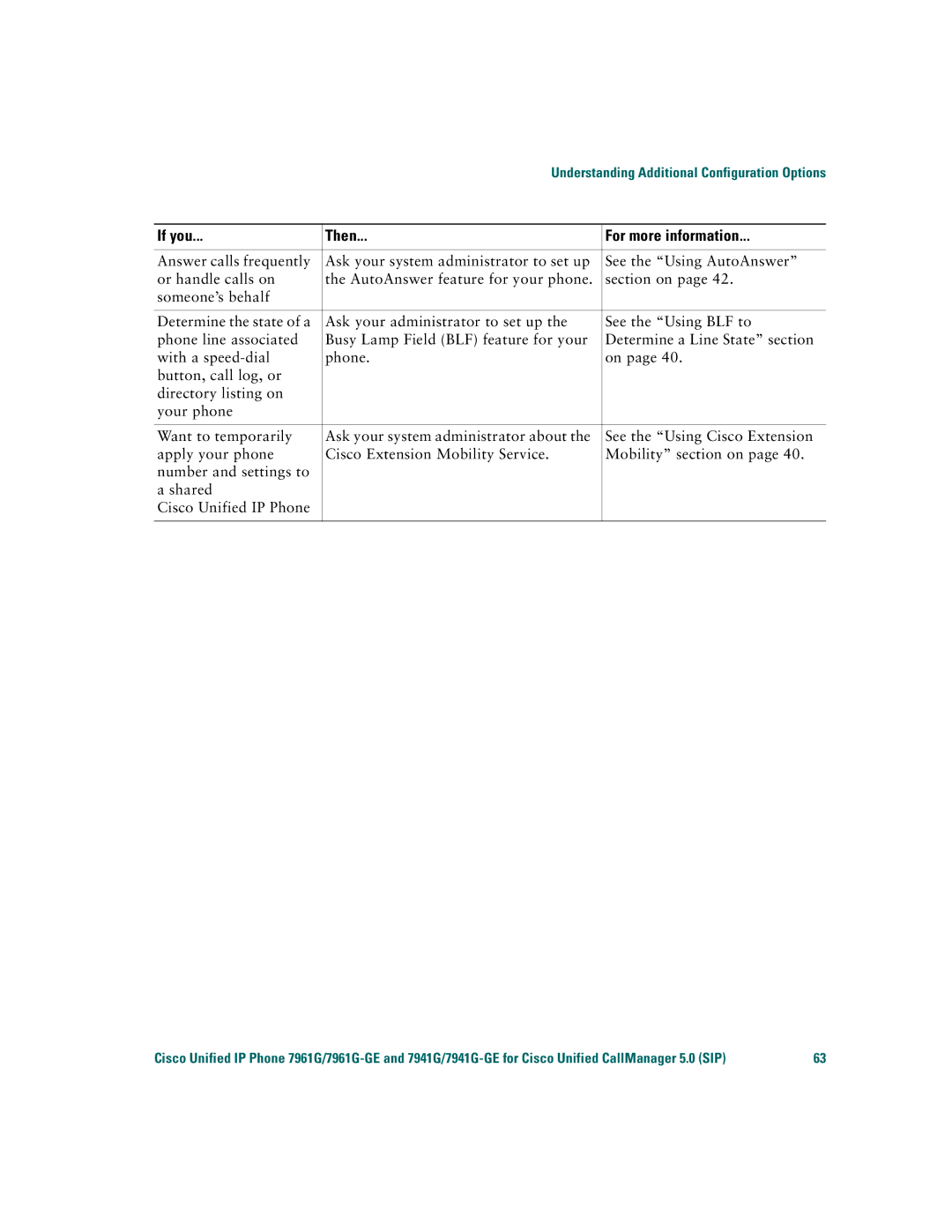Understanding Additional Configuration Options
If you... | Then... | For more information... |
|
|
|
Answer calls frequently | Ask your system administrator to set up | See the “Using AutoAnswer” |
or handle calls on | the AutoAnswer feature for your phone. | section on page 42. |
someone’s behalf |
|
|
|
|
|
Determine the state of a | Ask your administrator to set up the | See the “Using BLF to |
phone line associated | Busy Lamp Field (BLF) feature for your | Determine a Line State” section |
with a | phone. | on page 40. |
button, call log, or |
|
|
directory listing on |
|
|
your phone |
|
|
|
|
|
Want to temporarily | Ask your system administrator about the | See the “Using Cisco Extension |
apply your phone | Cisco Extension Mobility Service. | Mobility” section on page 40. |
number and settings to |
|
|
a shared |
|
|
Cisco Unified IP Phone |
|
|
|
|
|
Cisco Unified IP Phone | 63 |