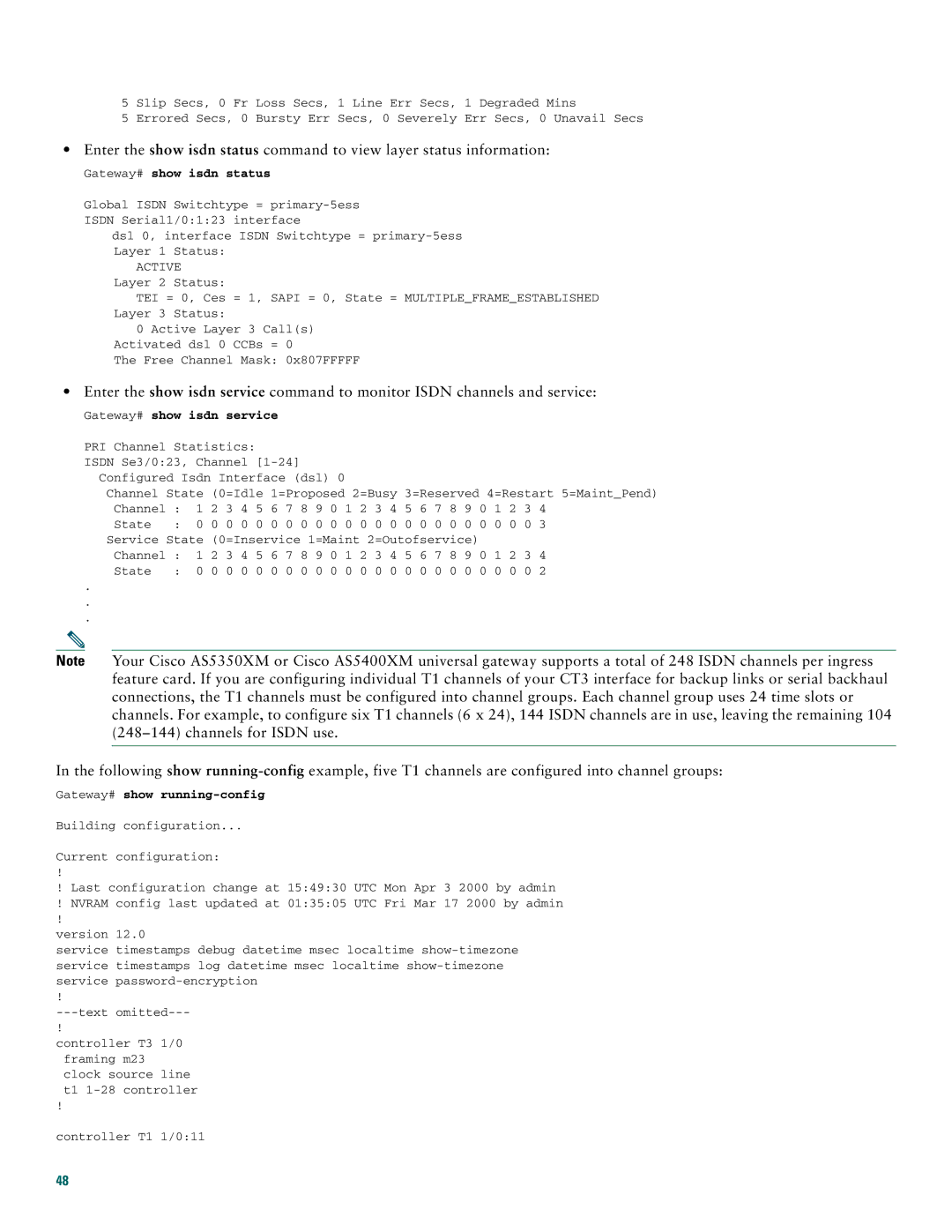5 Slip Secs, 0 Fr Loss Secs, 1 Line Err Secs, 1 Degraded Mins
5 Errored Secs, 0 Bursty Err Secs, 0 Severely Err Secs, 0 Unavail Secs
•Enter the show isdn status command to view layer status information:
Gateway# show isdn status
Global ISDN Switchtype =
dsl 0, interface ISDN Switchtype =
ACTIVE Layer 2 Status:
TEI = 0, Ces = 1, SAPI = 0, State = MULTIPLE_FRAME_ESTABLISHED Layer 3 Status:
0 Active Layer 3 Call(s) Activated dsl 0 CCBs = 0
The Free Channel Mask: 0x807FFFFF
•Enter the show isdn service command to monitor ISDN channels and service:
Gateway# show isdn service
PRI Channel | Statistics: |
|
|
|
|
|
|
|
|
|
|
|
|
|
|
|
|
|
| ||||
ISDN Se3/0:23, | Channel |
|
|
|
|
|
|
|
|
|
|
|
|
|
|
| |||||||
Configured Isdn Interface (dsl) 0 |
|
|
|
|
|
|
|
|
|
|
|
|
| ||||||||||
Channel State | (0=Idle | 1=Proposed 2=Busy | 3=Reserved 4=Restart 5=Maint_Pend) | ||||||||||||||||||||
Channel | : | 1 | 2 | 3 | 4 | 5 | 6 | 7 | 8 | 9 0 | 1 | 2 | 3 | 4 | 5 | 6 | 7 | 8 | 9 | 0 | 1 2 | 3 | 4 |
State | : | 0 | 0 | 0 | 0 | 0 | 0 | 0 | 0 | 0 0 | 0 | 0 | 0 | 0 | 0 | 0 | 0 | 0 | 0 | 0 | 0 0 | 0 | 3 |
Service State | (0=Inservice 1=Maint 2=Outofservice) |
|
|
|
| ||||||||||||||||||
Channel | : | 1 | 2 | 3 | 4 | 5 | 6 | 7 | 8 | 9 0 | 1 | 2 | 3 | 4 | 5 | 6 | 7 | 8 | 9 | 0 | 1 2 | 3 | 4 |
State | : | 0 | 0 | 0 | 0 | 0 | 0 | 0 | 0 | 0 0 | 0 | 0 | 0 | 0 | 0 | 0 | 0 | 0 | 0 | 0 | 0 0 | 0 | 2 |
. |
|
|
|
|
|
|
|
|
|
|
|
|
|
|
|
|
|
|
|
|
|
|
|
. |
|
|
|
|
|
|
|
|
|
|
|
|
|
|
|
|
|
|
|
|
|
|
|
. |
|
|
|
|
|
|
|
|
|
|
|
|
|
|
|
|
|
|
|
|
|
|
|
Note Your Cisco AS5350XM or Cisco AS5400XM universal gateway supports a total of 248 ISDN channels per ingress feature card. If you are configuring individual T1 channels of your CT3 interface for backup links or serial backhaul connections, the T1 channels must be configured into channel groups. Each channel group uses 24 time slots or channels. For example, to configure six T1 channels (6 x 24), 144 ISDN channels are in use, leaving the remaining 104
In the following show
Gateway# show running-config
Building configuration...
Current configuration:
!
!Last configuration change at 15:49:30 UTC Mon Apr 3 2000 by admin
!NVRAM config last updated at 01:35:05 UTC Fri Mar 17 2000 by admin
version 12.0
service timestamps debug datetime msec localtime
controller T3 1/0 framing m23 clock source line t1
controller T1 1/0:11
48