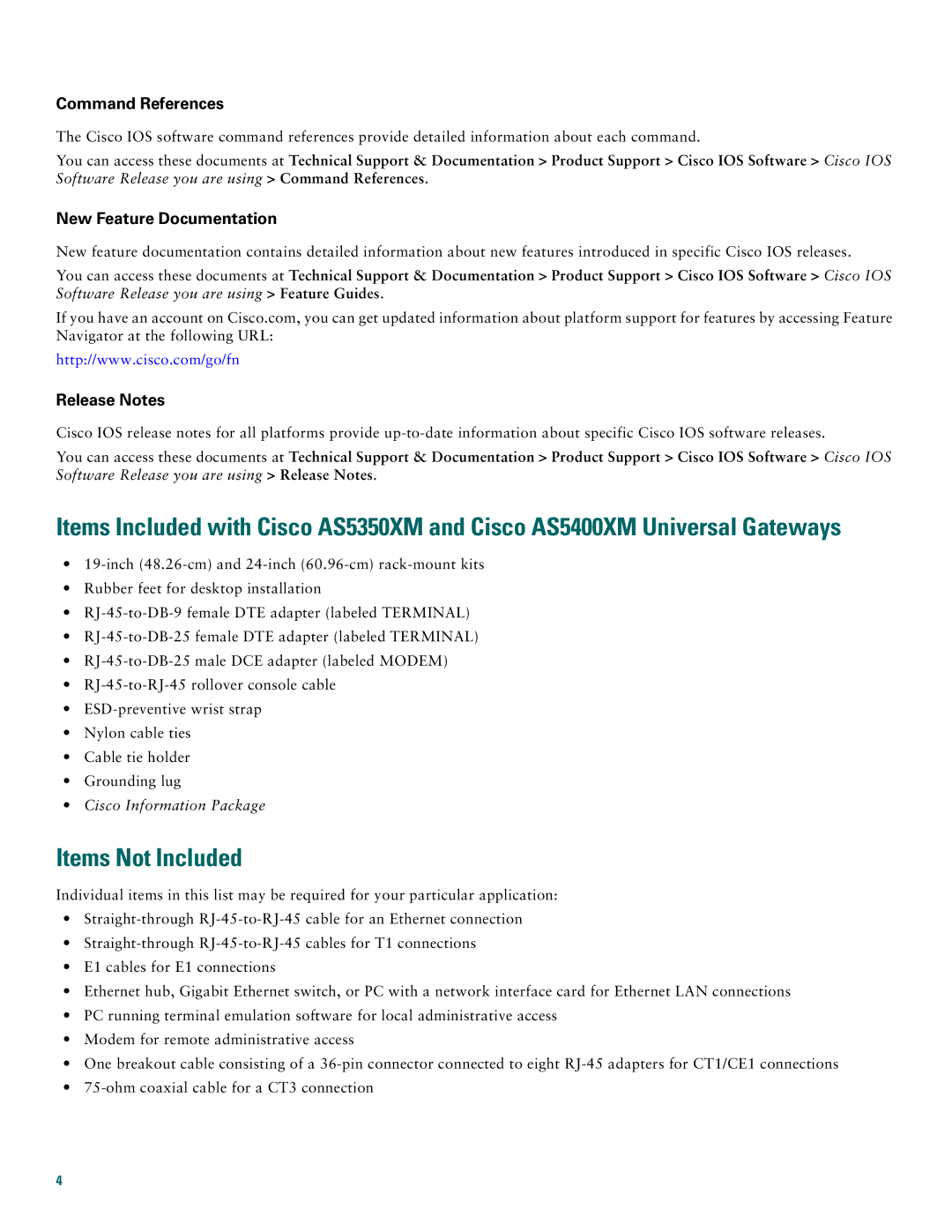Command References
The Cisco IOS software command references provide detailed information about each command.
You can access these documents at Technical Support & Documentation > Product Support > Cisco IOS Software > Cisco IOS Software Release you are using > Command References.
New Feature Documentation
New feature documentation contains detailed information about new features introduced in specific Cisco IOS releases.
You can access these documents at Technical Support & Documentation > Product Support > Cisco IOS Software > Cisco IOS Software Release you are using > Feature Guides.
If you have an account on Cisco.com, you can get updated information about platform support for features by accessing Feature Navigator at the following URL:
http://www.cisco.com/go/fn
Release Notes
Cisco IOS release notes for all platforms provide
You can access these documents at Technical Support & Documentation > Product Support > Cisco IOS Software > Cisco IOS Software Release you are using > Release Notes.
Items Included with Cisco AS5350XM and Cisco AS5400XM Universal Gateways
•
•Rubber feet for desktop installation
•
•
•
•
•
•Nylon cable ties
•Cable tie holder
•Grounding lug
•Cisco Information Package
Items Not Included
Individual items in this list may be required for your particular application:
•
•
•E1 cables for E1 connections
•Ethernet hub, Gigabit Ethernet switch, or PC with a network interface card for Ethernet LAN connections
•PC running terminal emulation software for local administrative access
•Modem for remote administrative access
•One breakout cable consisting of a
•
4