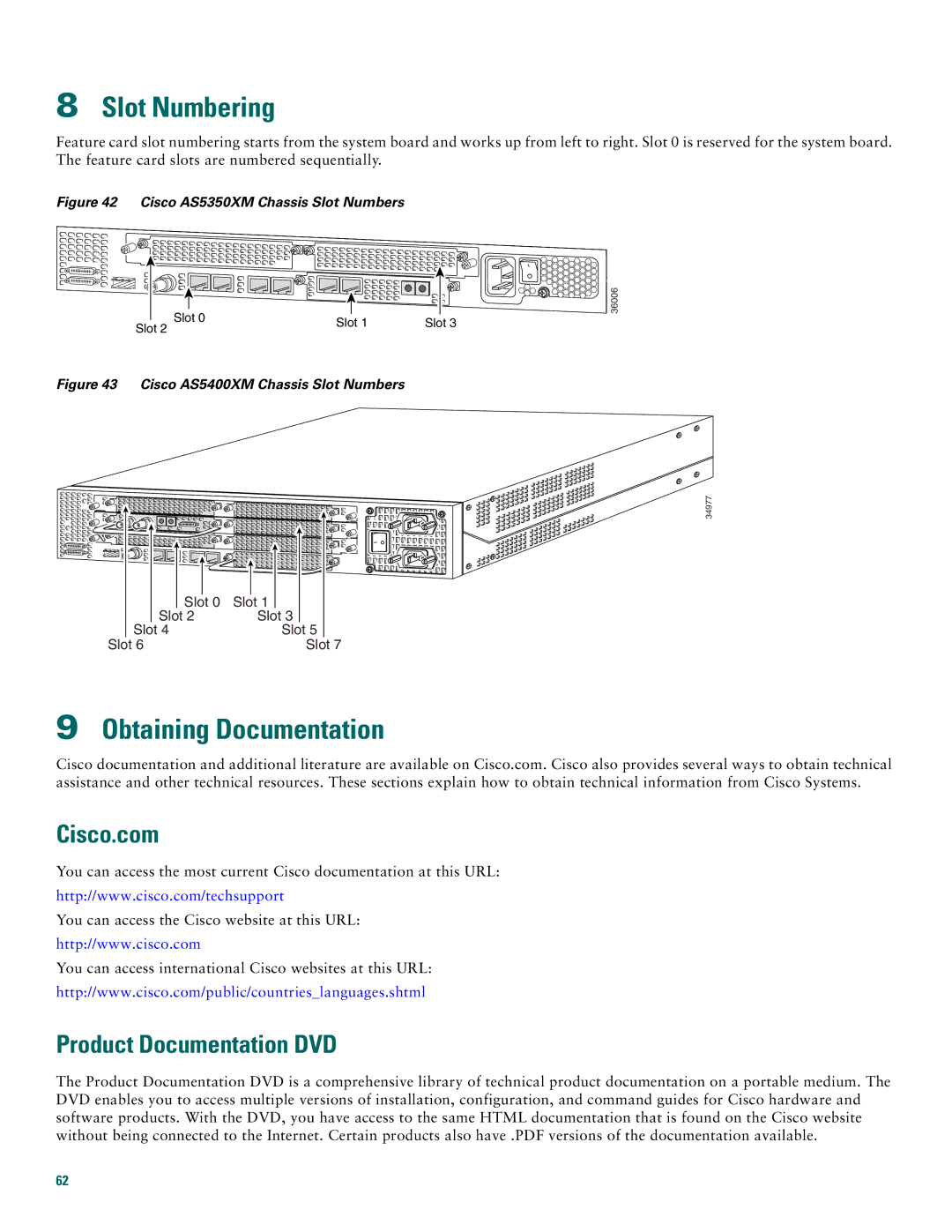8Slot Numbering
Feature card slot numbering starts from the system board and works up from left to right. Slot 0 is reserved for the system board. The feature card slots are numbered sequentially.
Figure 42 Cisco AS5350XM Chassis Slot Numbers
|
|
|
|
|
|
|
| |
|
|
|
|
|
|
|
| |
|
|
|
|
|
|
|
| |
|
| Slot 0 |
|
|
|
| ||
Slot 2 | Slot 1 | Slot 3 | ||||||
|
| |||||||
|
|
|
|
|
| |||
![]() 36006
36006
Figure 43 Cisco AS5400XM Chassis Slot Numbers
|
|
|
|
|
|
|
|
|
|
|
|
|
|
|
|
|
|
|
|
|
|
|
|
|
|
|
|
|
|
|
|
|
| Slot 0 | Slot 1 |
|
| ||
| Slot | 2 |
| Slot | 3 |
| |
Slot | 4 |
|
| Slot | 5 | ||
34977
Slot 6 | Slot 7 |
9Obtaining Documentation
Cisco documentation and additional literature are available on Cisco.com. Cisco also provides several ways to obtain technical assistance and other technical resources. These sections explain how to obtain technical information from Cisco Systems.
Cisco.com
You can access the most current Cisco documentation at this URL:
http://www.cisco.com/techsupport
You can access the Cisco website at this URL:
http://www.cisco.com
You can access international Cisco websites at this URL:
http://www.cisco.com/public/countries_languages.shtml
Product Documentation DVD
The Product Documentation DVD is a comprehensive library of technical product documentation on a portable medium. The DVD enables you to access multiple versions of installation, configuration, and command guides for Cisco hardware and software products. With the DVD, you have access to the same HTML documentation that is found on the Cisco website without being connected to the Internet. Certain products also have .PDF versions of the documentation available.
62