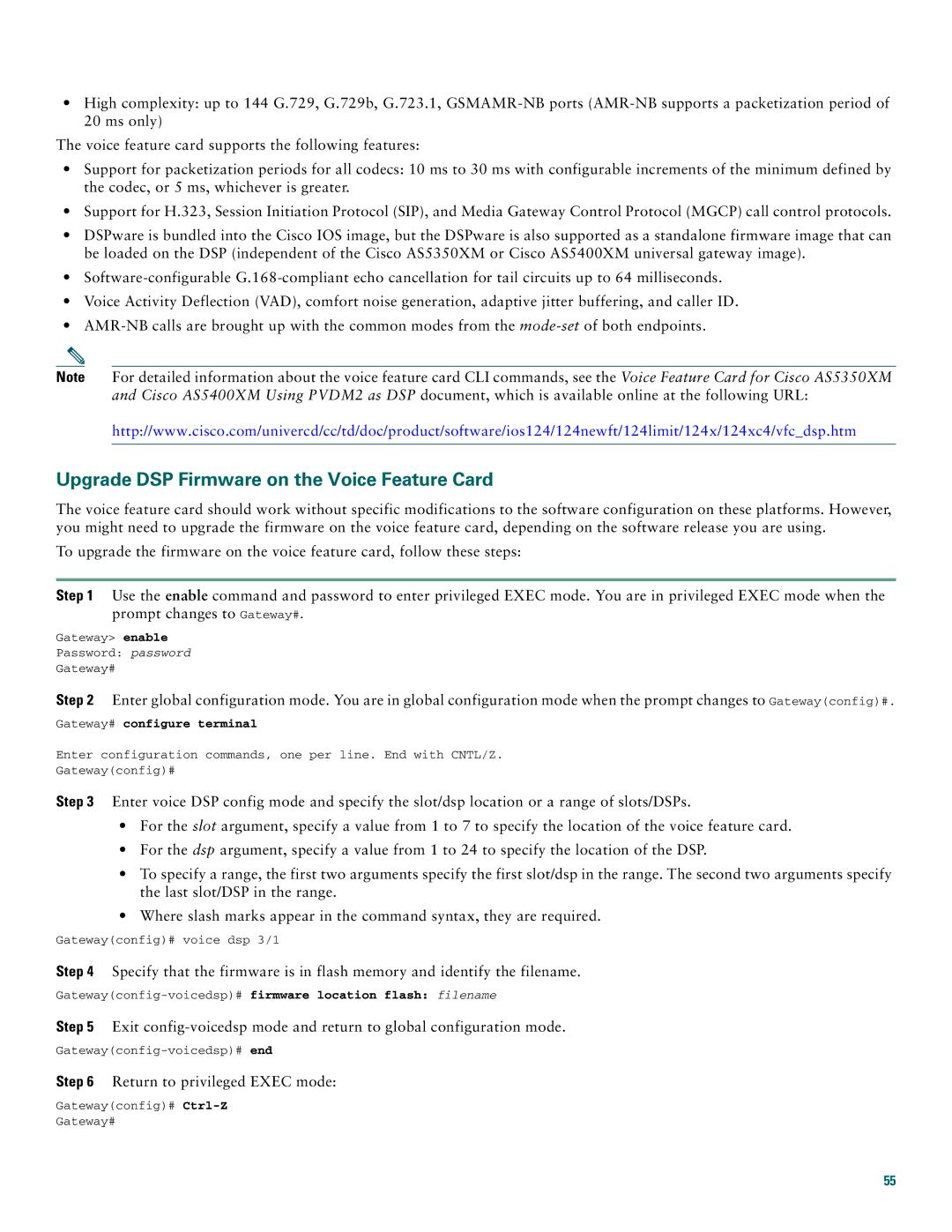•High complexity: up to 144 G.729, G.729b, G.723.1,
The voice feature card supports the following features:
•Support for packetization periods for all codecs: 10 ms to 30 ms with configurable increments of the minimum defined by the codec, or 5 ms, whichever is greater.
•Support for H.323, Session Initiation Protocol (SIP), and Media Gateway Control Protocol (MGCP) call control protocols.
•DSPware is bundled into the Cisco IOS image, but the DSPware is also supported as a standalone firmware image that can be loaded on the DSP (independent of the Cisco AS5350XM or Cisco AS5400XM universal gateway image).
•
•Voice Activity Deflection (VAD), comfort noise generation, adaptive jitter buffering, and caller ID.
•
Note For detailed information about the voice feature card CLI commands, see the Voice Feature Card for Cisco AS5350XM and Cisco AS5400XM Using PVDM2 as DSP document, which is available online at the following URL:
http://www.cisco.com/univercd/cc/td/doc/product/software/ios124/124newft/124limit/124x/124xc4/vfc_dsp.htm
Upgrade DSP Firmware on the Voice Feature Card
The voice feature card should work without specific modifications to the software configuration on these platforms. However, you might need to upgrade the firmware on the voice feature card, depending on the software release you are using.
To upgrade the firmware on the voice feature card, follow these steps:
Step 1 Use the enable command and password to enter privileged EXEC mode. You are in privileged EXEC mode when the prompt changes to Gateway#.
Gateway> enable
Password: password
Gateway#
Step 2 Enter global configuration mode. You are in global configuration mode when the prompt changes to Gateway(config)#.
Gateway# configure terminal
Enter configuration commands, one per line. End with CNTL/Z.
Gateway(config)#
Step 3 Enter voice DSP config mode and specify the slot/dsp location or a range of slots/DSPs.
•For the slot argument, specify a value from 1 to 7 to specify the location of the voice feature card.
•For the dsp argument, specify a value from 1 to 24 to specify the location of the DSP.
•To specify a range, the first two arguments specify the first slot/dsp in the range. The second two arguments specify the last slot/DSP in the range.
•Where slash marks appear in the command syntax, they are required.
Gateway(config)# voice dsp 3/1
Step 4 Specify that the firmware is in flash memory and identify the filename.
Step 5 Exit
Step 6 Return to privileged EXEC mode:
Gateway(config)#
Gateway#
55