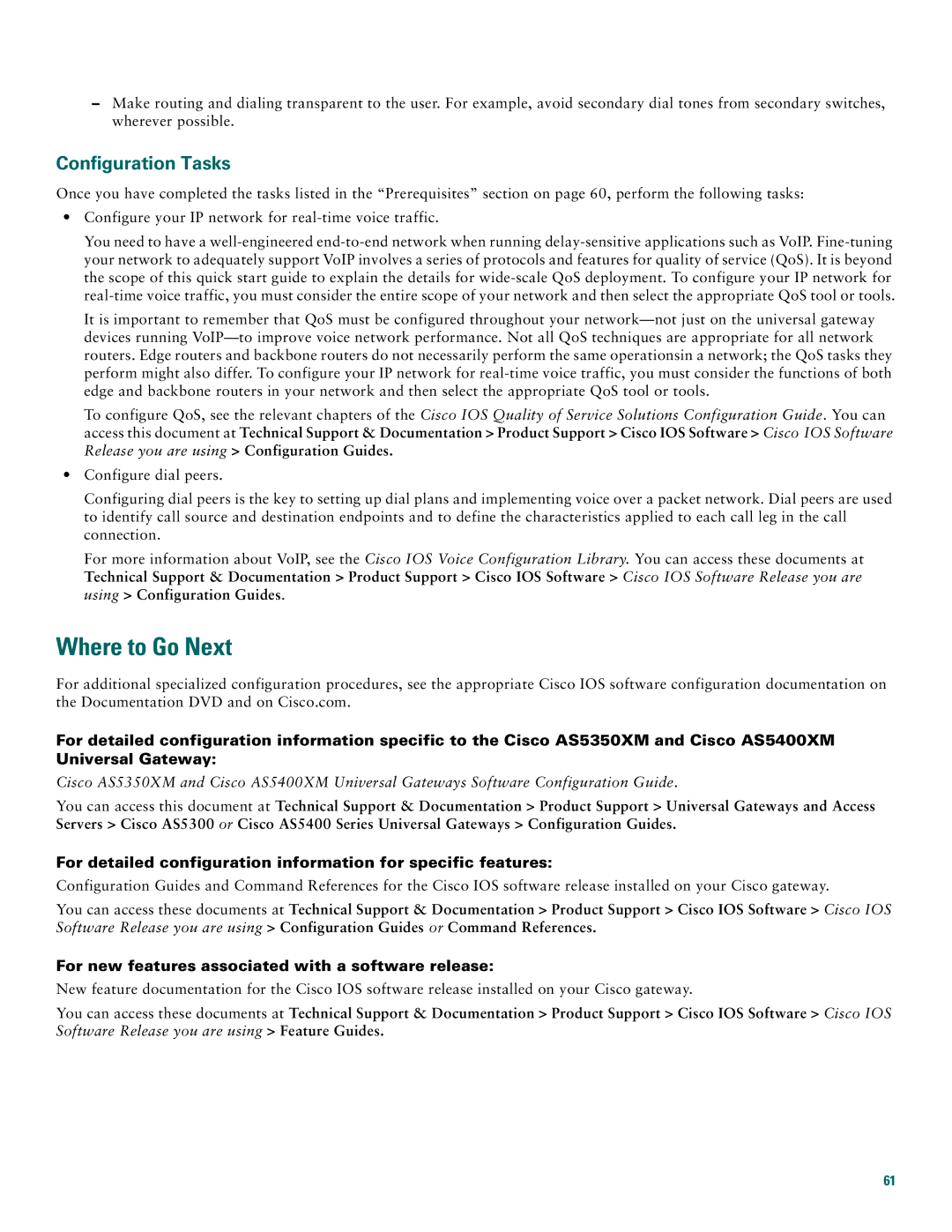–Make routing and dialing transparent to the user. For example, avoid secondary dial tones from secondary switches, wherever possible.
Configuration Tasks
Once you have completed the tasks listed in the “Prerequisites” section on page 60, perform the following tasks:
•Configure your IP network for
You need to have a
It is important to remember that QoS must be configured throughout your
To configure QoS, see the relevant chapters of the Cisco IOS Quality of Service Solutions Configuration Guide. You can access this document at Technical Support & Documentation > Product Support > Cisco IOS Software > Cisco IOS Software Release you are using > Configuration Guides.
•Configure dial peers.
Configuring dial peers is the key to setting up dial plans and implementing voice over a packet network. Dial peers are used to identify call source and destination endpoints and to define the characteristics applied to each call leg in the call connection.
For more information about VoIP, see the Cisco IOS Voice Configuration Library. You can access these documents at Technical Support & Documentation > Product Support > Cisco IOS Software > Cisco IOS Software Release you are using > Configuration Guides.
Where to Go Next
For additional specialized configuration procedures, see the appropriate Cisco IOS software configuration documentation on the Documentation DVD and on Cisco.com.
For detailed configuration information specific to the Cisco AS5350XM and Cisco AS5400XM Universal Gateway:
Cisco AS5350XM and Cisco AS5400XM Universal Gateways Software Configuration Guide.
You can access this document at Technical Support & Documentation > Product Support > Universal Gateways and Access Servers > Cisco AS5300 or Cisco AS5400 Series Universal Gateways > Configuration Guides.
For detailed configuration information for specific features:
Configuration Guides and Command References for the Cisco IOS software release installed on your Cisco gateway.
You can access these documents at Technical Support & Documentation > Product Support > Cisco IOS Software > Cisco IOS Software Release you are using > Configuration Guides or Command References.
For new features associated with a software release:
New feature documentation for the Cisco IOS software release installed on your Cisco gateway.
You can access these documents at Technical Support & Documentation > Product Support > Cisco IOS Software > Cisco IOS Software Release you are using > Feature Guides.
61