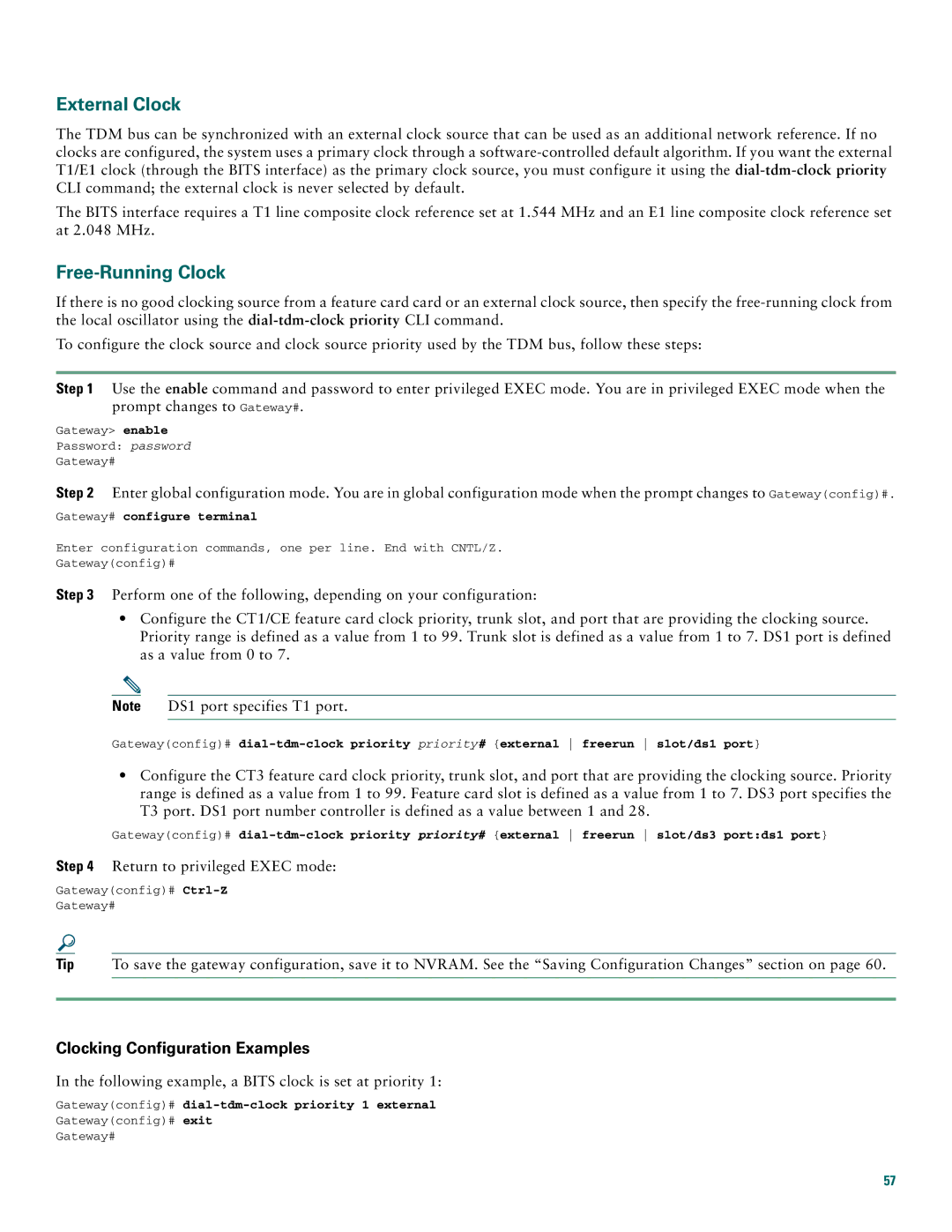External Clock
The TDM bus can be synchronized with an external clock source that can be used as an additional network reference. If no clocks are configured, the system uses a primary clock through a
The BITS interface requires a T1 line composite clock reference set at 1.544 MHz and an E1 line composite clock reference set at 2.048 MHz.
Free-Running Clock
If there is no good clocking source from a feature card card or an external clock source, then specify the
To configure the clock source and clock source priority used by the TDM bus, follow these steps:
Step 1 Use the enable command and password to enter privileged EXEC mode. You are in privileged EXEC mode when the prompt changes to Gateway#.
Gateway> enable
Password: password
Gateway#
Step 2 Enter global configuration mode. You are in global configuration mode when the prompt changes to Gateway(config)#.
Gateway# configure terminal
Enter configuration commands, one per line. End with CNTL/Z.
Gateway(config)#
Step 3 Perform one of the following, depending on your configuration:
•Configure the CT1/CE feature card clock priority, trunk slot, and port that are providing the clocking source. Priority range is defined as a value from 1 to 99. Trunk slot is defined as a value from 1 to 7. DS1 port is defined as a value from 0 to 7.
Note DS1 port specifies T1 port.
Gateway(config)#
•Configure the CT3 feature card clock priority, trunk slot, and port that are providing the clocking source. Priority range is defined as a value from 1 to 99. Feature card slot is defined as a value from 1 to 7. DS3 port specifies the T3 port. DS1 port number controller is defined as a value between 1 and 28.
Gateway(config)#
Step 4 Return to privileged EXEC mode:
Gateway(config)#
Gateway#
Tip To save the gateway configuration, save it to NVRAM. See the “Saving Configuration Changes” section on page 60.
Clocking Configuration Examples
In the following example, a BITS clock is set at priority 1:
Gateway(config)# dial-tdm-clock priority 1 external
Gateway(config)# exit
Gateway#
57