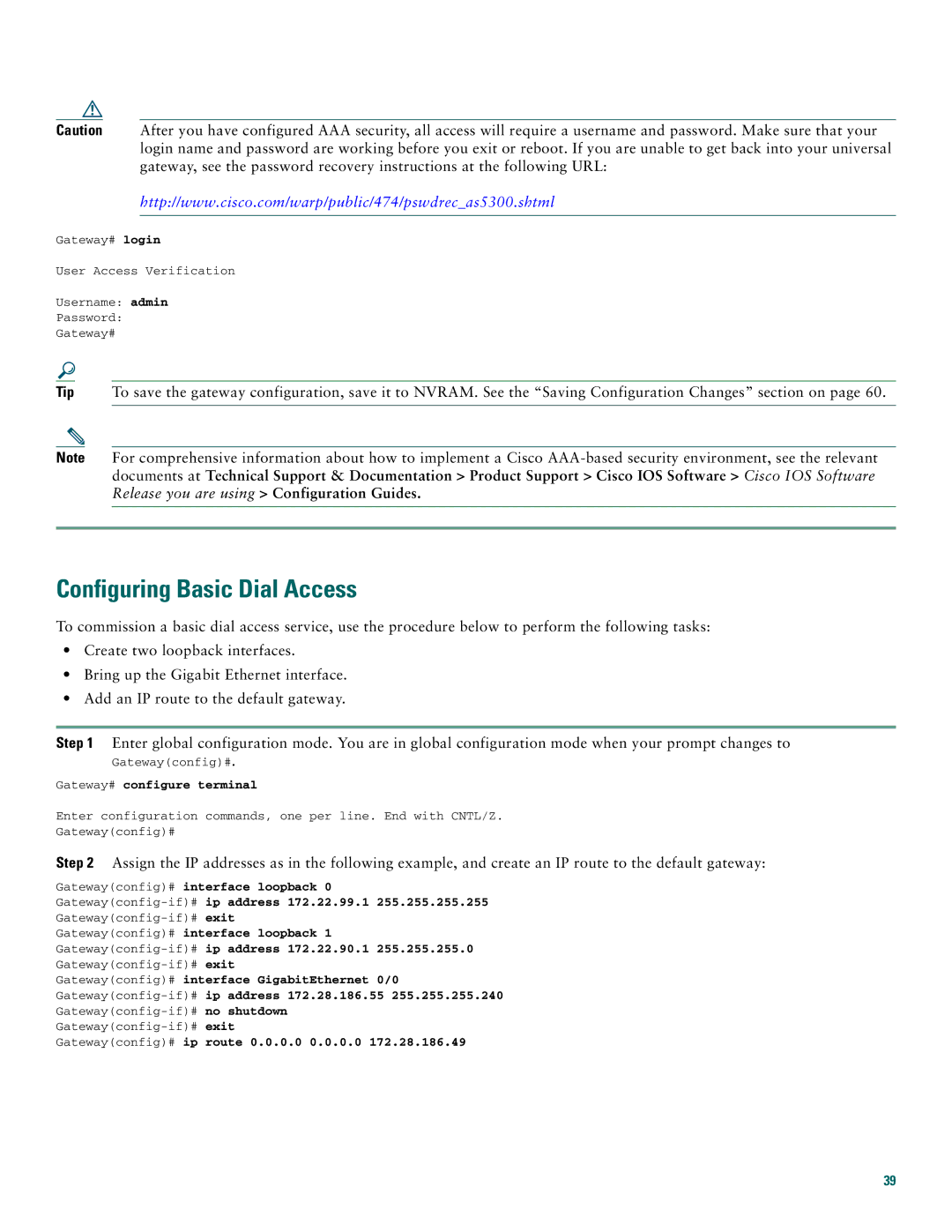Caution After you have configured AAA security, all access will require a username and password. Make sure that your login name and password are working before you exit or reboot. If you are unable to get back into your universal gateway, see the password recovery instructions at the following URL:
http://www.cisco.com/warp/public/474/pswdrec_as5300.shtml
Gateway# login
User Access Verification
Username: admin
Password:
Gateway#
Tip To save the gateway configuration, save it to NVRAM. See the “Saving Configuration Changes” section on page 60.
Note For comprehensive information about how to implement a Cisco
Configuring Basic Dial Access
To commission a basic dial access service, use the procedure below to perform the following tasks:
•Create two loopback interfaces.
•Bring up the Gigabit Ethernet interface.
•Add an IP route to the default gateway.
Step 1 Enter global configuration mode. You are in global configuration mode when your prompt changes to Gateway(config)#.
Gateway# configure terminal
Enter configuration commands, one per line. End with CNTL/Z.
Gateway(config)#
Step 2 Assign the IP addresses as in the following example, and create an IP route to the default gateway:
Gateway(config)# interface loopback 0
ip address 172.22.99.1 255.255.255.255 | |
exit | |
Gateway(config)# interface loopback 1 | |
ip address 172.22.90.1 255.255.255.0 | |
exit | |
Gateway(config)# interface GigabitEthernet 0/0 | |
ip address 172.28.186.55 255.255.255.240 | |
no shutdown | |
exit | |
Gateway(config)# ip | route 0.0.0.0 0.0.0.0 172.28.186.49 |
39