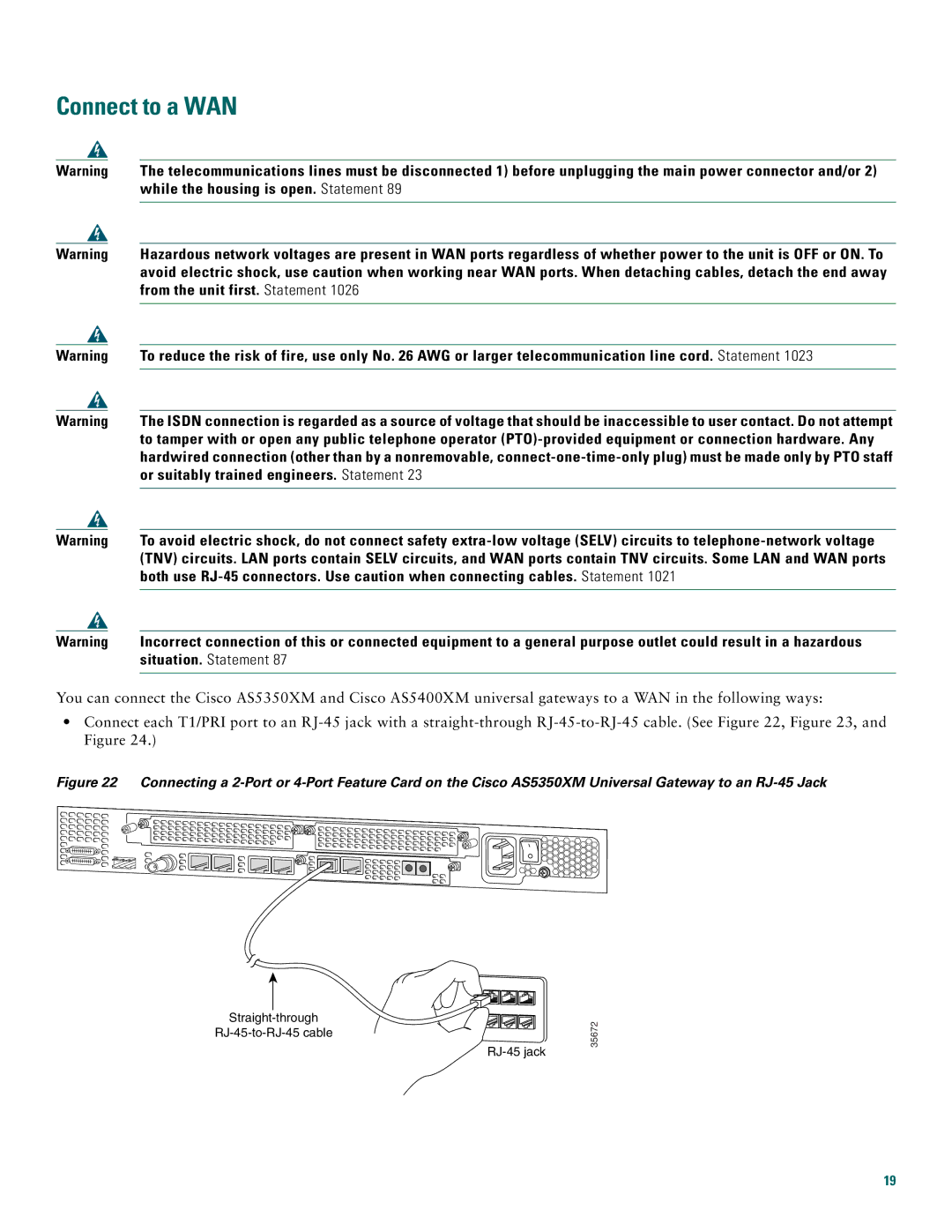Connect to a WAN
Warning
Warning
Warning
Warning
Warning
Warning
The telecommunications lines must be disconnected 1) before unplugging the main power connector and/or 2) while the housing is open. Statement 89
Hazardous network voltages are present in WAN ports regardless of whether power to the unit is OFF or ON. To avoid electric shock, use caution when working near WAN ports. When detaching cables, detach the end away from the unit first. Statement 1026
To reduce the risk of fire, use only No. 26 AWG or larger telecommunication line cord. Statement 1023
The ISDN connection is regarded as a source of voltage that should be inaccessible to user contact. Do not attempt to tamper with or open any public telephone operator
To avoid electric shock, do not connect safety
Incorrect connection of this or connected equipment to a general purpose outlet could result in a hazardous situation. Statement 87
You can connect the Cisco AS5350XM and Cisco AS5400XM universal gateways to a WAN in the following ways:
•Connect each T1/PRI port to an
Figure 22 Connecting a 2-Port or 4-Port Feature Card on the Cisco AS5350XM Universal Gateway to an RJ-45 Jack
35672
19