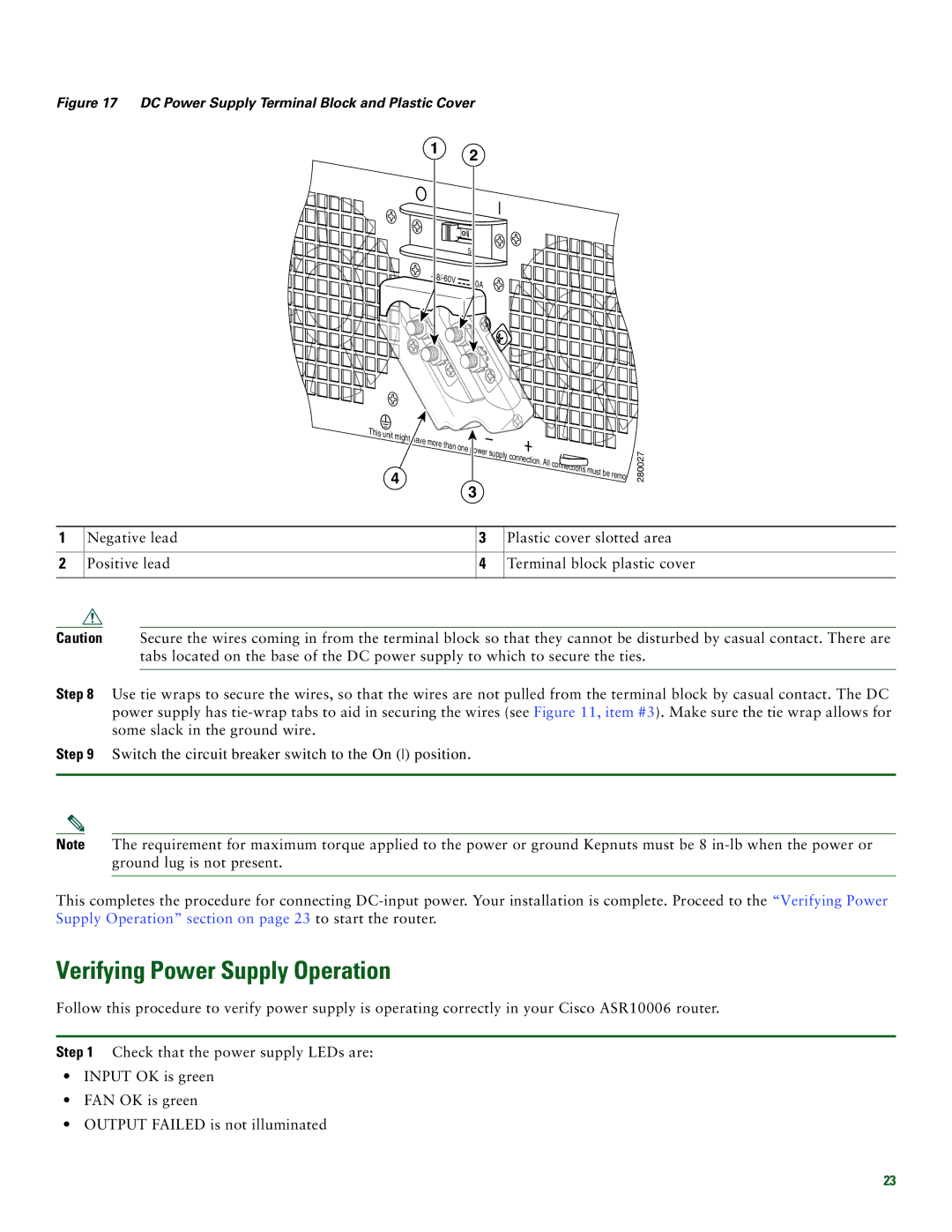Figure 17 DC Power Supply Terminal Block and Plastic Cover
1 2
|
|
| OFF |
|
|
|
|
| |
|
|
| 55 |
|
- |
|
|
|
|
| 40A | |||
|
|
|
| |
|
|
|
|
|
This unit might
4
e more than one power supply connection. All connections must be remov
3
280027
1 | Negative lead | 3 | Plastic cover slotted area |
|
|
|
|
2 | Positive lead | 4 | Terminal block plastic cover |
|
|
|
|
Caution Secure the wires coming in from the terminal block so that they cannot be disturbed by casual contact. There are tabs located on the base of the DC power supply to which to secure the ties.
Step 8 Use tie wraps to secure the wires, so that the wires are not pulled from the terminal block by casual contact. The DC power supply has
Step 9 Switch the circuit breaker switch to the On () position.
Note The requirement for maximum torque applied to the power or ground Kepnuts must be 8
This completes the procedure for connecting
Verifying Power Supply Operation
Follow this procedure to verify power supply is operating correctly in your Cisco ASR10006 router.
Step 1 Check that the power supply LEDs are:
•INPUT OK is green
•FAN OK is green
•OUTPUT FAILED is not illuminated
23