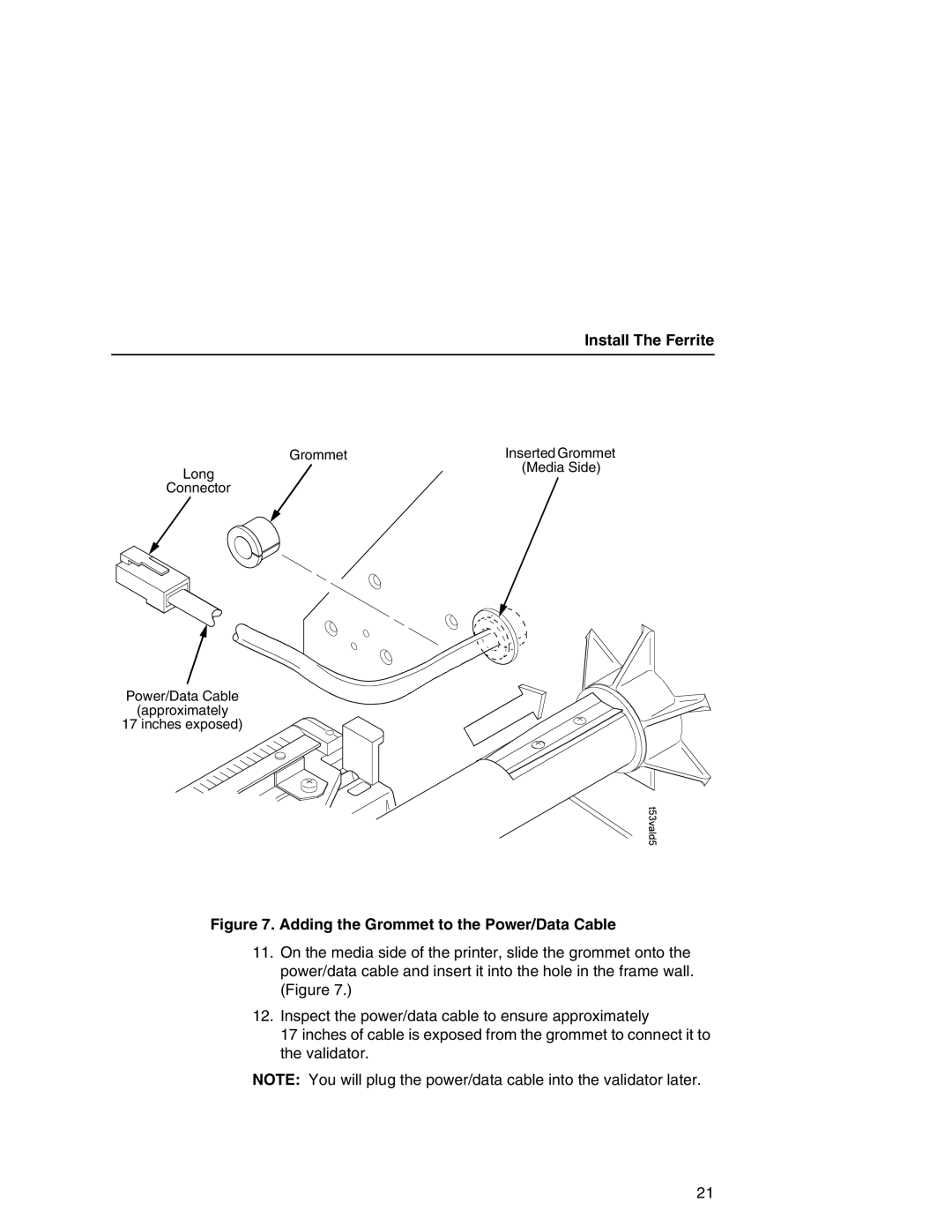Install The Ferrite
Grommet | Inserted Grommet |
Long | (Media Side) |
| |
Connector |
|
Power/Data Cable
(approximately
17 inches exposed)
Figure 7. Adding the Grommet to the Power/Data Cable
11.On the media side of the printer, slide the grommet onto the power/data cable and insert it into the hole in the frame wall. (Figure 7.)
12.Inspect the power/data cable to ensure approximately
17 inches of cable is exposed from the grommet to connect it to the validator.
NOTE: You will plug the power/data cable into the validator later.
21