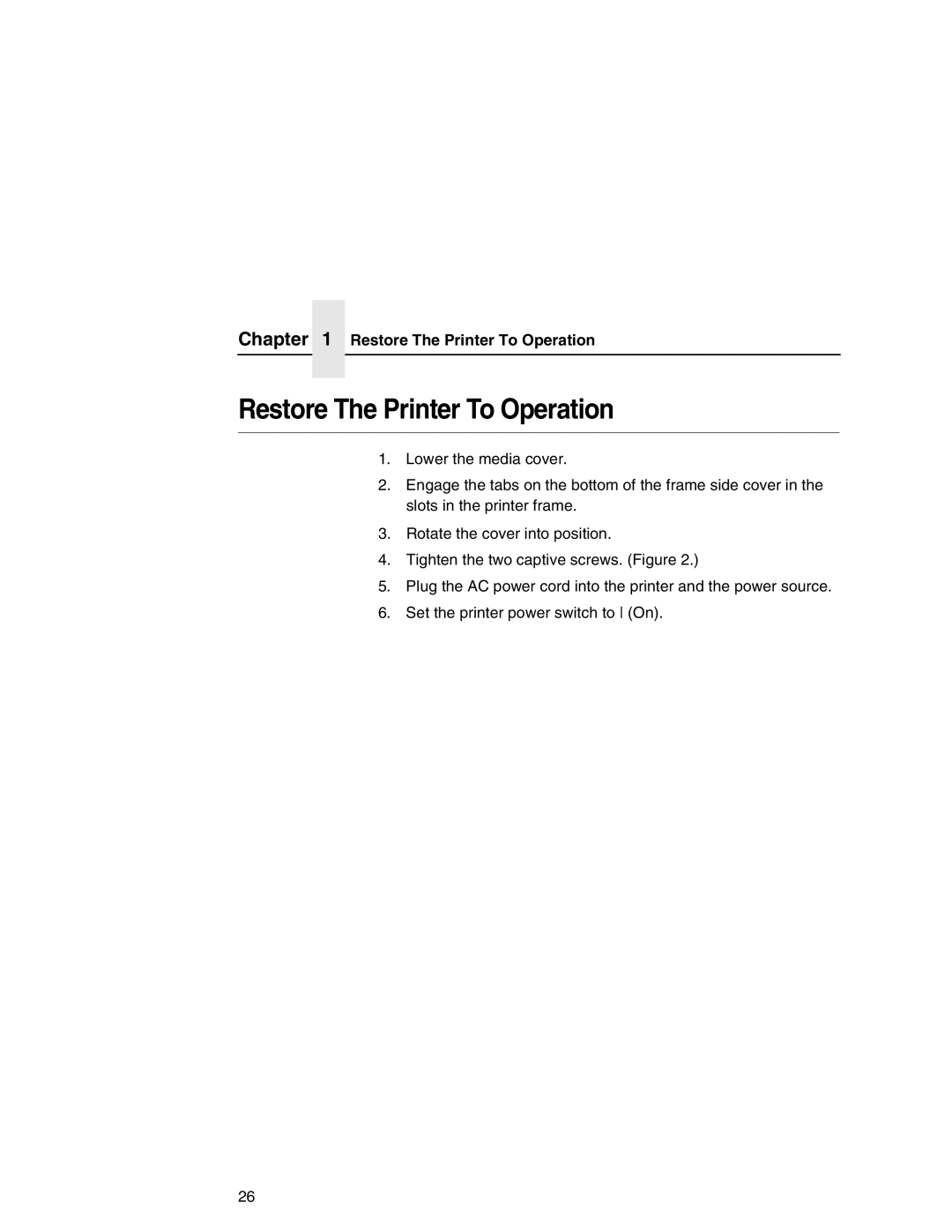Chapter 1 Restore The Printer To Operation
Restore The Printer To Operation
1.Lower the media cover.
2.Engage the tabs on the bottom of the frame side cover in the slots in the printer frame.
3.Rotate the cover into position.
4.Tighten the two captive screws. (Figure 2.)
5.Plug the AC power cord into the printer and the power source.
6.Set the printer power switch to (On).
26