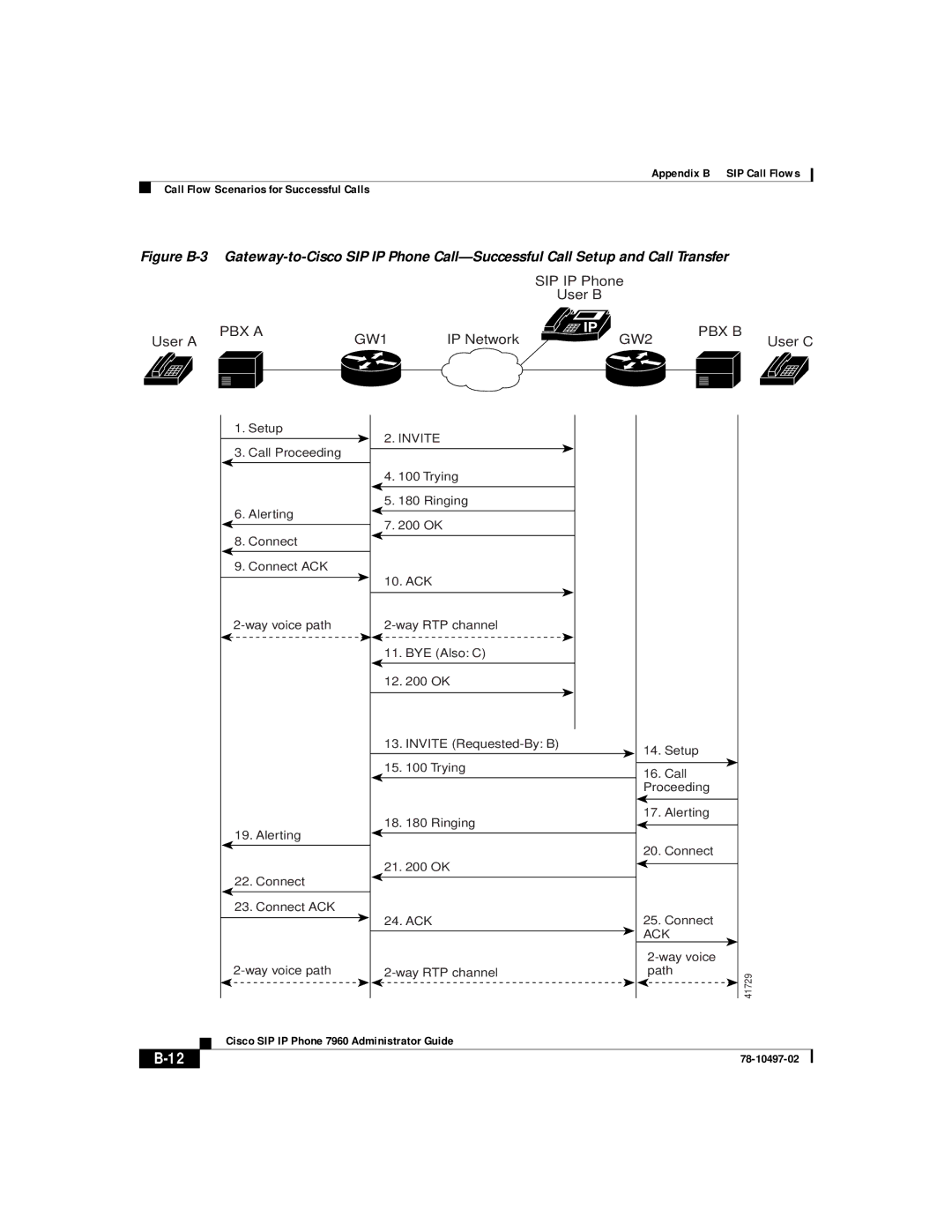Appendix B SIP Call Flows
Call Flow Scenarios for Successful Calls
Figure B-3 Gateway-to-Cisco SIP IP Phone Call—Successful Call Setup and Call Transfer
|
|
| SIP IP Phone |
|
| |
|
|
| User B |
|
|
|
PBX A | GW1 | IP Network | IP | GW2 | PBX B | User C |
User A |
|
| ||||
1. Setup | 2. INVITE |
|
|
|
|
|
|
|
|
|
|
| |
3. Call Proceeding |
|
|
|
|
|
|
| 4. 100 Trying |
|
|
|
| |
6. Alerting | 5. 180 Ringing |
|
|
|
| |
7. 200 OK |
|
|
|
|
| |
|
|
|
|
|
| |
8. Connect |
|
|
|
|
|
|
9. Connect ACK |
|
|
|
|
|
|
| 10. ACK |
|
|
|
|
|
|
|
|
| |||
| 11. BYE (Also: C) |
|
|
|
| |
| 12. 200 OK |
|
|
|
| |
| 13. INVITE | 14. Setup |
| |||
|
|
|
|
| ||
| 15. 100 Trying |
| 16. Call |
|
| |
|
|
|
|
|
| |
|
|
|
| Proceeding |
| |
| 18. 180 Ringing |
| 17. Alerting |
| ||
19. Alerting |
|
|
|
| ||
|
|
|
|
|
| |
|
|
|
| 20. Connect |
| |
| 21. 200 OK |
|
|
|
| |
22. Connect |
|
|
|
|
|
|
23. Connect ACK |
|
|
| 25. Connect |
| |
| 24. ACK |
|
|
| ||
|
|
|
| ACK |
|
|
|
|
|
|
| ||
| path |
| 41729 | |||
|
|
|
|
|
| |
Cisco SIP IP Phone 7960 Administrator Guide
|
| |
|