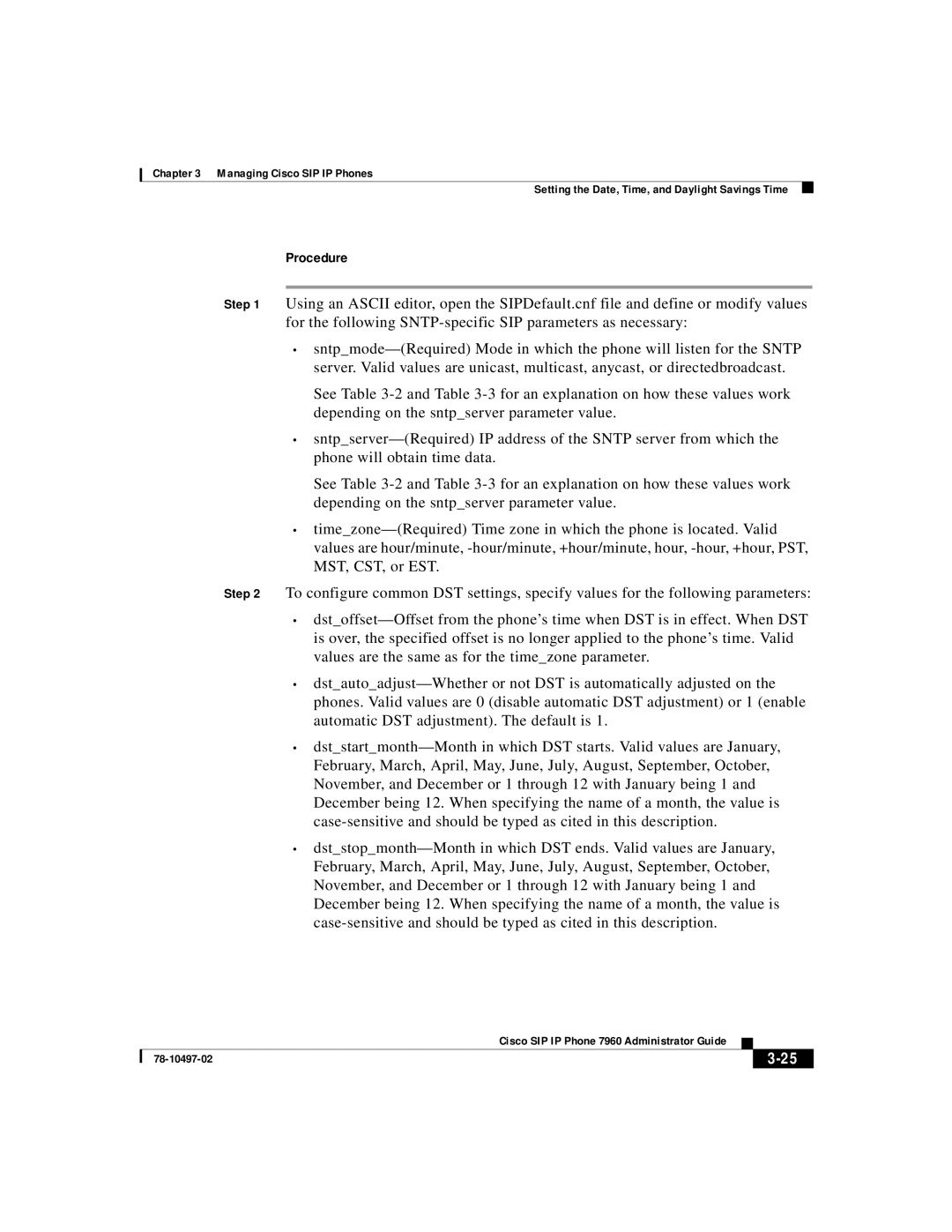Chapter 3 Managing Cisco SIP IP Phones
Setting the Date, Time, and Daylight Savings Time
Procedure
Step 1 Using an ASCII editor, open the SIPDefault.cnf file and define or modify values for the following SNTP-specific SIP parameters as necessary:
•sntp_mode—(Required) Mode in which the phone will listen for the SNTP server. Valid values are unicast, multicast, anycast, or directedbroadcast.
See Table 3-2 and Table 3-3 for an explanation on how these values work depending on the sntp_server parameter value.
•sntp_server—(Required) IP address of the SNTP server from which the phone will obtain time data.
See Table 3-2 and Table 3-3 for an explanation on how these values work depending on the sntp_server parameter value.
•time_zone—(Required) Time zone in which the phone is located. Valid values are hour/minute, -hour/minute, +hour/minute, hour, -hour, +hour, PST, MST, CST, or EST.
Step 2 To configure common DST settings, specify values for the following parameters:
•dst_offset—Offset from the phone’s time when DST is in effect. When DST is over, the specified offset is no longer applied to the phone’s time. Valid values are the same as for the time_zone parameter.
•dst_auto_adjust—Whether or not DST is automatically adjusted on the phones. Valid values are 0 (disable automatic DST adjustment) or 1 (enable automatic DST adjustment). The default is 1.
•dst_start_month—Month in which DST starts. Valid values are January, February, March, April, May, June, July, August, September, October, November, and December or 1 through 12 with January being 1 and December being 12. When specifying the name of a month, the value is case-sensitive and should be typed as cited in this description.
•dst_stop_month—Month in which DST ends. Valid values are January, February, March, April, May, June, July, August, September, October, November, and December or 1 through 12 with January being 1 and December being 12. When specifying the name of a month, the value is case-sensitive and should be typed as cited in this description.
| | Cisco SIP IP Phone 7960 Administrator Guide | | |
| | |
| 78-10497-02 | | | 3-25 |
| | |