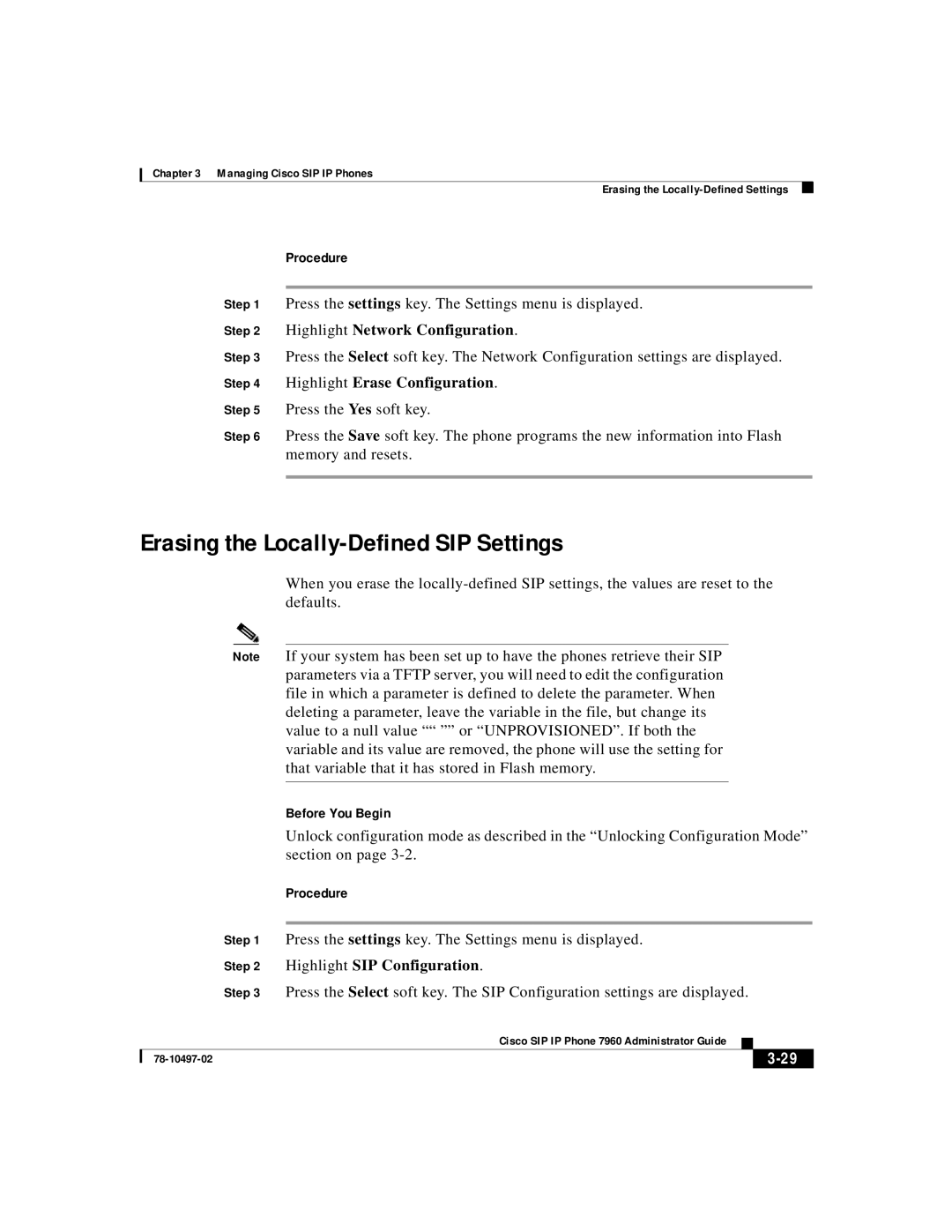Chapter 3 Managing Cisco SIP IP Phones
Erasing the
Procedure
Step 1 Press the settings key. The Settings menu is displayed.
Step 2 Highlight Network Configuration.
Step 3 Press the Select soft key. The Network Configuration settings are displayed.
Step 4 Highlight Erase Configuration.
Step 5 Press the Yes soft key.
Step 6 Press the Save soft key. The phone programs the new information into Flash memory and resets.
Erasing the Locally-Defined SIP Settings
When you erase the
| Note | If your system has been set up to have the phones retrieve their SIP | |||
|
| parameters via a TFTP server, you will need to edit the configuration | |||
|
| file in which a parameter is defined to delete the parameter. When | |||
|
| deleting a parameter, leave the variable in the file, but change its | |||
|
| value to a null value ““ ”” or “UNPROVISIONED”. If both the | |||
|
| variable and its value are removed, the phone will use the setting for | |||
|
| that variable that it has stored in Flash memory. | |||
|
|
|
| ||
|
| Before You Begin | |||
|
| Unlock configuration mode as described in the “Unlocking Configuration Mode” | |||
|
| section on page | |||
|
| Procedure | |||
|
|
| |||
| Step 1 | Press the settings key. The Settings menu is displayed. | |||
| Step 2 | Highlight SIP Configuration. | |||
| Step 3 | Press the Select soft key. The SIP Configuration settings are displayed. | |||
|
| Cisco SIP IP Phone 7960 Administrator Guide |
|
| |
|
|
| |||
|
|
|
|
| |
|
|
|
| ||