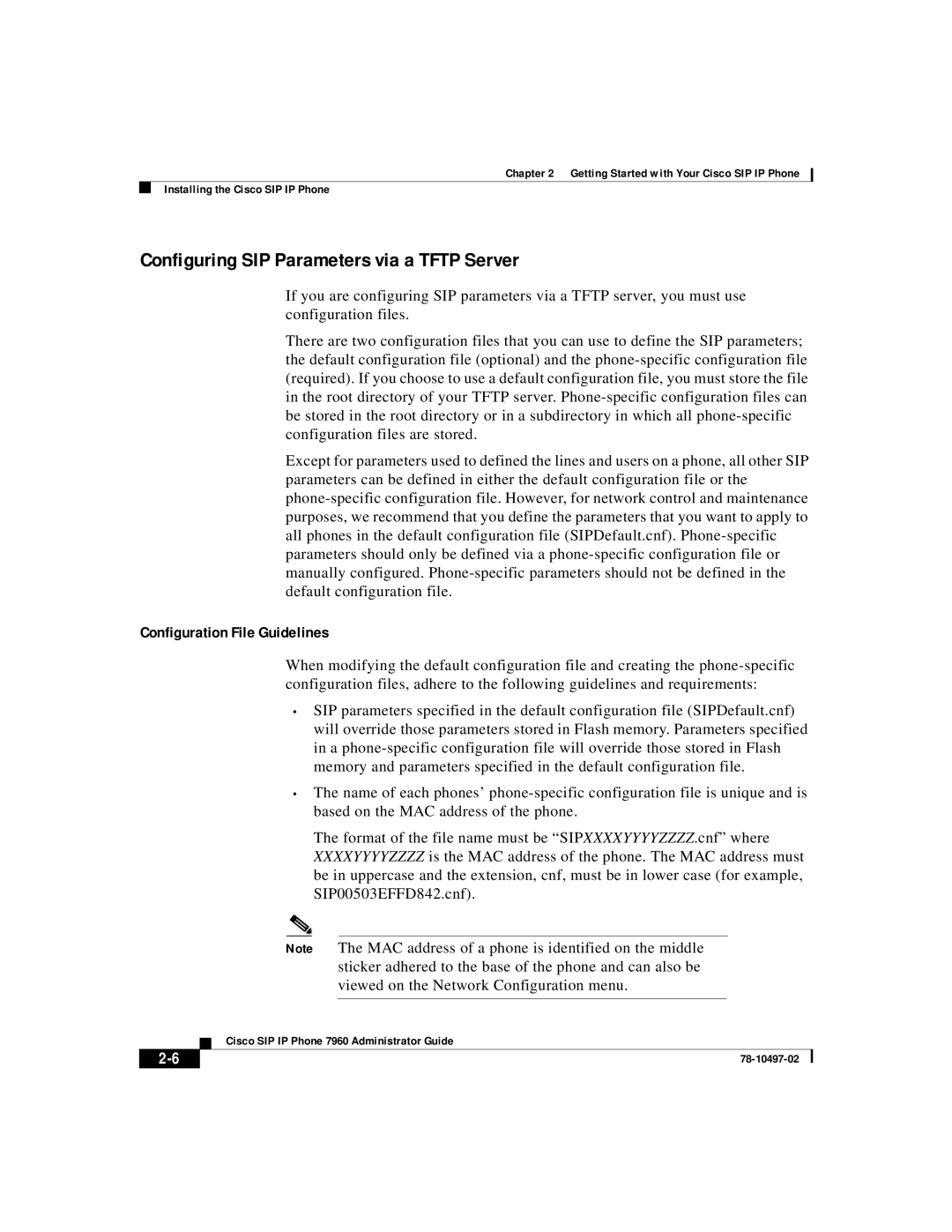Chapter 2 Getting Started with Your Cisco SIP IP Phone
Installing the Cisco SIP IP Phone
Configuring SIP Parameters via a TFTP Server
If you are configuring SIP parameters via a TFTP server, you must use configuration files.
There are two configuration files that you can use to define the SIP parameters; the default configuration file (optional) and the
Except for parameters used to defined the lines and users on a phone, all other SIP parameters can be defined in either the default configuration file or the
Configuration File Guidelines
When modifying the default configuration file and creating the
•SIP parameters specified in the default configuration file (SIPDefault.cnf) will override those parameters stored in Flash memory. Parameters specified in a
•The name of each phones’
The format of the file name must be “SIP XXXXYYYYZZZZ.cnf” where XXXXYYYYZZZZ is the MAC address of the phone. The MAC address must be in uppercase and the extension, cnf, must be in lower case (for example, SIP00503EFFD842.cnf).
Note The MAC address of a phone is identified on the middle sticker adhered to the base of the phone and can also be viewed on the Network Configuration menu.
| Cisco SIP IP Phone 7960 Administrator Guide |
|