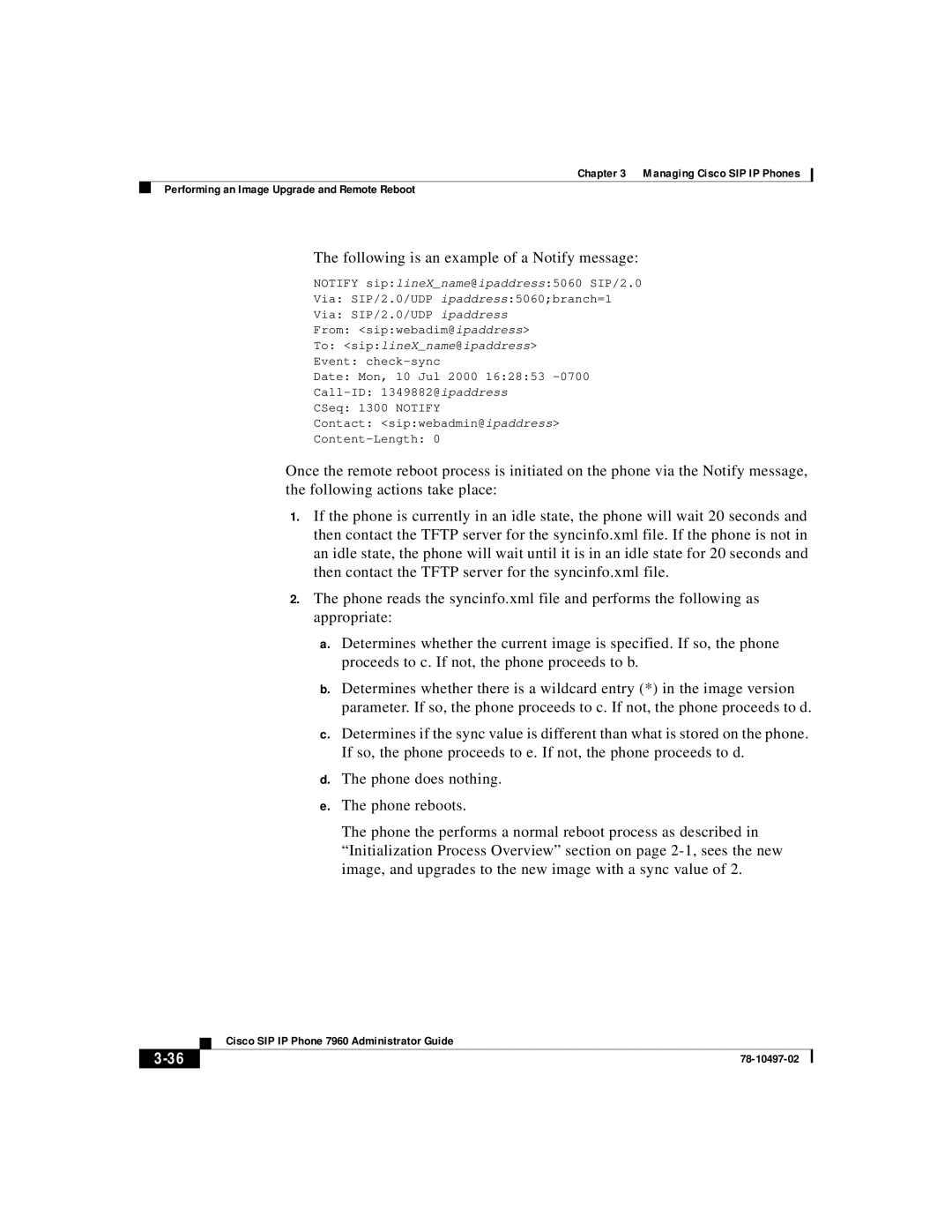Chapter 3 Managing Cisco SIP IP Phones
Performing an Image Upgrade and Remote Reboot
The following is an example of a Notify message:
NOTIFY sip:lineX_name@ipaddress:5060 SIP/2.0
Via: SIP/2.0/UDP ipaddress:5060;branch=1
Via: SIP/2.0/UDP ipaddress
From: <sip:webadim@ipaddress>
To: <sip:lineX_name@ipaddress>
Event:
Date: Mon, 10 Jul 2000 16:28:53
CSeq: 1300 NOTIFY
Contact: <sip:webadmin@ipaddress>
Once the remote reboot process is initiated on the phone via the Notify message, the following actions take place:
1.If the phone is currently in an idle state, the phone will wait 20 seconds and then contact the TFTP server for the syncinfo.xml file. If the phone is not in an idle state, the phone will wait until it is in an idle state for 20 seconds and then contact the TFTP server for the syncinfo.xml file.
2.The phone reads the syncinfo.xml file and performs the following as appropriate:
a.Determines whether the current image is specified. If so, the phone proceeds to c. If not, the phone proceeds to b.
b.Determines whether there is a wildcard entry (*) in the image version parameter. If so, the phone proceeds to c. If not, the phone proceeds to d.
c.Determines if the sync value is different than what is stored on the phone. If so, the phone proceeds to e. If not, the phone proceeds to d.
d.The phone does nothing.
e.The phone reboots.
The phone the performs a normal reboot process as described in “Initialization Process Overview” section on page
| Cisco SIP IP Phone 7960 Administrator Guide |
|