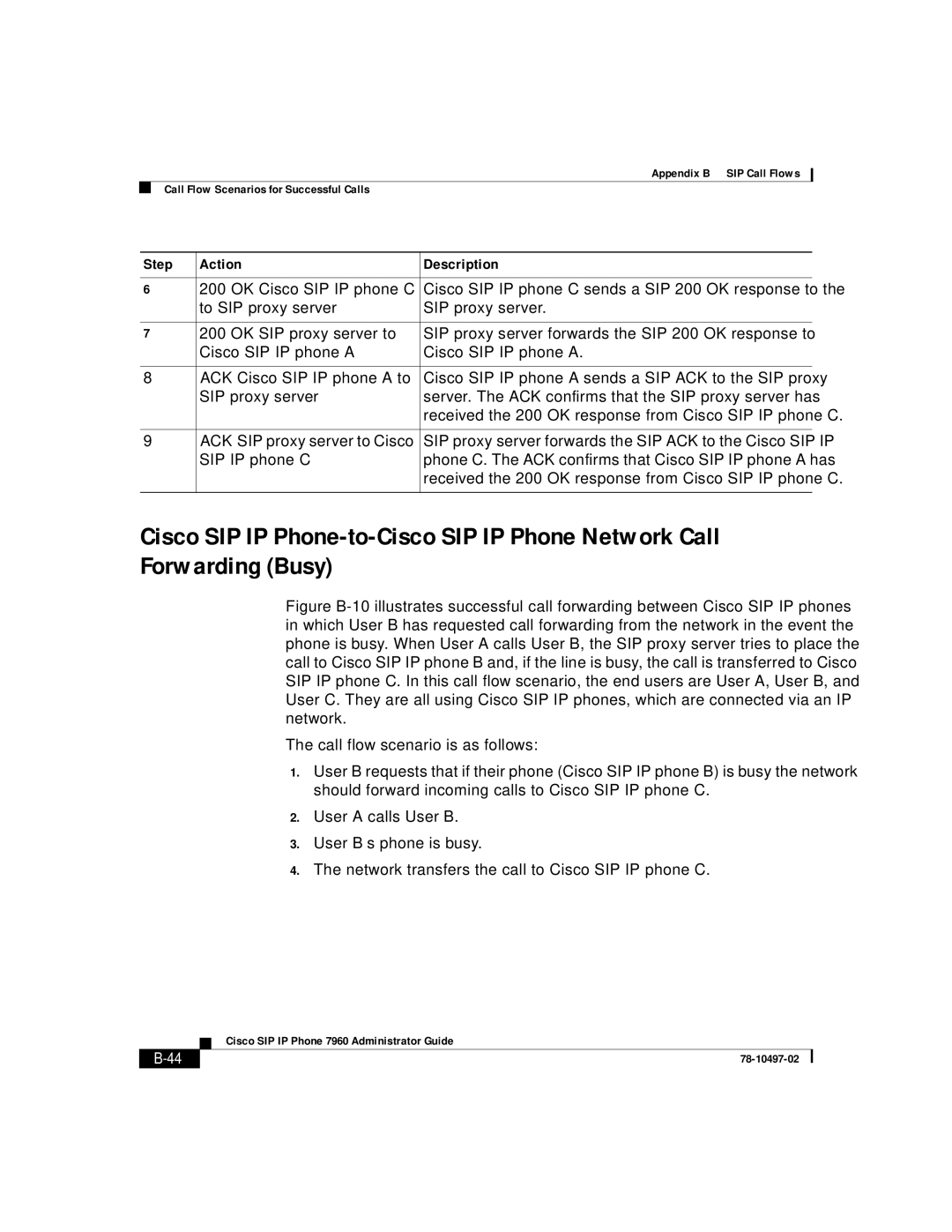Appendix B SIP Call Flows
Call Flow Scenarios for Successful Calls
Step | Action | Description |
|
|
|
6 | 200 | Cisco SIP IP phone C sends a SIP 200 OK response to the |
| to SIP proxy server | SIP proxy server. |
|
|
|
7 | 200 | SIP proxy server forwards the SIP 200 OK response to |
| Cisco SIP IP phone A | Cisco SIP IP phone A. |
|
|
|
8 | Cisco SIP IP phone A sends a SIP ACK to the SIP proxy | |
| SIP proxy server | server. The ACK confirms that the SIP proxy server has |
|
| received the 200 OK response from Cisco SIP IP phone C. |
|
|
|
9 | SIP proxy server forwards the SIP ACK to the Cisco SIP IP | |
| SIP IP phone C | phone C. The ACK confirms that Cisco SIP IP phone A has |
|
| received the 200 OK response from Cisco SIP IP phone C. |
|
|
|
Cisco SIP IP
Figure B-10 illustrates successful call forwarding between Cisco SIP IP phones in which User B has requested call forwarding from the network in the event the phone is busy. When User A calls User B, the SIP proxy server tries to place the call to Cisco SIP IP phone B and, if the line is busy, the call is transferred to Cisco SIP IP phone C. In this call flow scenario, the end users are User A, User B, and User C. They are all using Cisco SIP IP phones, which are connected via an IP network.
The call flow scenario is as follows:
1.User B requests that if their phone (Cisco SIP IP phone B) is busy the network should forward incoming calls to Cisco SIP IP phone C.
2.User A calls User B.
3.User B’s phone is busy.
4.The network transfers the call to Cisco SIP IP phone C.
| Cisco SIP IP Phone 7960 Administrator Guide |
|