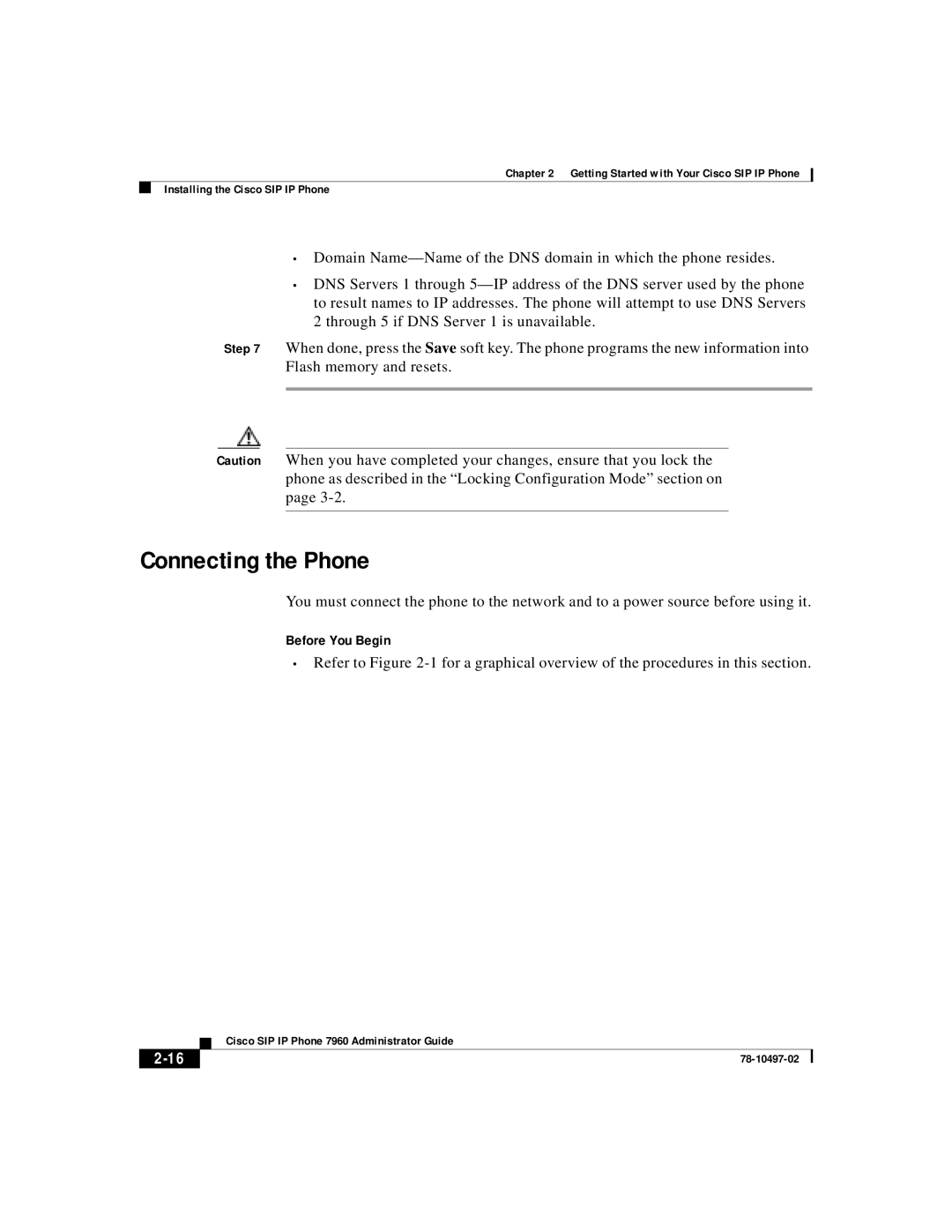Chapter 2 Getting Started with Your Cisco SIP IP Phone
Installing the Cisco SIP IP Phone
•Domain
•DNS Servers 1 through
Step 7 When done, press the Save soft key. The phone programs the new information into Flash memory and resets.
Caution When you have completed your changes, ensure that you lock the phone as described in the “Locking Configuration Mode” section on page
Connecting the Phone
You must connect the phone to the network and to a power source before using it.
Before You Begin
•Refer to Figure
| Cisco SIP IP Phone 7960 Administrator Guide |
|